SMA SUNNY HOME MANAGER User Manual
Page 43
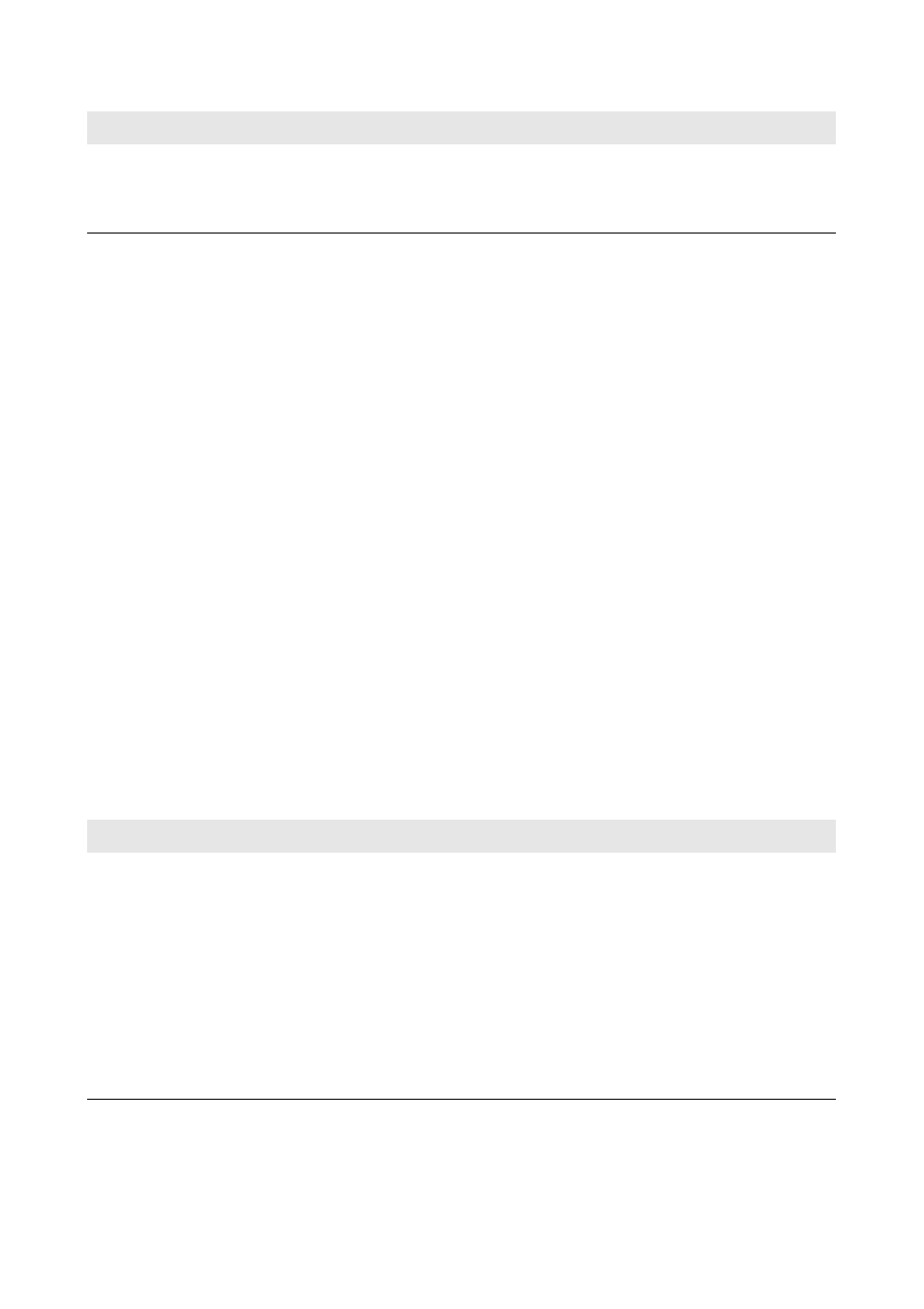
SMA Solar Technology AG
6 Page and Menu Selection
User Manual
HoMan_Portal-BA-en-17
43
Device Selection Area
In this area, you can select whether the complete PV system and/or individual inverters should be
displayed in the large diagram and in the Details area. Moreover, you can select whether absolute
or specific values are to be displayed.
Selecting devices:
1. To display the values of the complete PV system, activate the Complete PV system checkbox
in the Device selection area.
2. To display the values of individual inverters:
• Select the Device selection area.
☑ The area opens and the individual inverters are displayed.
• Activate the checkboxes for the desired inverters. Tip: If you activate the Select all devices
checkbox, the checkboxes for all inverters are activated.
Selecting the display type:
• In the Device selection area, next to Display type, select the desired option:
– Absolute: Shows the system yield (kWh) or the power (kW).
– Specific: Shows the specific system yield (kWh/kWp) or the specific PV system power.
Tabs
G
Total yield or Spec. total yield
Depending on the type of display selected in the Device selection area, the total
yield or specific total yield will be displayed here.
* Not shown on the Total tab.
Tab
Content
Day
• Diagram preview: Preview of diagrams with the development of the PV
system yields for individual days
Tip: If you move the cursor over a day in the diagram, the total yield of
the PV system for this day is shown.
• Large diagram:
– Power value curve as 15-minute mean values of the selected devices
for the selected day
– Bottom right in the diagram* : Total yield of the PV system for the
selected day
Position
Explanation