15 setting the priority of the load, 16 configuring the time period – SMA SUNNY HOME MANAGER User Manual
Page 74
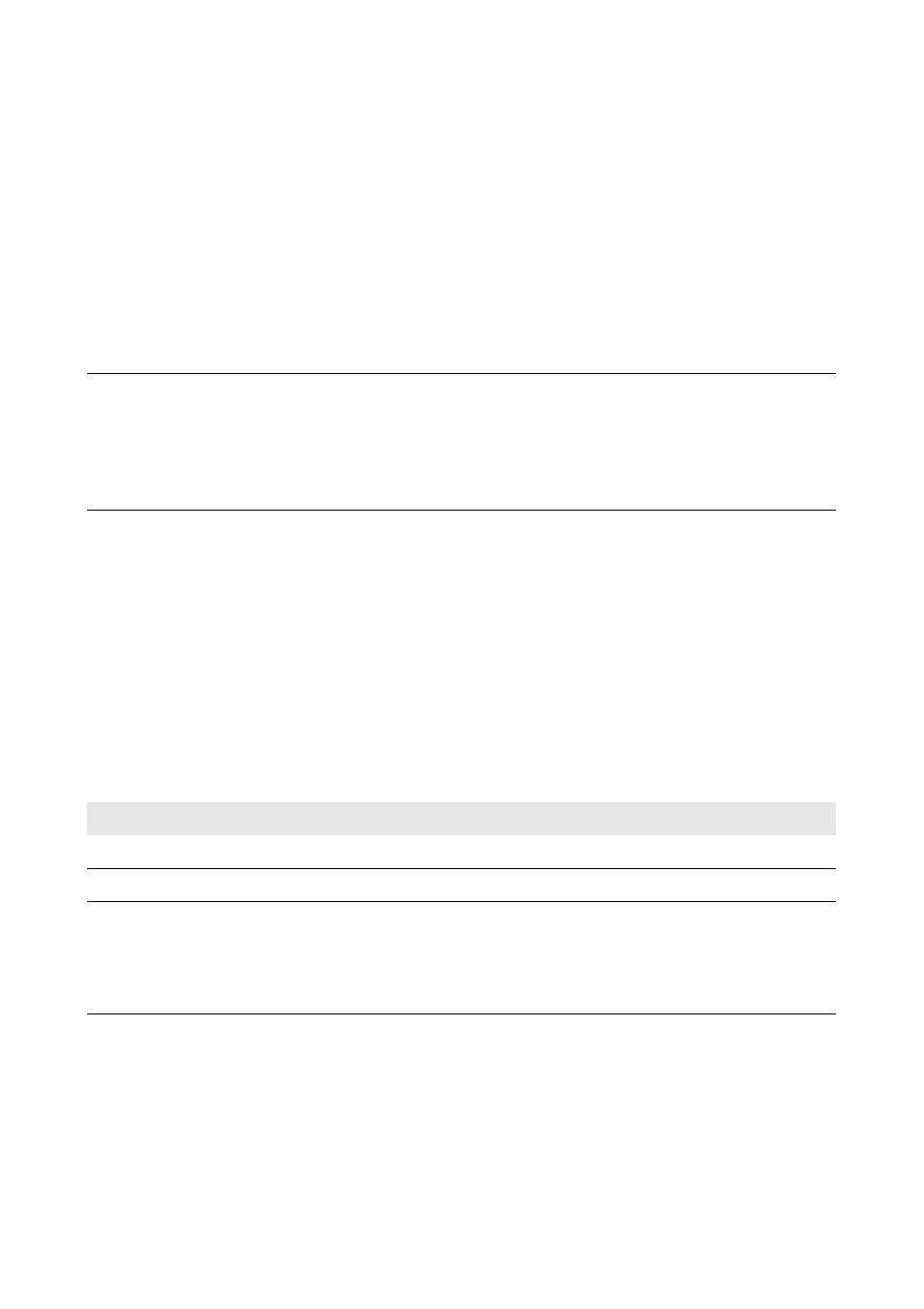
9 Load Control
SMA Solar Technology AG
74
HoMan_Portal-BA-en-17
User Manual
9.3.15 Setting the Priority of the Load
The priority determines which load should be switched on preferentially in the event of conflicts.
The priority will only be considered for the following loads:
• Smart appliances with optional energy absorption. You will have set the priority of these devices
when adding them to your Sunny Home Manager system via the configuration wizard.
• Loads connected to SMA radio-controlled sockets for which you have set time periods of type
Load CAN be switched on (see Section 9.3.16 "Configuring the Time Period", page 74).
In the case of the time period type Load MUST be switched on, the priority of the load does
not have any effect, as the load is switched on in any event.
Procedure:
• Set the slider to the desired level.
9.3.16 Configuring the Time Period
The time period defines in which time period the Sunny Home Manager can or must switch the loads
on. The configuration of time periods is only possible for loads that are connected to
SMA radio-controlled sockets. You can set several time periods for each load.
By default, a daily time period is set so that the load is switched on within the time period (load MUST
be switched on). The time periods configured are shown as colored bars in the Time period
overview:
Example: Conflict between two loads
Two loads, for which you have configured an optional time period in each case, should only be
switched on if excess PV energy is available. As the amount of surplus PV energy is currently only
sufficient for one load, however, the load with the higher priority is switched on. If both loads have
the same priority, the load with the higher level of consumption is switched on first.
Color
Explanation
Dark blue
MUST time period
Light blue
CAN time period
red
Invalid time period configuration
It is possible that the time period overlaps other, already configured time periods,
or that the time period is too short for the entered minimum switch-on time of the
load.