11 pv system monitoring, 1 pv system monitoring options, 2 pv system logbook – SMA SUNNY HOME MANAGER User Manual
Page 87: 1 calling up and filtering messages
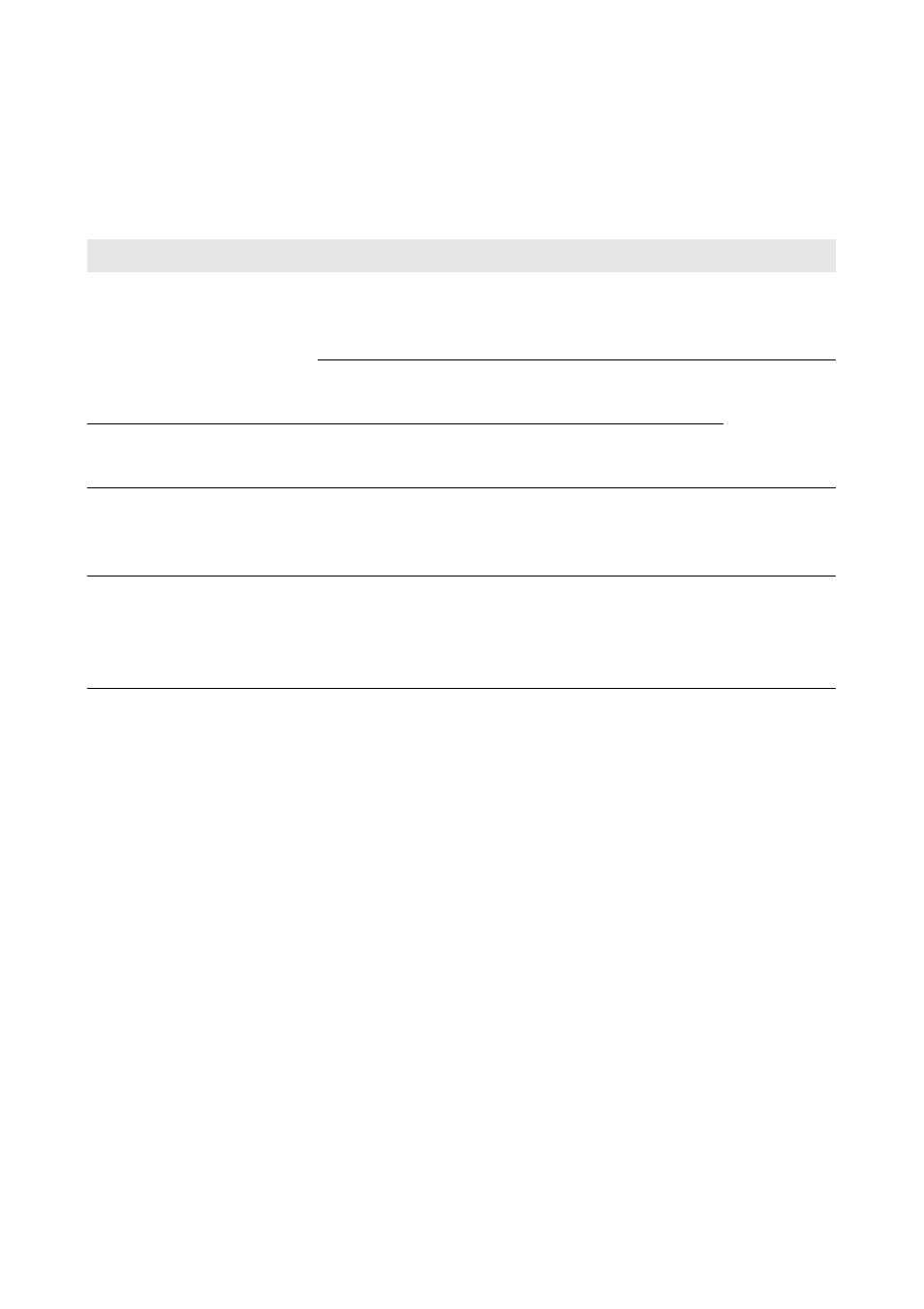
SMA Solar Technology AG
11 PV System Monitoring
User Manual
HoMan_Portal-BA-en-17
87
11 PV System Monitoring
11.1 PV System Monitoring Options
With the Sunny Home Manager, you can carry out essential monitoring of your PV system.
If you require more detailed system monitoring functions and more comprehensive data storage, you
have the option of activating additional functions via Sunny Portal Store subject to a fee. If you do not
yet have access to Sunny Portal Store, please contact your distributor.
11.2 PV System Logbook
11.2.1 Calling Up and Filtering Messages
Messages help you to detect disturbances in your PV system. The following message types are
available:
• Information
• Warning
• Disturbance
• Errors
Requirement:
☐ You must have the user role Standard user, Installer or PV system administrator
(see Section 13.1 "Users and User Rights", page 108).
Monitoring of:
Option in Sunny Portal
See
Events of the system
PV system logbook
You can view messages regarding events of your PV
system.
Report configuration
You receive e-mails with the events of your PV system.
Yield, power, and CO
2
avoided
Report configuration
You receive e-mails with the data of your PV system.
Inverter yields
Inverter comparison
You will be notified by e-mail if the specific yield of an
inverter is outside the set tolerance range.
Communication between the
Sunny Home Manager and
Sunny Portal
Communication monitoring
You are notified by e-mail if the
Sunny Home Manager does not communicate with
Sunny Portal within the set time.