7 setting the data request interval, See section 8.7, Ion 8.7). the – SMA SUNNY HOME MANAGER User Manual
Page 56
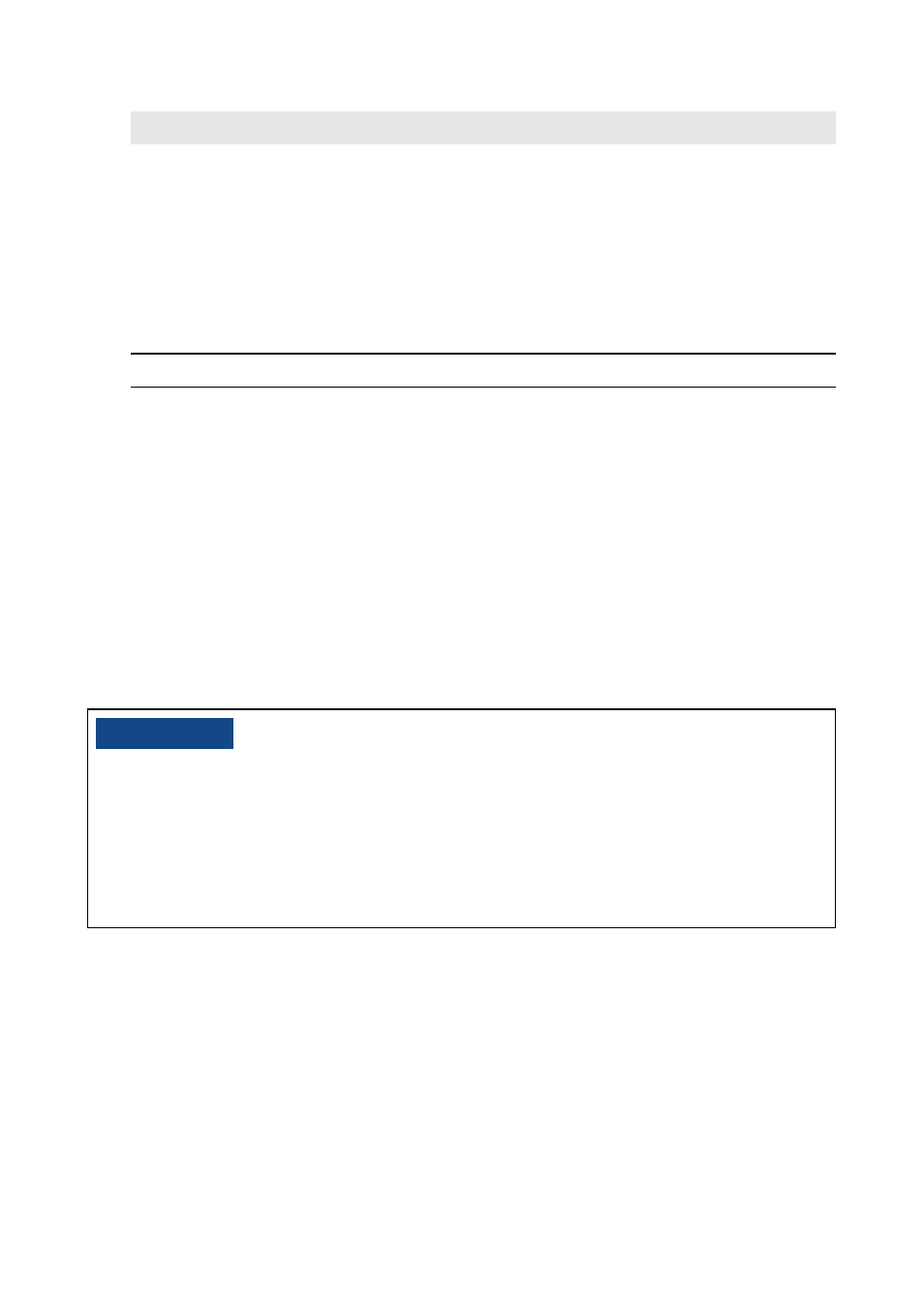
8 Device Settings
SMA Solar Technology AG
56
HoMan_Portal-BA-en-17
User Manual
4. Select [Save].
8.7 Setting the Data Request Interval
The data request interval defines how often the Sunny Home Manager sends data to and requests
date from Sunny Portal.
Sunny Portal can only display current Sunny Home Manager data and switch SMA radio-controlled
sockets if the data request interval is set to Automatic.
SMA Solar Technology AG only recommends setting the data request interval to Hourly or Daily if
your Internet connection is established via a GSM modem. This way, depending on your GSM tariff,
you will avoid additional costs.
Requirement:
☐ You must have the user role Installer or PV system administrator (see Section 13.1 "Users
Procedure:
1. Call up the device properties of the Sunny Home Manager (see Section 8.2 "Calling Up the
Properties of a Device", page 53).
2. Select [Edit].
☑ The menu for setting the device properties opens.
SMA Energy Meter*
• Select SMA Energy Meter xxx.
The placeholder for the SMA Energy
Meter serial number is xxx. If there are
two SMA Energy Meters in the PV
system, select the desired SMA Energy
Meter.
• Activate the checkbox Bidirectional
meter (consumption and feed-in).
No energy meter
• Select no meter.
* Only displayed if there is an SMA Energy Meter in the PV system.
/05*$&
Additional costs when using a cellular modem
If you set up the Internet connection using a cellular modem (e.g. a GSM modem), additional costs
can be incurred as a result of frequent data requests, depending on the mobile service tariff.
• When using a cellular modem, additional costs can be prevented by setting the data request
interval to Hourly or Daily.
• If you are not using a cellular modem, set the data request interval to Automatic.
Connected energy meter type
Drop-down list