3 activating/deactivating data collection, 4 selecting the load – SMA SUNNY HOME MANAGER User Manual
Page 63
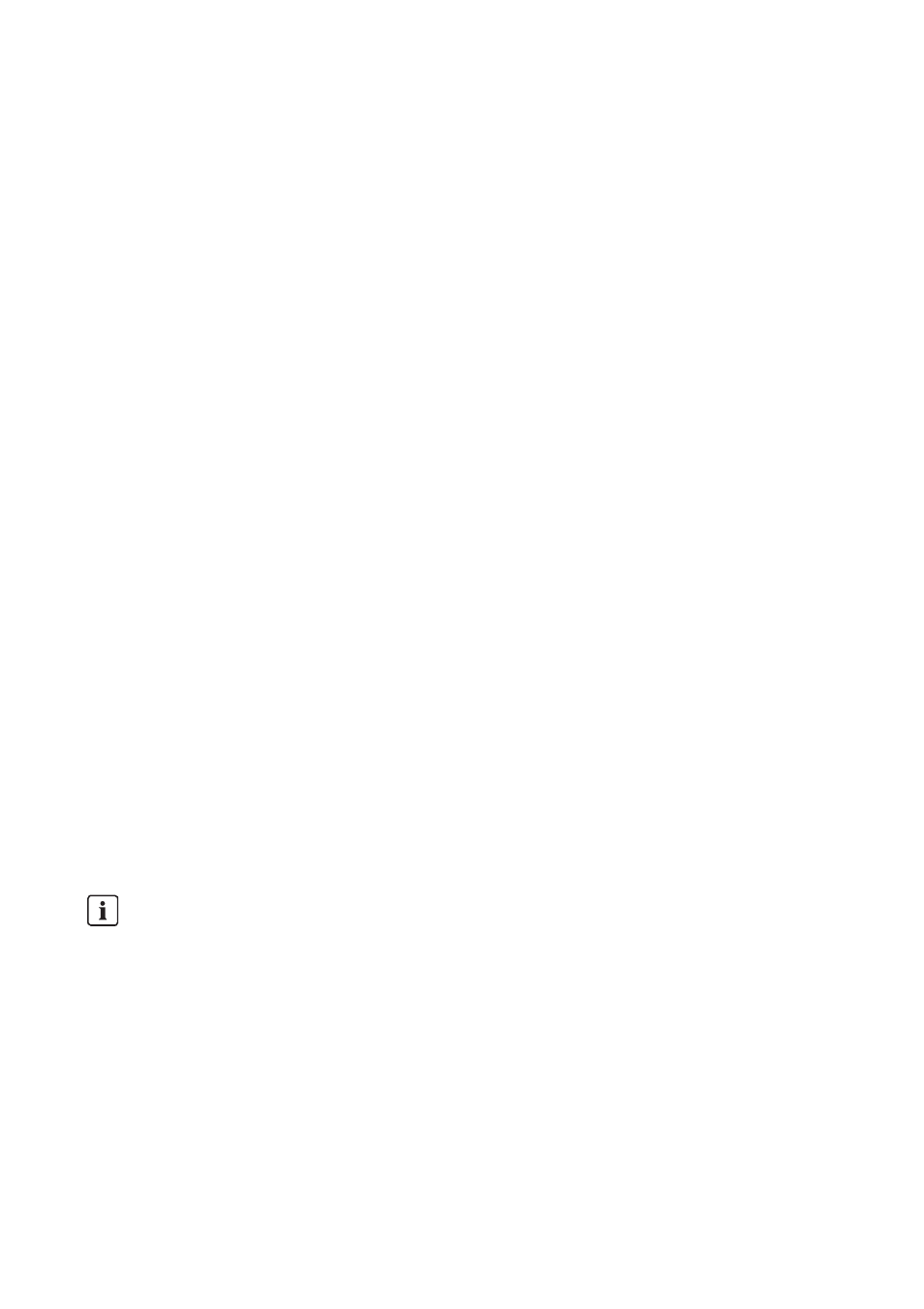
SMA Solar Technology AG
9 Load Control
User Manual
HoMan_Portal-BA-en-17
63
9.2.3 Activating/Deactivating Data Collection
You can set whether or not Sunny Portal is to accept data from the SMA radio-controlled socket.
If you wish to control loads using the SMA radio-controlled socket, you must activate data collection.
If you deactivate data collection, no data from the SMA radio-controlled socket will be displayed in
Sunny Portal and you will be unable to control any loads using the SMA radio-controlled socket.
Procedure:
1. Call up the properties of the SMA radio-controlled socket (see Section 8.2 "Calling Up the
Properties of a Device", page 53).
2. Select [Edit].
☑ The menu for setting the device properties opens.
3. Make the required setting for data collection.
• To activate data collection, activate the Active checkbox.
or
• To deactivate data collection, deactivate the Active checkbox.
9.2.4 Selecting the Load
In order for the SMA radio-controlled socket to be controlled by the Sunny Home Manager, you must
assign a load to it. You will first need to create a load profile for the load (see Section 9.3, page 65).
If you have already created an SMA radio-controlled socket without assigning a load, you can
subsequently assign this SMA radio-controlled socket to the required load when creating the load
profile.
Procedure:
1. Call up the properties of the SMA radio-controlled socket (see Section 8.2 "Calling Up the
Properties of a Device", page 53).
2. Select [Edit].
☑ The menu for setting the device properties opens.
3. Select the connected load from the drop-down list Loads.
State of the SMA radio-controlled socket after operation of the load or if the
connection is interrupted
Depending on the load type, the SMA radio-controlled socket is either switched on or switched
off after load operation.
• Load is program-controlled: switched on
• Load is not program-controlled: switched off
The SMA radio-controlled socket also switches into the respective state if the connection
between the Sunny Home Manager and the SMA radio-controlled socket is interrupted for
more than 15 minutes. In this case you will need to reset the SMA radio-controlled socket to the
operating mode Automatic (see Section 9.4) so that the Sunny Home Manager can continue
to control it.