SMA SUNNY HOME MANAGER User Manual
Page 88
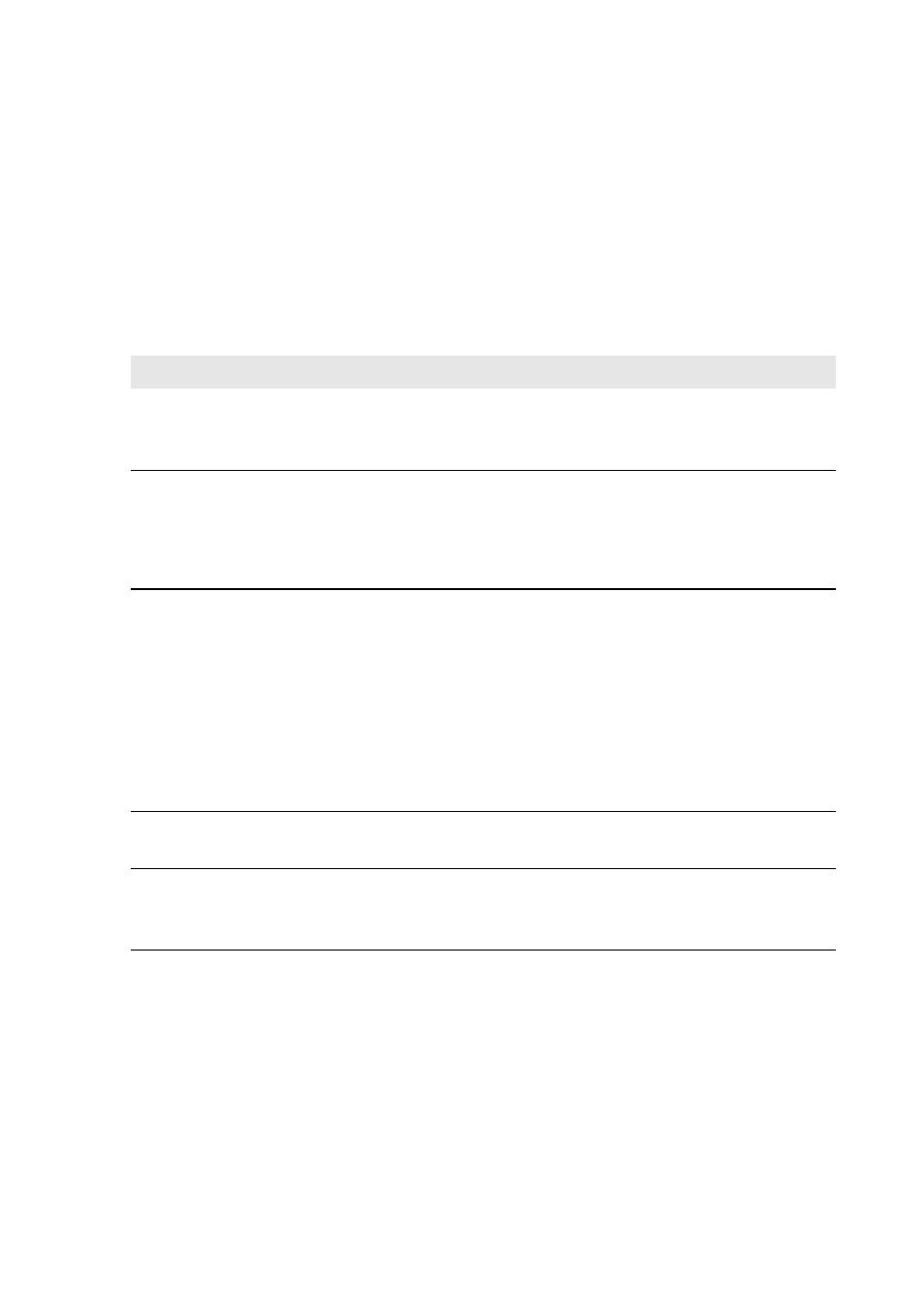
11 PV System Monitoring
SMA Solar Technology AG
88
HoMan_Portal-BA-en-17
User Manual
Retrieving Messages
• Select System logbook in the page and drop-down menu.
Filtering Messages
You can filter messages in the PV system logbook to restrict retrieval to certain messages only.
Procedure:
1. Select System logbook in the page and drop-down menu.
2. To filter messages, set one or more of the following filters:
Input field or drop-down list Explanation
Go to
• Enter the date for the messages you would like to
display. Tip: click the calendar icon and select a date
in the calendar.
Status
• To display all unconfirmed messages, select Not
approved.
• To display all confirmed messages, select Approved.
• To display all messages, select All.
System/Devices
• To display the messages in Sunny Portal, the
Sunny Home Manager system and the devices, select
All.
• To display Sunny Portal messages, select Portal.
• To display messages of the Sunny Home Manager
system, select PV system.
• To display messages of specific devices, select the
respective device (e.g. SB 4200TL).
Number per page
• Select the number of messages that you would like to
see.
Type
• To display messages of a specific type, activate the
appropriate checkbox Info, Warning, Failure,
or Error.