4 enlarging the view, 5 showing and hiding the legend, 2 sorting the system list – SMA SUNNY HOME MANAGER User Manual
Page 51: 3 showing, hiding and sorting loads
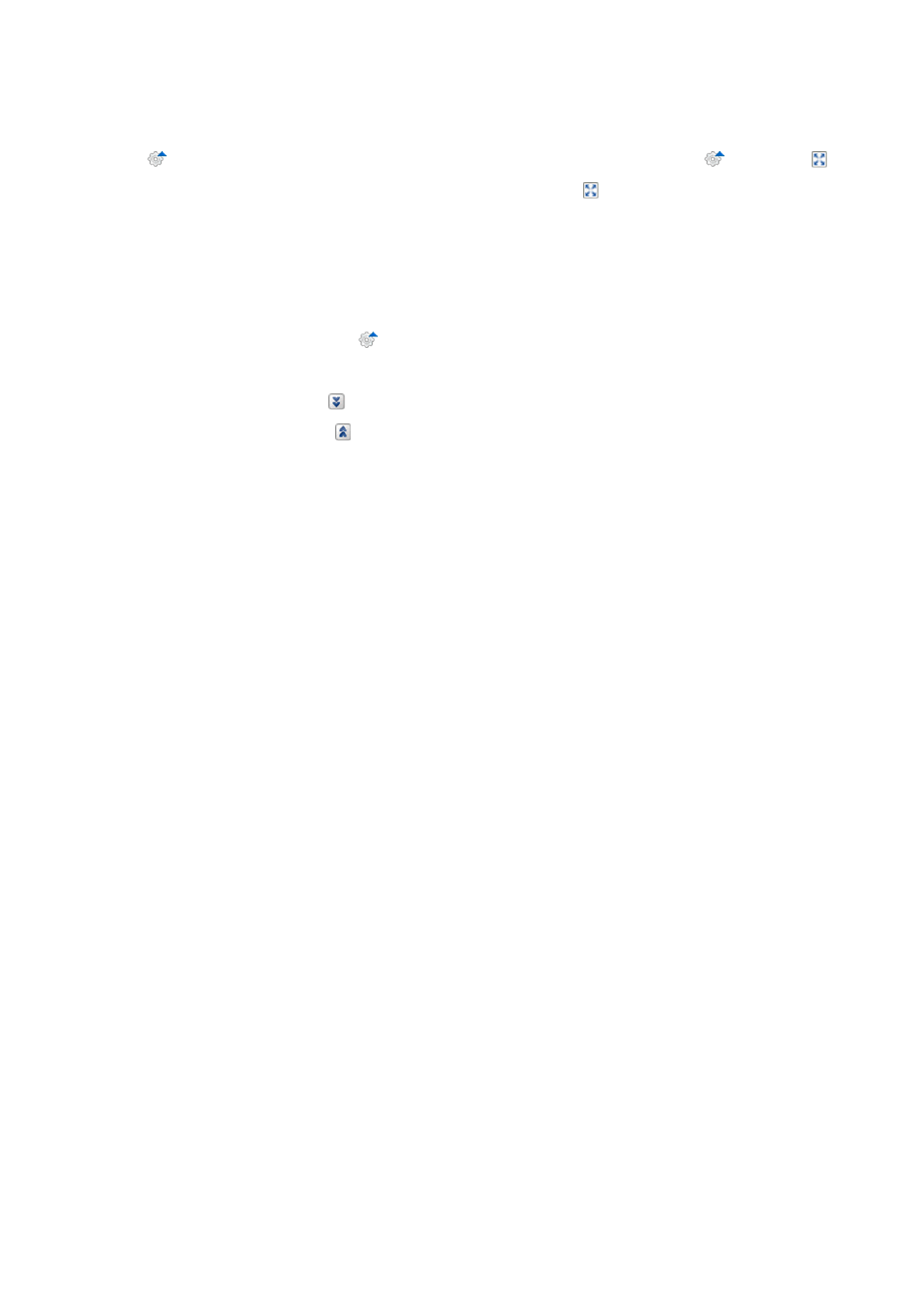
SMA Solar Technology AG
7 Page Settings
User Manual
HoMan_Portal-BA-en-17
51
7.1.4 Enlarging the View
• If is visible on the right below the diagram, move the mouse pointer onto and select .
• If there are two icons on the right below the diagram, select .
7.1.5 Showing and Hiding the Legend
On the inverter pages below the menu item Devices you can show and hide the diagram legend.
Procedure:
1. Move the mouse pointer onto on the right below the diagram.
☑ A drop-down menu opens.
2. To hide the legend, select .
3. To show the legend, select .
7.2 Sorting the System List
By default, the system list is sorted in ascending order in accordance with the specific system yield.
You can also sort the system list by other values and in descending order.
Procedure:
• To sort the list by another value, click one of the other blue values in the header.
• To sort the list in descending order, click on the blue value in the header again.
7.3 Showing, Hiding and Sorting Loads
Using the legend below the diagram on the page Load balance and control, you can show and
hide the loads displayed in the diagram and change the stacking order of the loads in the diagram.
• To hide a load, click on the desired load. Loads that have been hidden are no longer displayed
in the diagram and are shown in gray in the legend. You can display the load again by
re-clicking on the load.
• To show all loads that have been hidden, select Show all below the legend.
• To change the stacking order in the diagram, select the desired load and, holding down the left
mouse button, drag it to the desired position in the legend.