4 load overview and planning – SMA SUNNY HOME MANAGER User Manual
Page 48
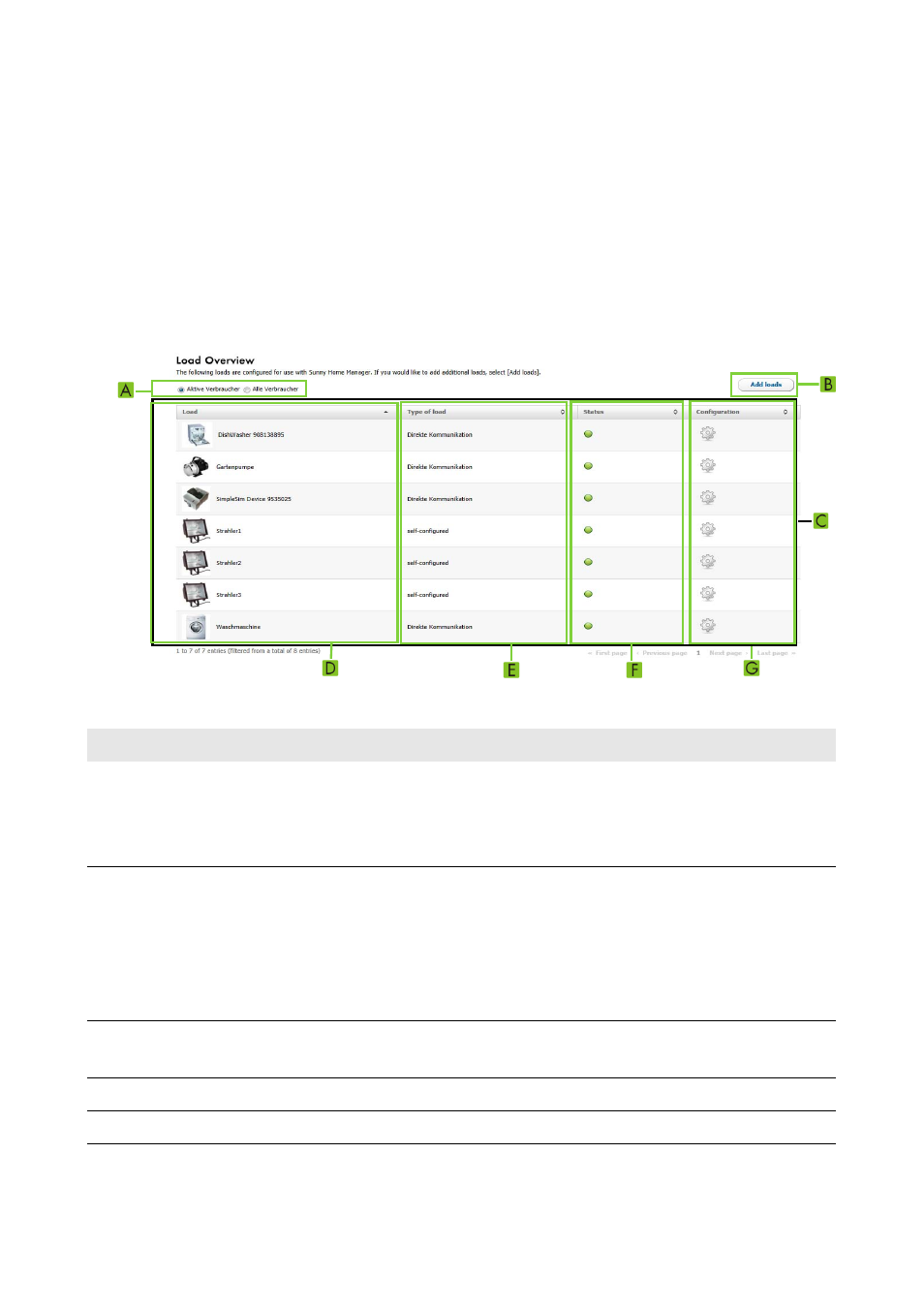
6 Page and Menu Selection
SMA Solar Technology AG
48
HoMan_Portal-BA-en-17
User Manual
6.8.4 Load Overview and Planning
The page displays information on all detected loads in your PV system and the time periods for which
the loads are scheduled to operate.
This page consists of the following areas:
• Load overview and planning
• "Name of the load"
Load Overview
Figure 6: Load overview (example)
Position
Designation
Explanation
A
Filter options
Using the filter options, you can filter the list of loads. Selecting the
option Active loads will hide the loads that are currently not
assigned to an SMA radio-controlled socket and therefore not
controlled by the Sunny Home Manager.
B
Add loads
Using this button, you can add further loads to the Sunny Home
Manager system. Smart appliances are recognized automatically
by the configuration wizard and are displayed under Device
overview > Overview of new devices. Following successful
registration, the devices are displayed on the Load overview
and planning page in the Load overview area.
C
Load list
List of loads which have been configured for use with the
Sunny Home Manager.
D
Load
Symbol and name of the load
E
Type of load
Type of the load