Troubleshooting by alarm codes, Cent’d), 8th-axis) after – Yaskawa i80M Maintenance Manual User Manual
Page 100
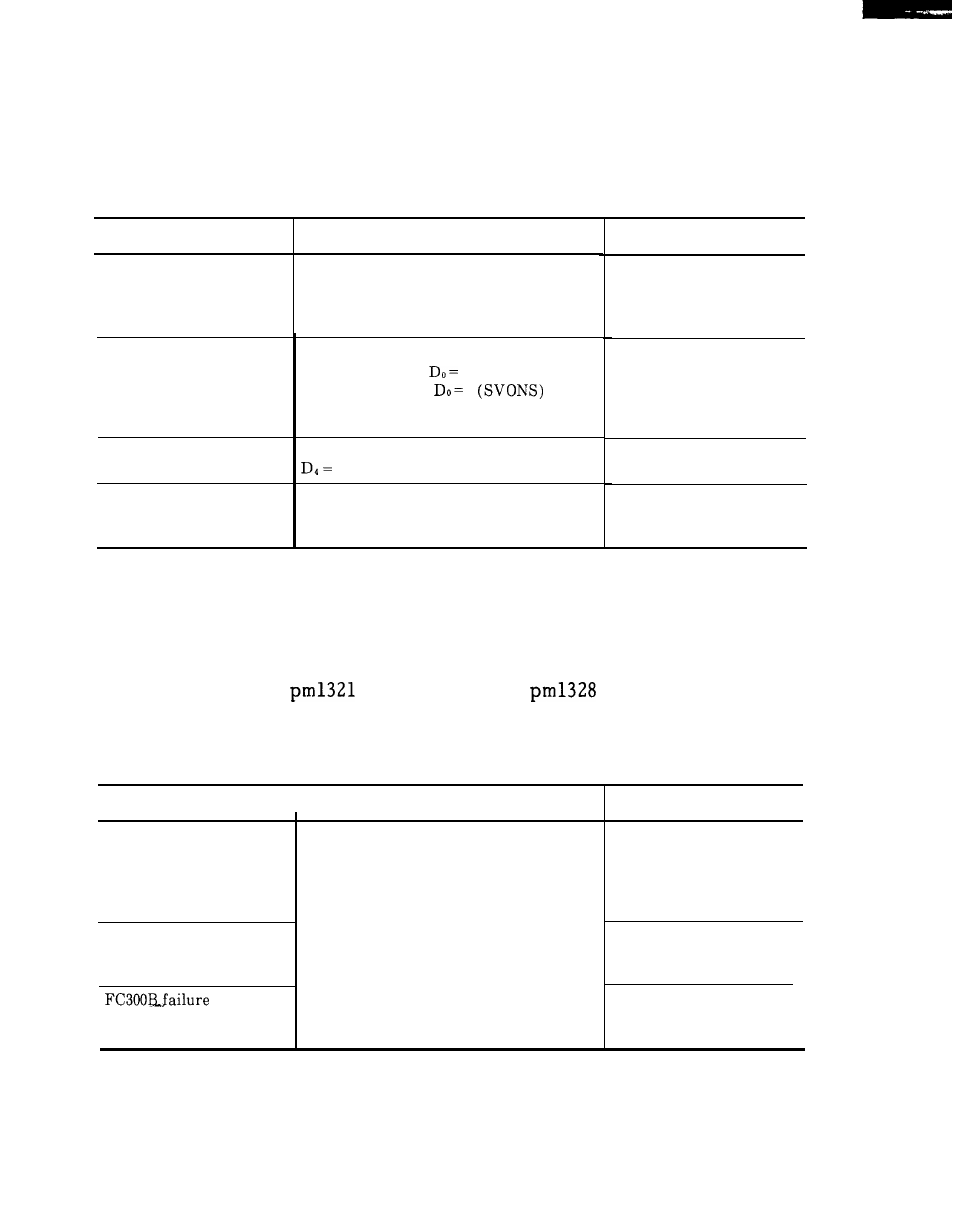
4.2
TROUBLESHOOTING BY ALARM CODES
(Cent’d)
4.2.8 ALARM 3000 (SERVO UNREADY)
Table 4.10
Cause of Trouble
C h e c k M e t h o d
Secondary power supply
This is a normal result when depressing
is not applied.
NC RESET after primary power applica-
tion, or resetting emergency stop alarm, ”
etc.
In case of automatic
servo power application
1/0 input specification is
not activated by
secondary power supply.
Emergency stop input.
Ensure that it is set to
1/0 Signal #3005
1 (SVON)
#3503
1
Check if ALM3002 displays, or #3503
1.
Secondary power supply
was tripped by other
alarm.
Check for other alarm display.
4.2.9 ALARM 3001
This type
S o l u t i o n
Depress POWER ON
button again.
Check wiring and
sequence.
Reset emergency stop
input.
Take corrective action
according to alarm code.
(CONTROL NOT READY)
of alarm results when position lag exceeds the
range of
(lst-axis) to
power application and self-diagnosis.
Table 4.11
(8th-axis) after
Cause of Trouble
I
Check Method
Machine is running
PG signal keeps feeding.
Select ERROR PULSE display screen
from common process current value
display and read the values of X-, Y-, Z-,
4th and 5th. axis.
Solution
This is a problem of the
machine side rather than
failure of NC unit.
Contact machine manu-
facturer.
Replace PG or servo.
Contact your YASKAWA
representative.
Replace FC300B.
Contact your YASKAWA
representative.
92