Yaskawa i80M Maintenance Manual User Manual
Page 141
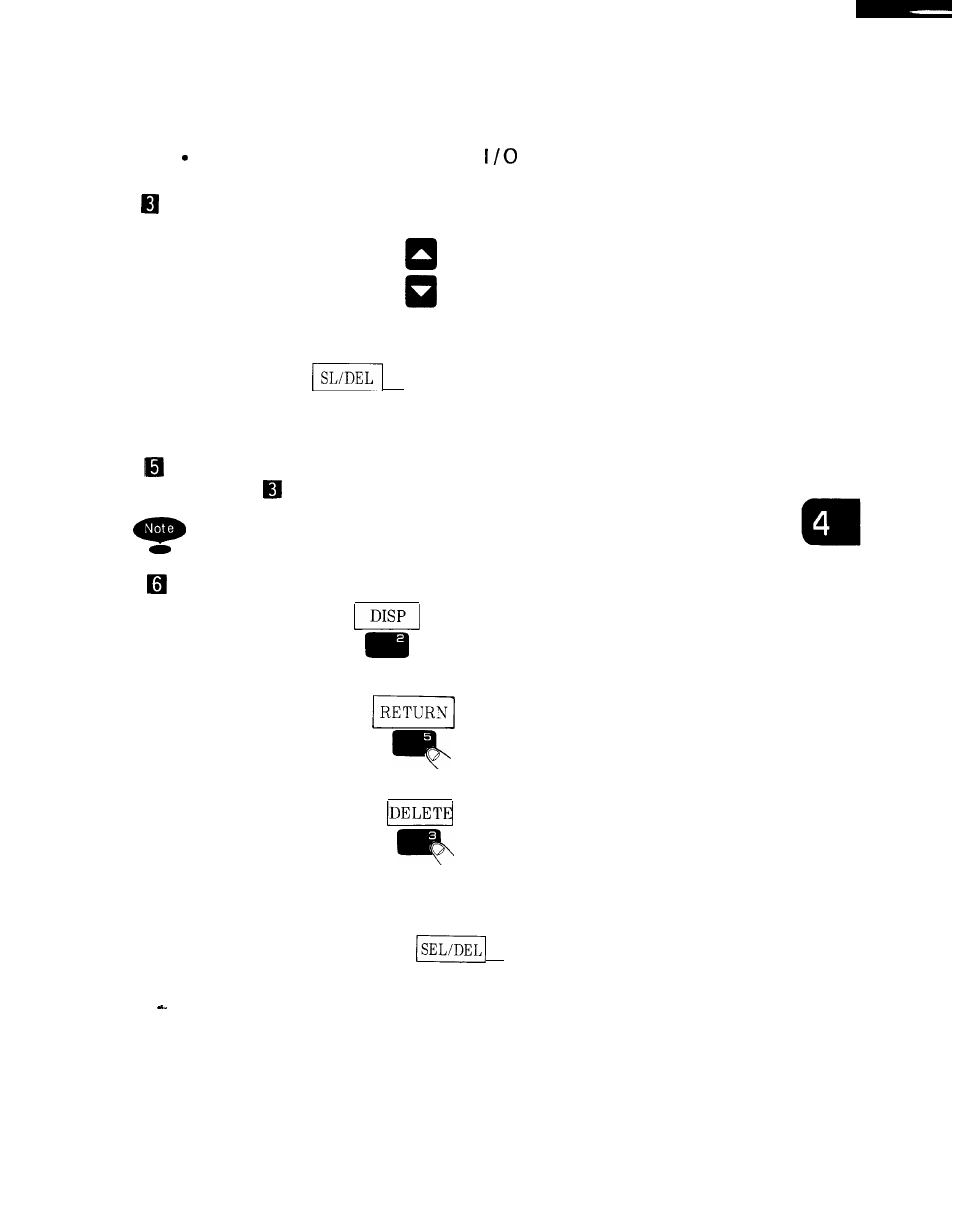
P r o c e d u r e f o r D i s p l a y i n g
S i g n a l s
This unit permits any number to be selected to
display 1/0 signals.
First, depress the
key to move the cursor to a
desired number, or search for a desired number to
move the cursor that number.
❑
Depress the
function selection soft key, and
“*” and the number of selected numbers will be
displayed.
Select the numbers to be displayed by repeating
steps
and
❑
.
(a)
(b)
(c)
(d)
Up to 10 numbers can be selected.
Depress the
function selection soft key,
and only a selected number will be displayed.
Depressing the
function selection soft key
returns control to the overall display screen .
Depressing the
function selection soft key
cancels all selections.
Moving the cursor to the number already selected
and depressing the
function selection soft
key cancels selection of that number only.
133