Yaskawa i80M Maintenance Manual User Manual
Page 195
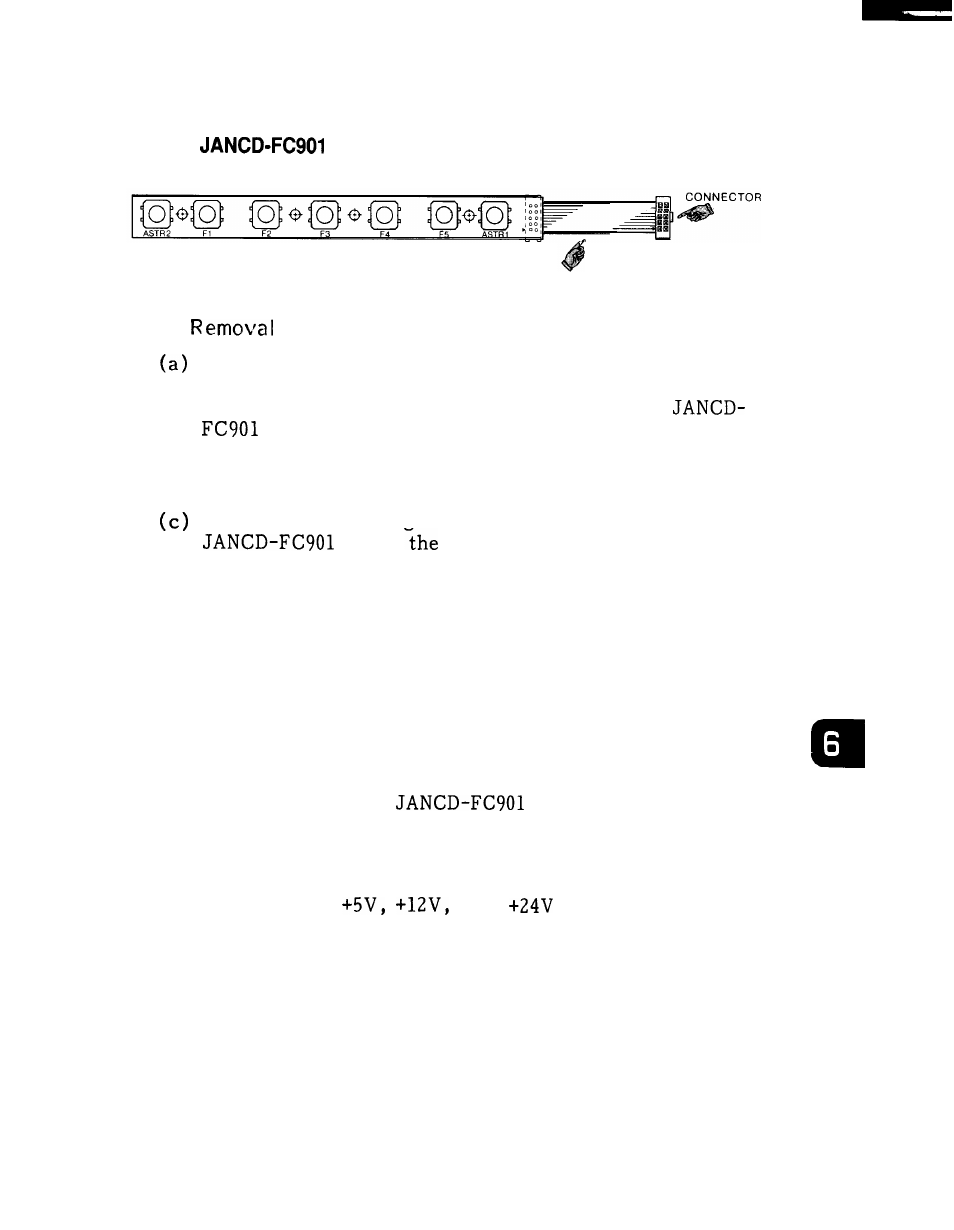
6.2.1.2 MODEL
MOUNTED PARTS
CABLE
( 1 )
(b)
Check that AC input power is not supplied [the
SOURCE indication lamp (green ) of the power unit
is off], then pull out the cable of model
connected to CNB of the keyboard.
Loosen the cover mounting screws and remove the
CRT cover from the control panel.
Loosen the mounting screws and remove model
from
control panel.
(2) Installation
See the figure for the exterior of the function
keyboard.
(a)
(b)
(c)
(d)
Check the model and REV number of the replacement
function keyboard for consistency.
Install model JANCD-FC901 on the control panel.
Install the cover on the control panel.
Insert the model
cable into the original
position of the keyboard.
(3)
Checking Functions After Replacement
(a) Check that
and
outputs are not
shorted due to overloading.
(b) Apply the first power and second power again and
check that no alarm occurs.
“(c) Check that keys on the control panel can be
operated.
187