Adjustments upon installation, Cent’d ) – Yaskawa i80M Maintenance Manual User Manual
Page 146
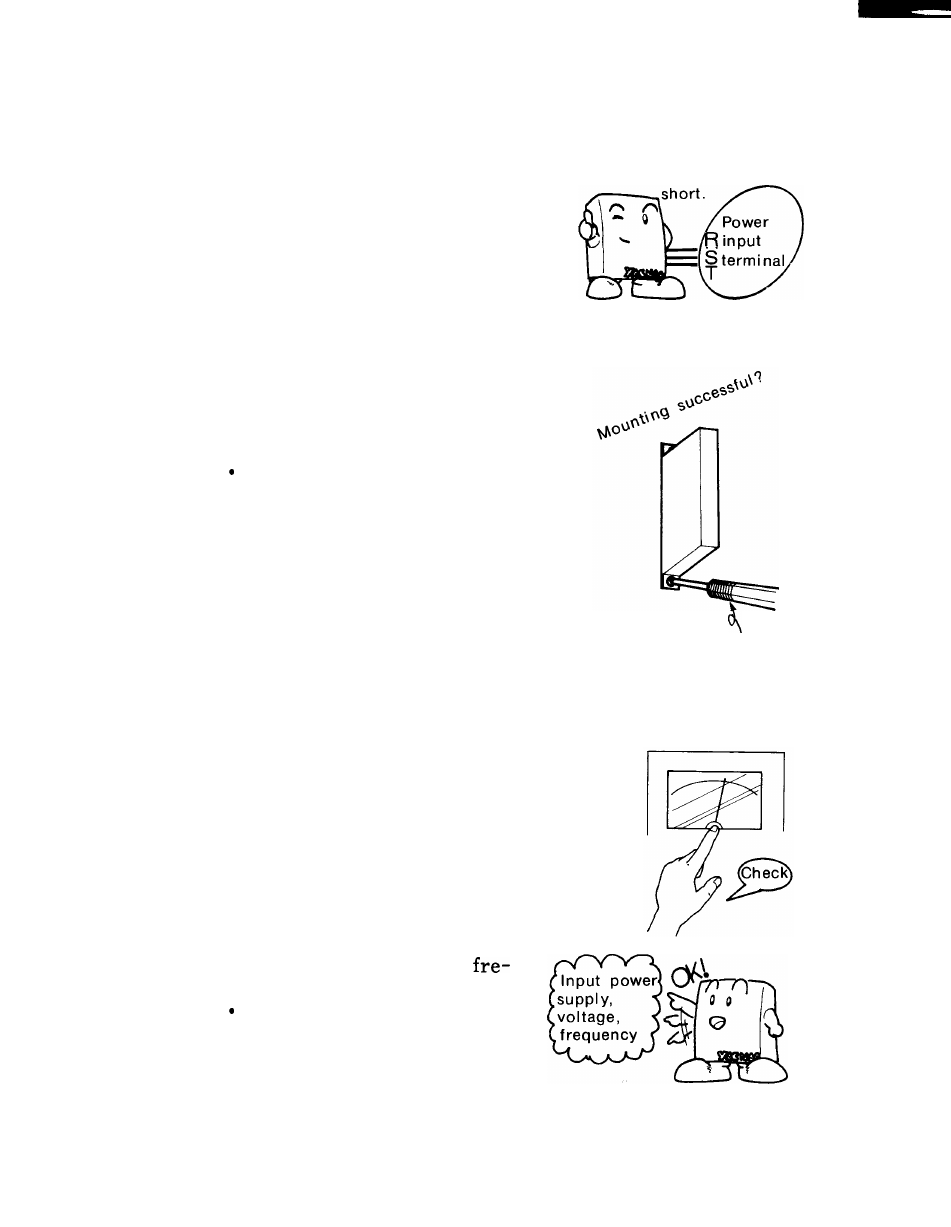
5.
ADJUSTMENTS UPON INSTALLATION
(Cent’d )
( 4 )
( 5 )
( 6 )
( 7 )
Connect the Power Input
C a b l e .
Before connecting the
power input cable, verify
that power input terminals
R, S, and T inside the unit
are not shorted.
Check Connector and Module
Locations and Insertions.
●
Check that
the module
ghtened on
Check that
the screws on
clamps are ti-
the CPU rack.
the clamp
claws on Honda connectors
are tightened and that
clamp screws are securely
in place.
●
Check that the clamp
claws on power supply
connectors are in place.
●
Check that the clamp
claws on flat cables are
in place.
C h e c k S e t t i n g .
Verify the control power
transformer setting in refer-
ence to the input power
supply voltage.
Check Input Power Supply
V o l t a g e a n d F r e q u e n c y .
●
Check that the power
Don’t cause
short.
-
o
Power
input
S termi nal
T
SCREWDRIVER
supply voltage and
Input power
quency meet ratings.
Check that the input
supply,
0 0
voltage,
power supply capacity is
frequency
high enough for power
consumption of the
control unit,
138