Troubleshooting by alarm codes, Cent’d), Put the cursor on the port to switch to – Yaskawa i80M Maintenance Manual User Manual
Page 94: Depress the operation selection key
Advertising
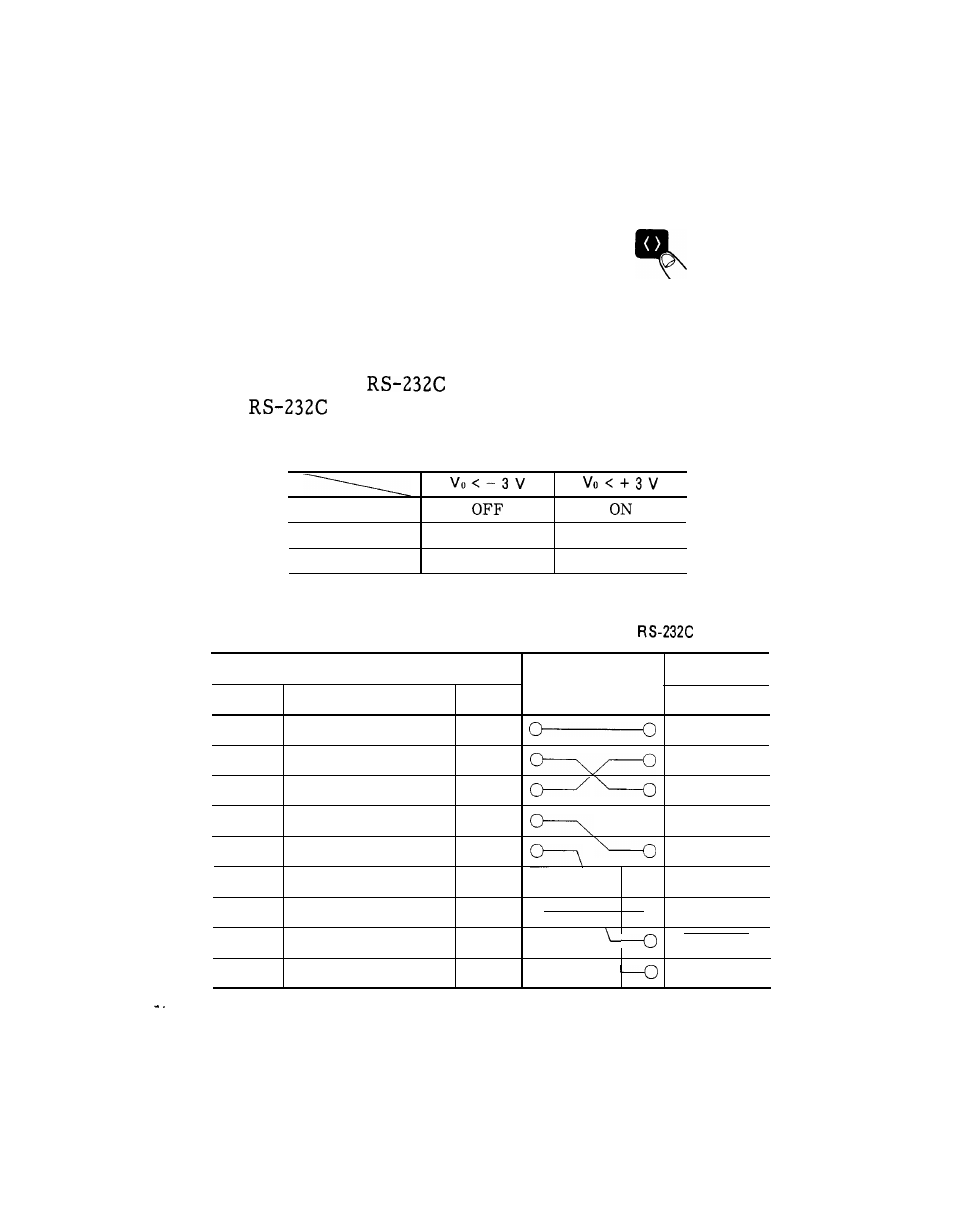
4.2
TROUBLESHOOTING BY ALARM CODES
(Cent’d)
For example, to switch from the first port to second
port:
❑
Put the cursor on the port to switch to.
❑
Depress the operation selection key .
❑
1 Depressing the desired soft key writes data to the
cursor position determined above.
Table 4.4 shows
voltage levels and Table 4.5
shows
interface connection cables.
Table 4.4
RS-232C Voltage Levels
Function
Signal Status
Mark
Space
Logic
1
0
Table 4.5
Connection Cable (A) for Terminal Connection
Interface
NC Side (D B-9P)
External
Connection
Equipment
Symbol
Signal
Pin No.
Symbol
FG
Frame Grounding
1
FG
SD
Send Data
2
SD
RD
Receive Data
3
R D
RS
Send Request
4
0
RS
Cs
Sendable
5
Cs
DR
Data Set Ready
6
DR
SG
Signal Grounding
7
0
\
o
SG
ER
Data Terminal Ready
9
IO BUSY
ER
86
Advertising