Yaskawa i80M Maintenance Manual User Manual
Page 145
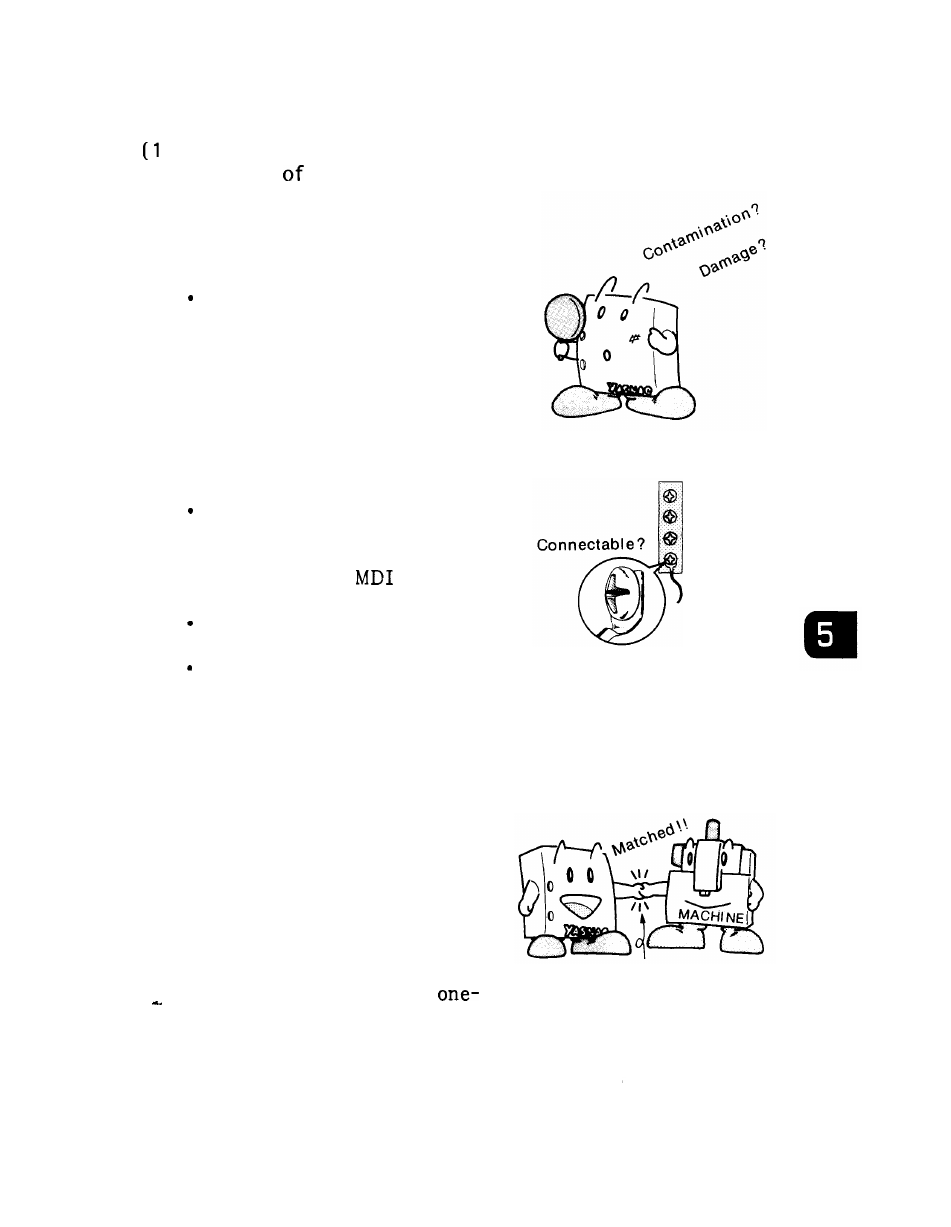
) Check the Interior and
E x t e r i o r
the Control
C a b i n e t .
●
Check the control panel
exterior for contamination
and/or damage.
Check the module con-
nections inside the
cabinet for tightness.
●
Check the cables and
lead bundle inside the
cabinet for damage.
(2)
Check Screw Terminals for
T i g h t n e s s .
Power input unit terminal
block
●
Power on /off pushbutton
switches on
and CRT
unit.
Control power transformer
terminal block
Check each terminal block
cover, if any, for
dislocation.
( 3 ) C o n n e c t E x t e r n a l C a b l e s .
●
Check that the cable
shield is connected to the
ground block through a
clamp.
●
Check that a protective
ground wire is installed
between the NC and the
machine tool.
●
Check that the protective
ground wire is of a
point ground type.
Protective ground wire
137