TA Triumph-Adler DCC 2930 User Manual
Page 14
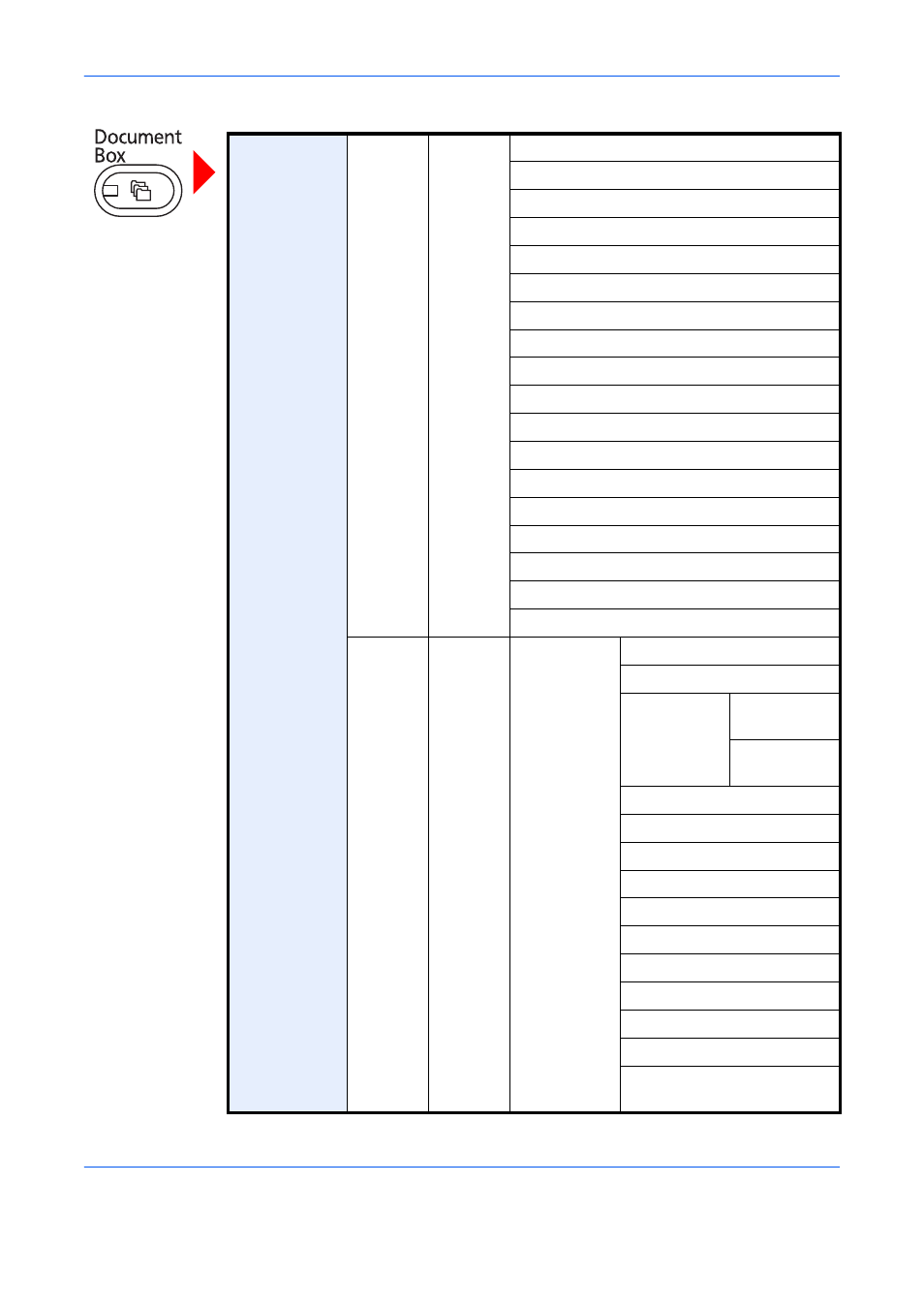
xii
Custom Box
Store File Functions Original Size (page 6-2)
Mixed Size Originals (page 6-8)
2-sided/Book Original (page 6-11)
Original Orientation (page 6-12)
Storing Size (page 7-4)
Prevent Bleed-thru (page 6-25)
Density (page 6-19)
Original Image (page 6-18)
Scan Resolution (page 6-20)
Color Selection (page 6-23)
Sharpness (page 6-21)
Background Density Adj. (page 6-22)
Zoom (page 6-6)
Centering (page 6-7)
Border Erase (page 6-26)
Continuous Scan (page 6-24)
Job Finish Notice (page 6-36)
File Name Entry (page 6-28)
Open
Functions
Paper Selection (page 4-3)
Collate/Offset (page 3-15)
Staple/Punch Staple
(page 3-19)
Punch
(page 3-21)
Paper Output (page 4-13)
Combine (page 4-14)
Margin/Centering (page 4-16)
Booklet (page 4-20)
Duplex (page 3-13)
Cover (page 4-22)
Form Overlay (page 7-9)
Page # (page 4-24)
Job Finish Notice (page 4-46)
File Name Entry (page 4-48)
Delete after Printed
(page 7-2)