E 9-24), E 9-24 – TA Triumph-Adler DCC 2930 User Manual
Page 330
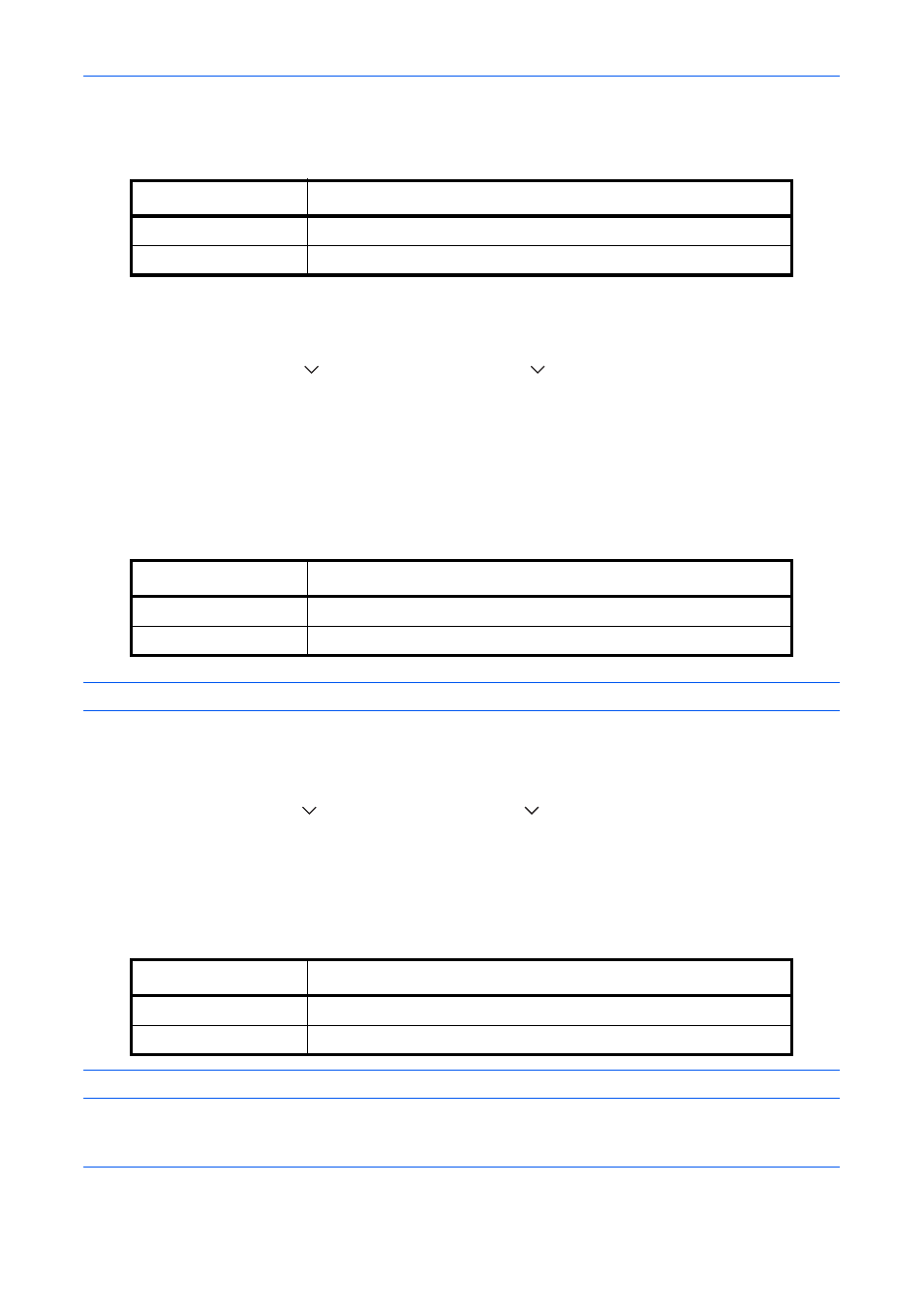
Default Setting (System Menu)
9-24
Margin Default
Set the default margin. The table below shows the measurement ranges that can be set.
Use the procedure below to set the default margin width.
1
Press the System Menu key.
2
Press [Common Settings], [
], [Next] of Function Defaults, [
] and then [Change] of Margin Default.
3
Use the [+] or [-] to enter the margin widths for Left/Right and Top/Bottom.
You can use the numeric keys to enter the number directly.
4
Press [OK].
Auto Image Rotation
Select the default Auto Image Rotation setting. The table below shows the available settings.
NOTE:
Refer to page 4-44 for Auto Image Rotation.
Use the procedure below to set the default Auto Image Rotation settings.
1
Press the System Menu key.
2
Press [Common Settings], [
], [Next] of Function Defaults, [
] and then [Change] of Auto Image Rotation.
3
Select the default for [Off] or [On].
4
Press [OK].
EcoPrint
Select the EcoPrint default. The table below shows the available settings.
NOTE:
Refer to page 4-14 for EcoPrint.
Input units
Range
Inch
-0.75 to 0.75" (in 0.01" increments)
Metric
-18 mm to 18 mm (in 1 mm increments)
Item
Description
Off
No Auto Image Rotation performed.
On
Auto Image Rotation performed.
Item
Description
Off
No EcoPrint performed.
On
EcoPrint performed.