TA Triumph-Adler DCC 2930 User Manual
Page 216
Advertising
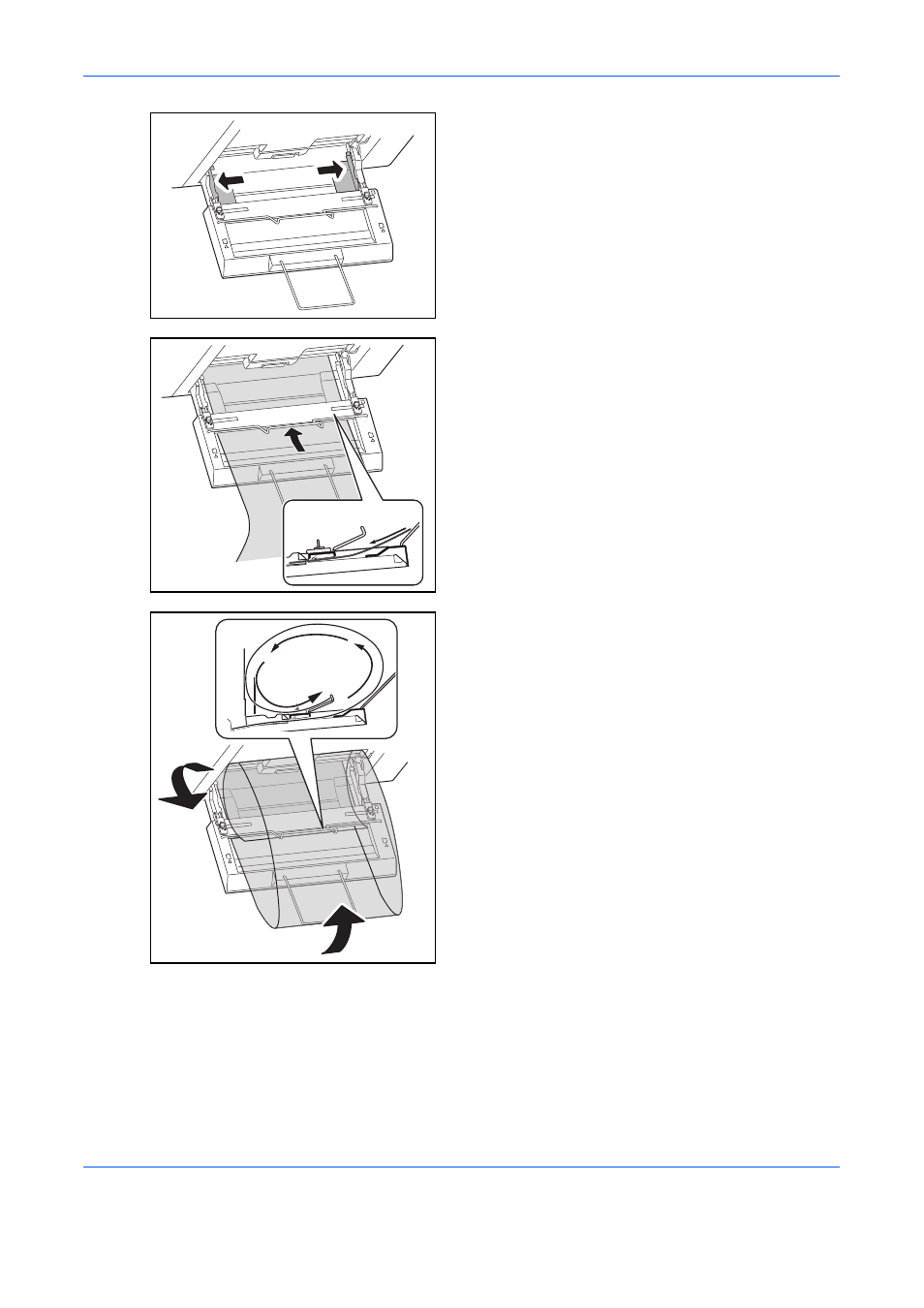
Printing
5-8
4
Open the paper width guides on the multi purpose
tray to the maximum width.
Make sure that the banner tray is attached so that
the paper width guides on the banner tray are
outside the paper width guides on the multi purpose
tray.
5
Load banner paper so that it passes under the
paper clamp bar.
6
Loop the banner paper back and place the end on
the paper support.
Advertising