Age 9-10), Ge 9-10) – TA Triumph-Adler DCC 2930 User Manual
Page 316
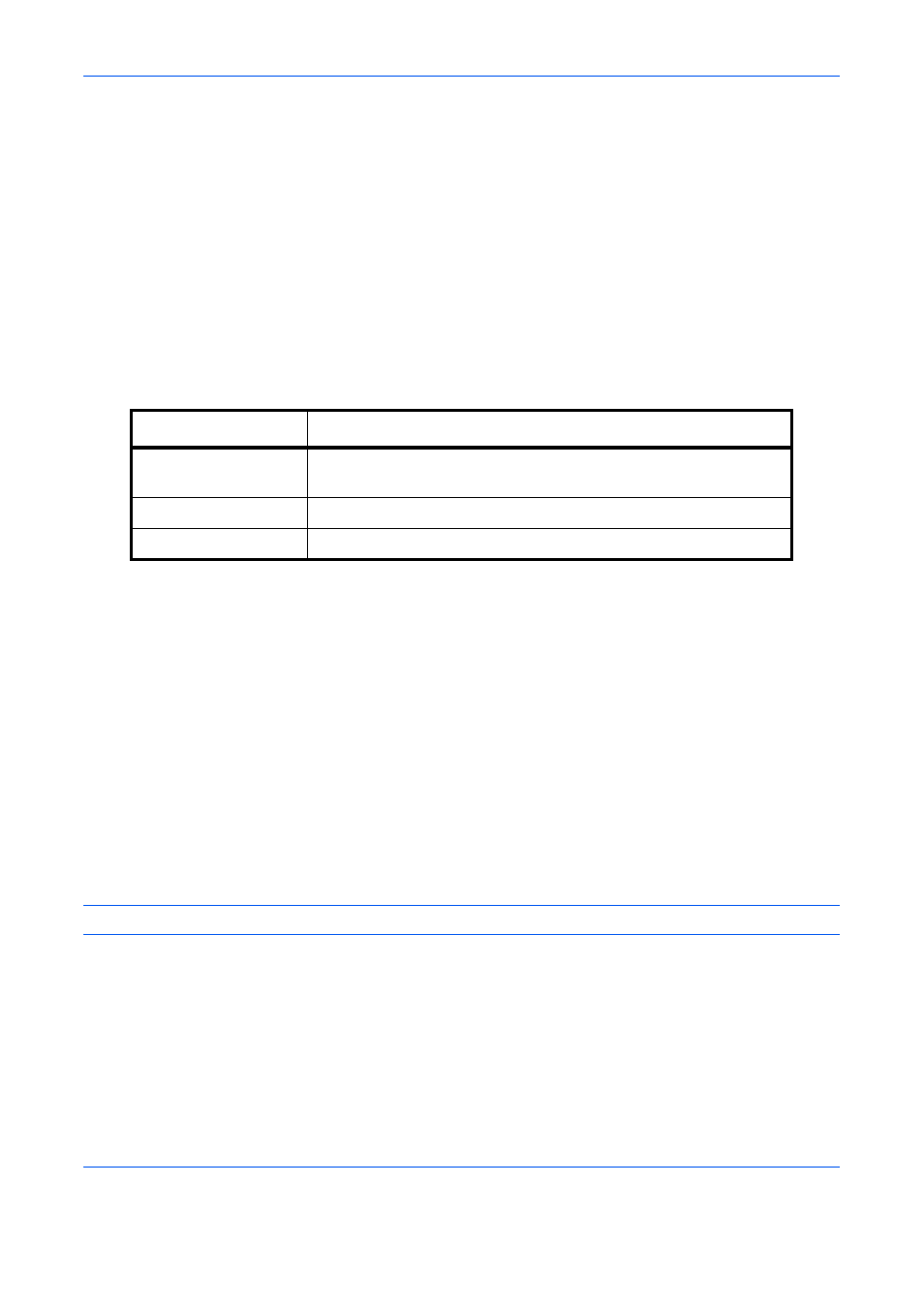
Default Setting (System Menu)
9-10
Use the procedure below to select the default paper source.
1
Press the System Menu key.
2
Press [Common Settings], [Next] of Original / Paper Settings and then [Change] of Default Paper Source.
3
Select a paper cassette for the default setting.
4
Press [OK].
5
Move to the copy or document box screen and press the Reset key.
Original Auto Detect (Available for metric models only)
Automatically detect originals of special or non-standard size.
The table below lists the special or non-standard original sizes.
Use the procedure below to set automatic detection of originals.
1
Press the System Menu key.
2
Press [Common Settings], [Next] of Original / Paper Settings and then [Change] of Original Auto Detect.
3
Select [A6] or [Hagaki] of A6/Hagaki.
Select [Off] to disable automatic detection or [On] to enable automatic detection of Folio and 11x15"
respectively.
4
Press [OK].
Media for Auto (Color/B&W)
Select a default media type for auto paper selection when [Auto] is selected of Paper Selection. If Plain is
selected, the paper source with plain paper loaded in the specific size is selected. Select [All Media Types] for
the paper source with any kind of paper loaded in the specific size.
NOTE:
Default media types can be set for both Color and Black and White.
Use the procedure below to select the paper sizes and media types used by Auto Selection.
1
Press the System Menu key.
2
Press [Common Settings], [Next] of Original / Paper Settings and then [Change] of Media for Auto (Color)
or Media for Auto (B & W).
3
Select [All Media Types] or any media type for paper selection.
4
Press [OK].
Item
Description
A6/Hagaki
As A6 and Hagaki are similar in size, select either one of them for
automatic detection.
Folio
Select Folio for automatic detection.
11x15"
Select the 11×15" size for automatic detection.