Ge 9-28, E 9-28) – TA Triumph-Adler DCC 2930 User Manual
Page 334
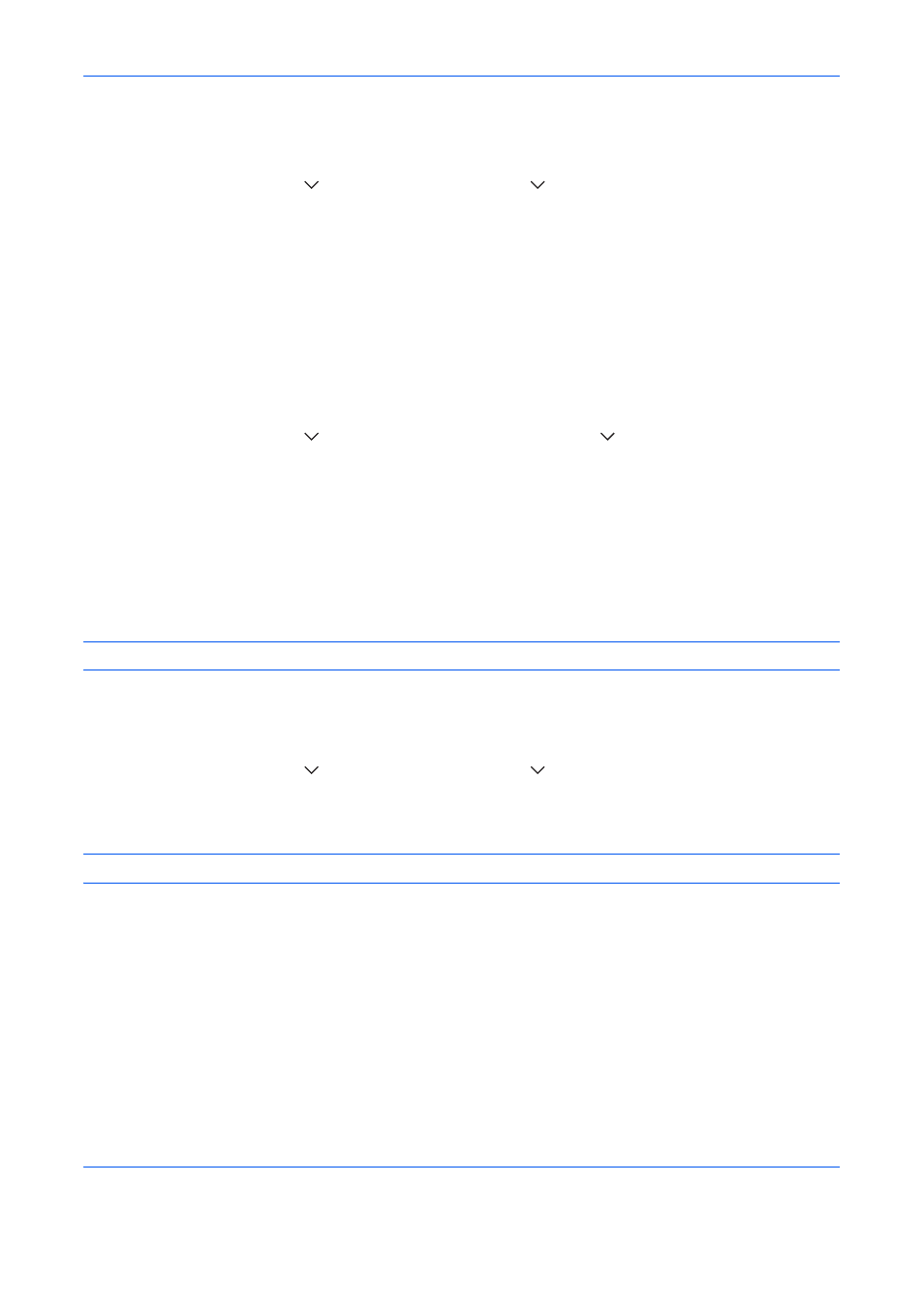
Default Setting (System Menu)
9-28
Use the procedure below to select the default settings for continuous scanning.
1
Press the System Menu key.
2
Press [Common Settings], [
], [Next] of Function Defaults, [
] twice and then [Change] of Continuous
Scan.
3
Select [Off] or [On] for the default.
4
Press [OK].
PDF/A
Set the PDF file format used on the machine.
Use the procedure below to select the default PDF/A.
1
Press the System Menu key.
2
Press [Common Settings], [
] and [Next] of Function Defaults. Press [
] three times and then [Change]
of PDF/A.
3
Select [Off], [PDF/A-1a] or [PDF/A-1b].
4
Press [OK].
File Name Entry
Set an automatically entered name (default) for jobs. Additional information such as Date and Time and Job No.
can also be set.
NOTE:
Refer to page 4-48 and page 6-28 for name entry.
Use the procedure below to set the default file name.
1
Press the System Menu key.
2
Press [Common Settings], [
], [Next] of Function Defaults, [
] three times and then [Change] of File
Name Entry.
3
Press [File Name] to enter the file name in not more than 32 characters.
NOTE:
Refer to the Character Entry Method on page Appendix-9 for details on entering characters.
4
Press [OK].
5
Press [Date and Time] to add the date/time to the job, or press [Job No.] to add the job number to the job.
The added information will be displayed in Additional Info.
6
Press [OK].