TA Triumph-Adler DCC 2930 User Manual
Page 583
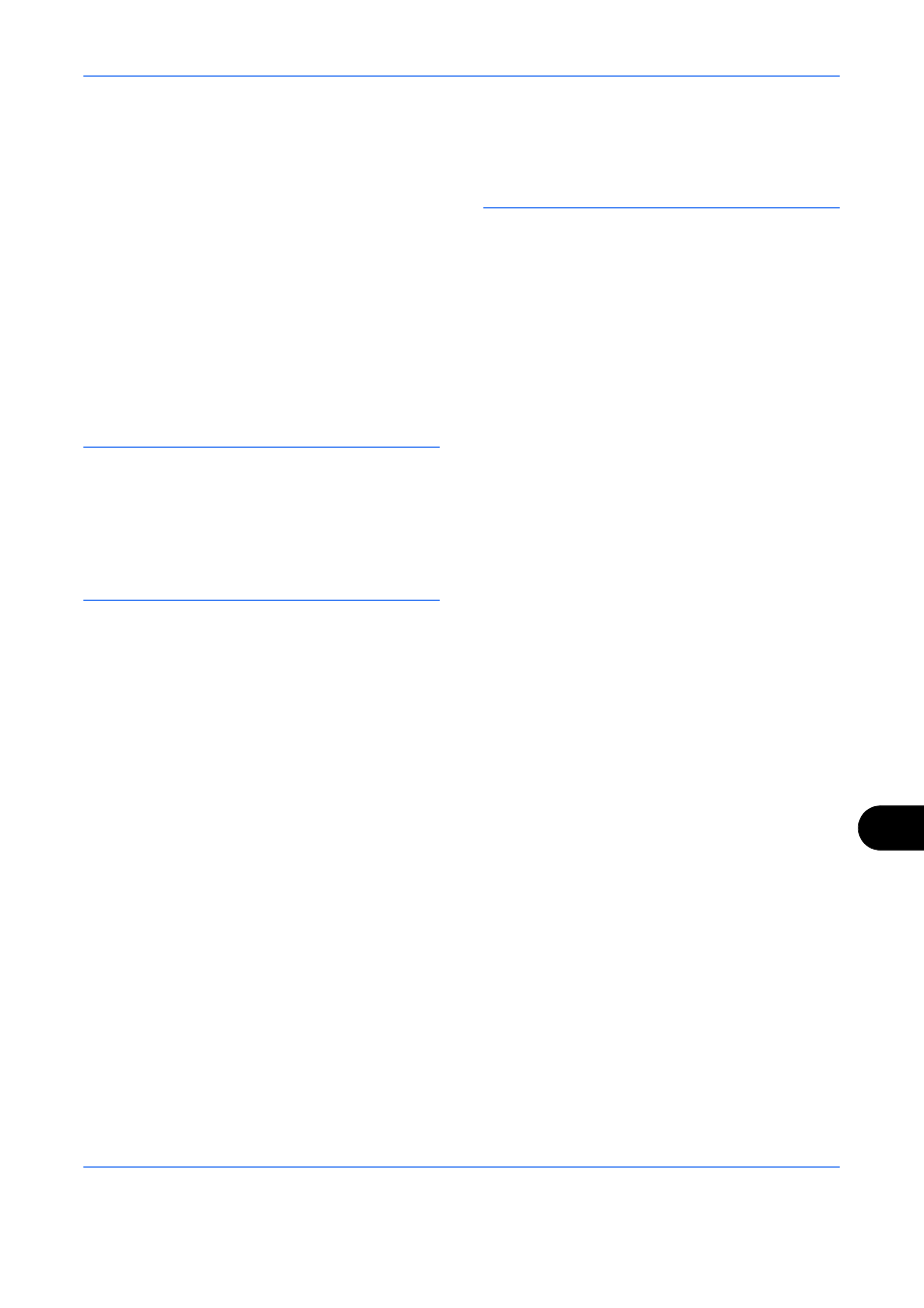
Index
Index-9
Long document 5-5
print settings 5-3
Printing from Applications 5-2
Printing Reports/Sending Notice
Priority Override 4-48, 8-12
Product Library 2-2
Programmed Copying 3-56
Editing and Deleting 3-57
Recalling 3-57
Registering 3-56
Protocol Detail 9-100
Punch 3-21
Q
Quick No. Search key 3-4
Quick Setup Screen 3-53
Changing Registration 3-54, 9-46, 9-47,
R
RA (Stateless) Appendix-37
Raw Port
Regular Maintenance 11-2
Release key 1-5
Repeat Copy 4-49
Maximum Number 4-50
Outputting 4-49
Selecting 4-49
Replacing Staples
1,000-sheet Finisher (Option) 11-8
4,000-sheet Finisher (Option) 11-10
Report
Print Report 9-65
Reserve Next 3-17
Reserve Next Priority 9-45
Resolution Appendix-25
Restart Network 9-108
Right Cover 1 1-6
Right Cover 1 Lever 1-6
Right Cover 2 1-6
Right Cover 2 Lever 1-6
Right Cover 3 1-6
Right Cover 3 Lever 1-6
Right Job Separator Appendix-7
S
Safety Conventions
Saturation 4-41
Scan Resolution 6-20
Default settings 9-18
Scanning
HTTP Security 9-104
IPP Security 9-104
LDAP Security 9-105
POP Security (User 1) 9-106
POP Security (User 2) 9-106
POP Security (User 3) 9-107
SMTP Security 9-105
SSL 9-103
Send
Default Screen 9-49
Dest. Check before Send 9-47
Entry Check for New Dest. 9-48
File Format 6-14
Original Image 6-18
Original Size 6-2
Print 6-37
Sending Size 6-4
Store 6-37
Send and Forward
Color Setting 9-51
Destination 9-50
E-mail Subject 9-55
File Format 9-52
File Separation 9-54
Forward 9-49
FTP Encrypted TX 9-55
Scan Resolution 9-52
Send Log History
Sending Log History 9-68
Send to Folder
Sending 3-25