TA Triumph-Adler DCC 2930 User Manual
Page 20
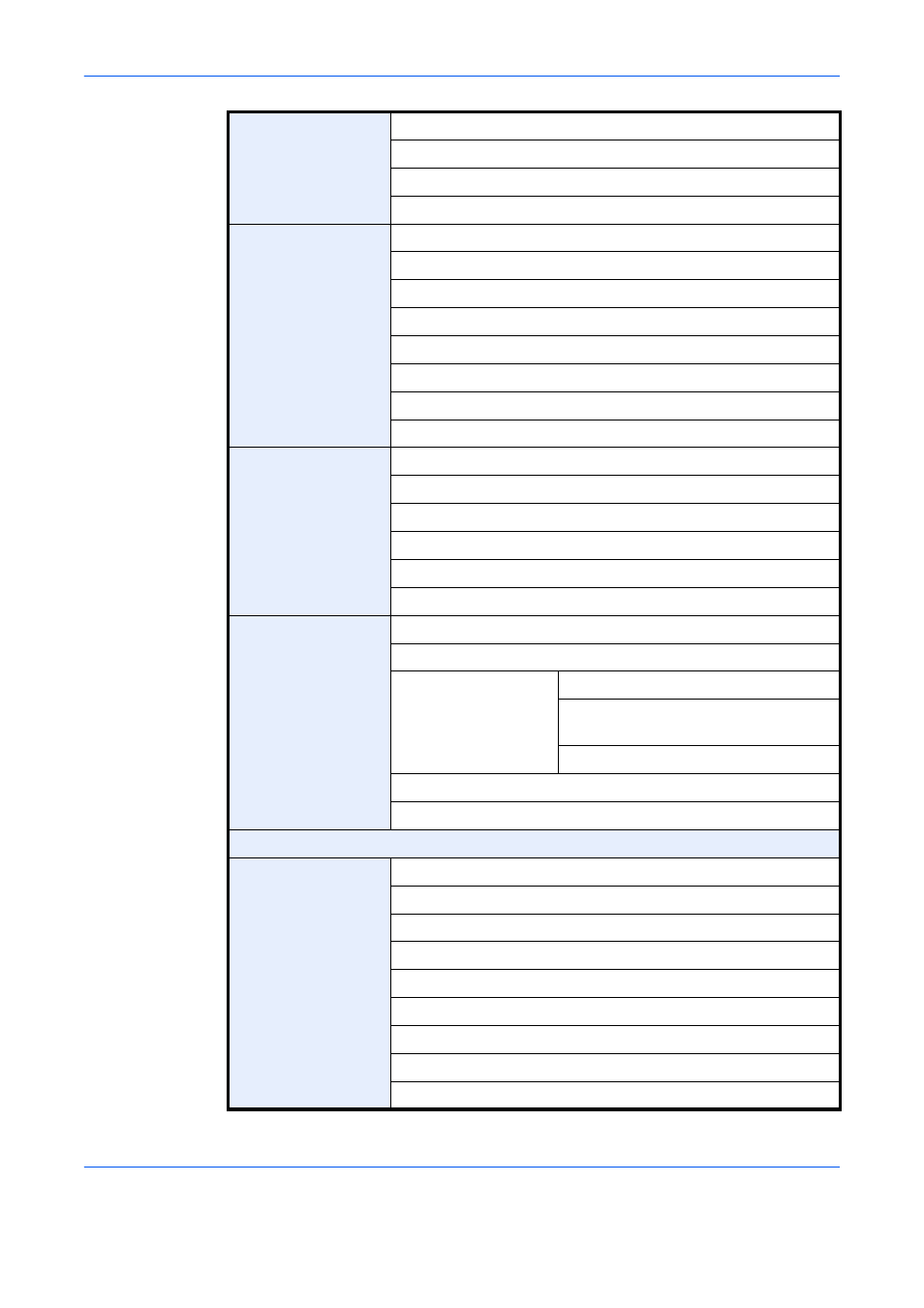
xviii
Low Toner Alert Level (page 9-40)
Offset One Page Documents (page 9-41)
Display Jobs Log (page 9-41)
Message Banner Print (page 9-42)
Copy
Paper Selection (page 9-43)
Auto Image Rotation Action (page 9-44)
Auto Paper Selection (page 9-44)
Auto % Priority (page 9-45)
Reserve Next Priority (page 9-45)
Paper Size for Small Original (page 9-45)
Preset Limit (page 9-46)
Quick Setup Registration (page 9-46)
Send
Quick Setup Registration (page 9-47)
Dest. Check before Send (page 9-47)
Entry Check for New Dest. (page 9-48)
Color Type (page 9-48)
Default Screen (page 9-49)
Send and Forward (page 9-49)
Document Box/
Removable Memory
Custom Box (page 9-56)
FAX Box (refer to Fax Operation Guide)
Job Box
Quick Copy Job Retention (page 7-15)
Repeat Copy Job Retention
(page 7-18)
Deletion of Job Retention (page 7-21)
Polling Box
(refer to Fax Operation Guide)
Quick Setup Registration (page 9-57)
FAX (refer to Fax Operation Guide)
Printer
Emulation (page 9-58)
Color Setting (page 9-59)
Gloss Mode (page 9-59)
EcoPrint (page 9-60)
Toner SaveLevel(EcoPrint) (page 9-60)
Override A4/Letter (page 9-60)
Duplex (page 9-61)
Copies (page 9-61)
Orientation (page 9-62)