TA Triumph-Adler DCC 2930 User Manual
Page 581
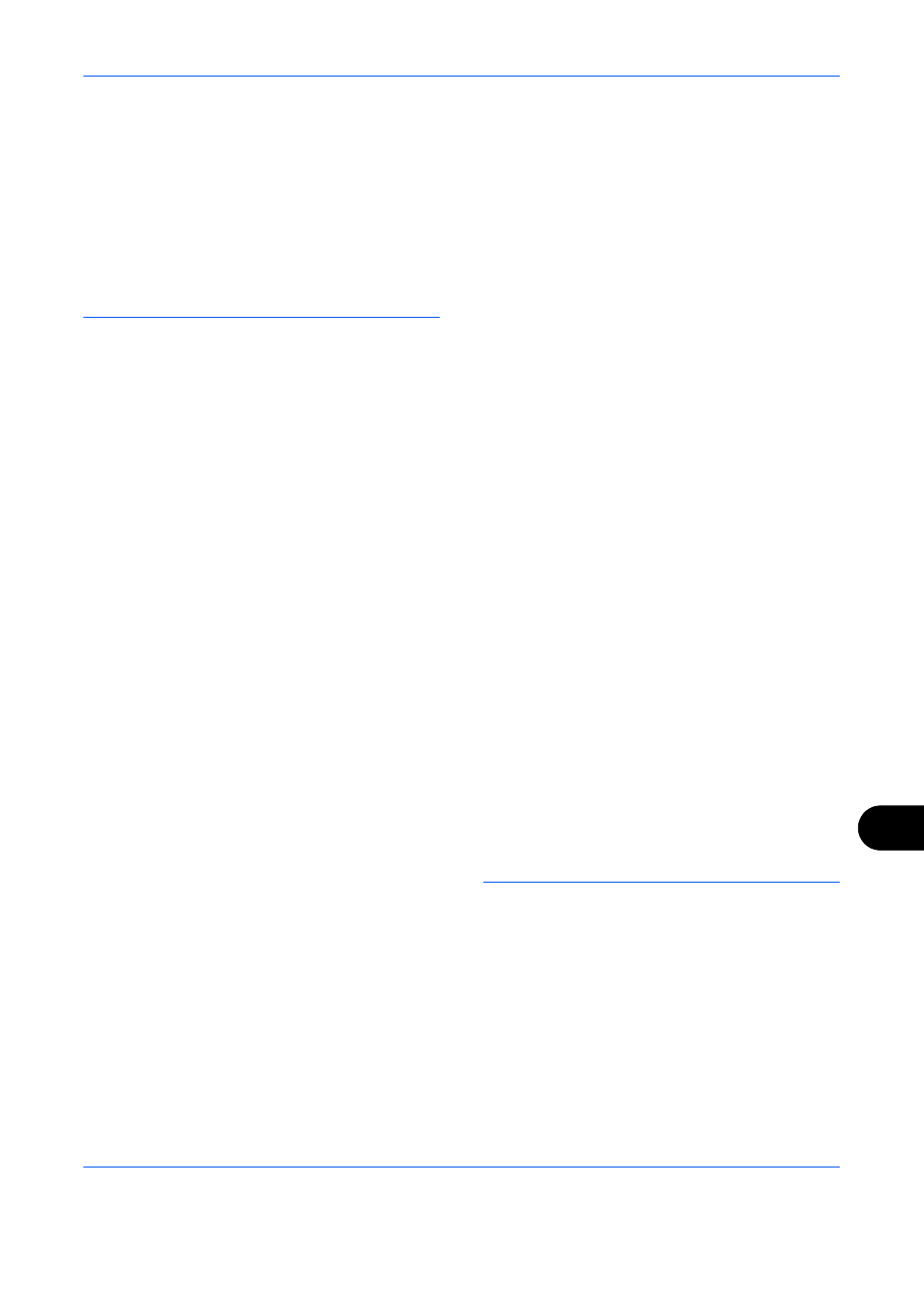
Index
Index-7
TCP/IP (IPv6) 9-98
WSD Print 9-102
WSD Scan 9-102
Network Cable 2-4
Connecting 2-5
Network Interface 2-4
Network Interface Connector 1-5
O
OHP Backing Sheet 4-51
One Touch Key
Changing the Registered
Information 9-88
Deleting the Registered
Information 9-88
Editing 9-88
One-touch image adjust 4-37
Open SSL
Operation Panel 1-5
Option
1,000-sheet Finisher Appendix-4
4,000-sheet Finisher Appendix-4
Data Security Kit Appendix-8
Document Processor Appendix-4
Document Table Appendix-8
Emulation Option Appendix-8
Expansion Memory Appendix-8
FAX Kit Appendix-8
Folding Unit Appendix-6
Gigabit Ethernet Board Appendix-8
Inner Job Separator Appendix-6,
Internet Fax Kit (A) Appendix-8
Key Counter Appendix-7
Large Capacity Feeder (1,500-sheet x
Large Capacity Side Feeder (500,
Mailbox Appendix-6
Overview Appendix-2
Paper Feeder (500-sheet x2)
Printed Document Guard Kit Appendix-
Right Job Separator Appendix-7
Side Feeder (3,000-sheet) Appendix-4
Side Feeder (500-sheet x 3) Appendix-
USB Keyboard Appendix-8
Option Interface 1-5
Optional Job Separator
Paper Jams 12-39
Orientation Confirmation 9-16
Original
Loading in the Document
Processor 2-46
Placing on the Platen 2-44
Size
Original Auto Detect 9-10
Original Image
Original Orientation
Copy 4-9
Document Processor 4-9
Orientation Confirmation 9-16
Send 6-12
Original Placement Indicator
Original Size
Original Size Indicator Plates 1-5, 2-44
Original SSLeay License
Originals
Automatic Detection 9-10
Copy 4-2
Custom 9-4
Setup 9-4
Size Selection 4-2, 6-2
P
Page # 4-24
Paper
Appropriate Paper Appendix-14
Auto Selection 9-10
Before Loading 2-28
Cassette 9-6
Checking the Remaining Amount of