Report for job canceled before sending, Recipient format – TA Triumph-Adler P-4035 MFP User Manual
Page 155
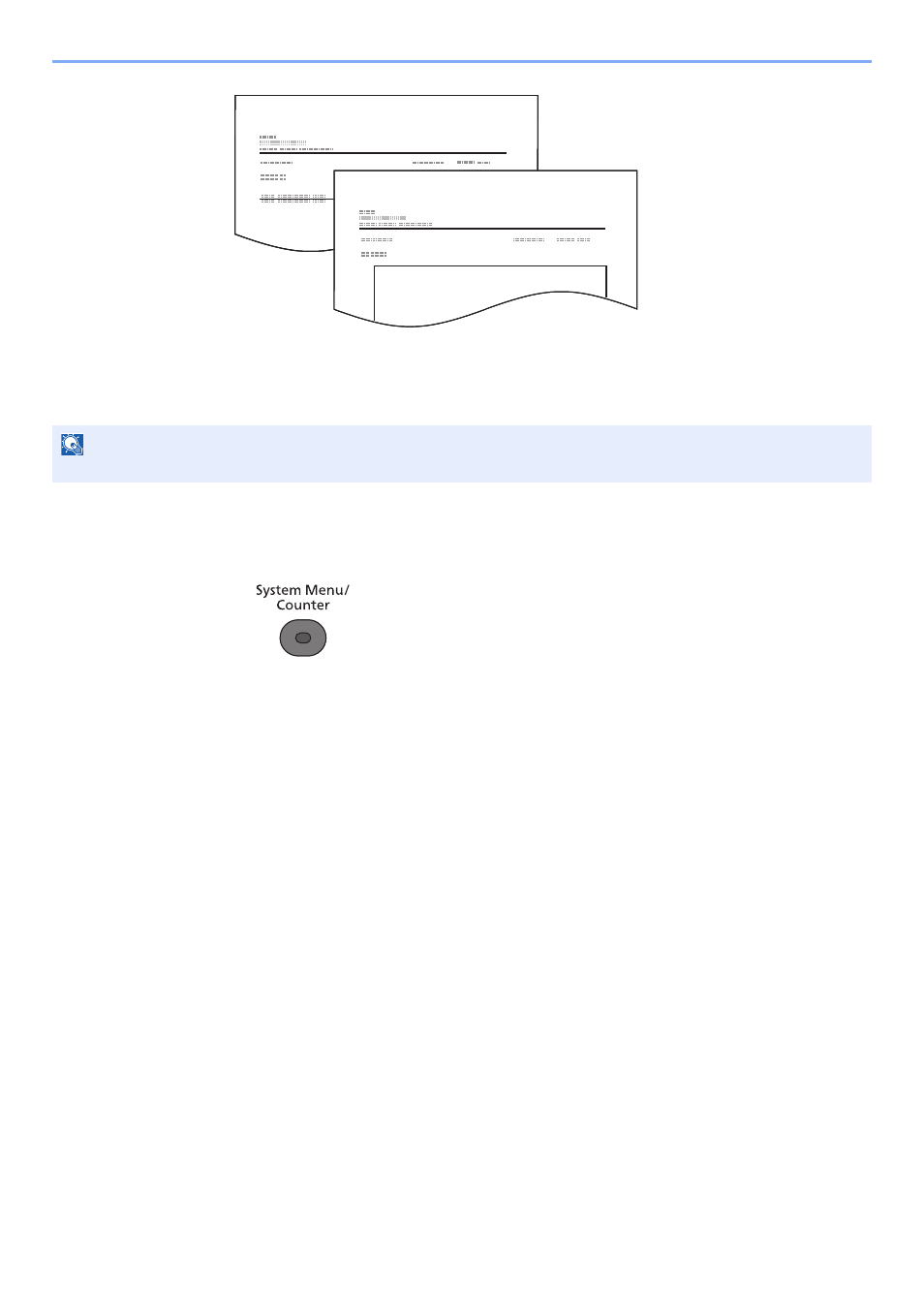
7-6
Managing Jobs > Printing Administrative Reports (Result Rpt Set.)
Report for Job Canceled before Sending
Print a send result report when the job is canceled before being sent.
1
Display the screen.
1
Press the [
System Menu/Counter
] key.
2
Press the [
▲
] or [
▼
] key to select [Report].
3
Press the [
OK
] key.
4
Press the [
▲
] or [
▼
] key to select [Result Rpt Set.].
5
Press the [
OK
] key.
6
Press the [
▲
] or [
▼
] key to select [Send Result].
7
Press the [
OK
] key.
8
Press the [
▲
] or [
▼
] key to select [CancelBeforeSend].
9
Press the [
OK
] key.
2
Configure the function.
1
Press the [
▲
] or [
▼
] key to select [On] or [Off].
2
Press the [
OK
] key.
Recipient Format
Select the Recipient Format for the send result report.
The name and destination that appear on the Send Result Report are taken from the information stored in the address
book.
NOTE
This is not displayed if E-mail/Folder and Fax are both set to [Off] in Send Result Reports.
Send Result Report
Send Result Report