Local fax information entry, Tti (transmit terminal identification), Local fax name – TA Triumph-Adler P-4035 MFP User Manual
Page 21: Local fax information entry -8
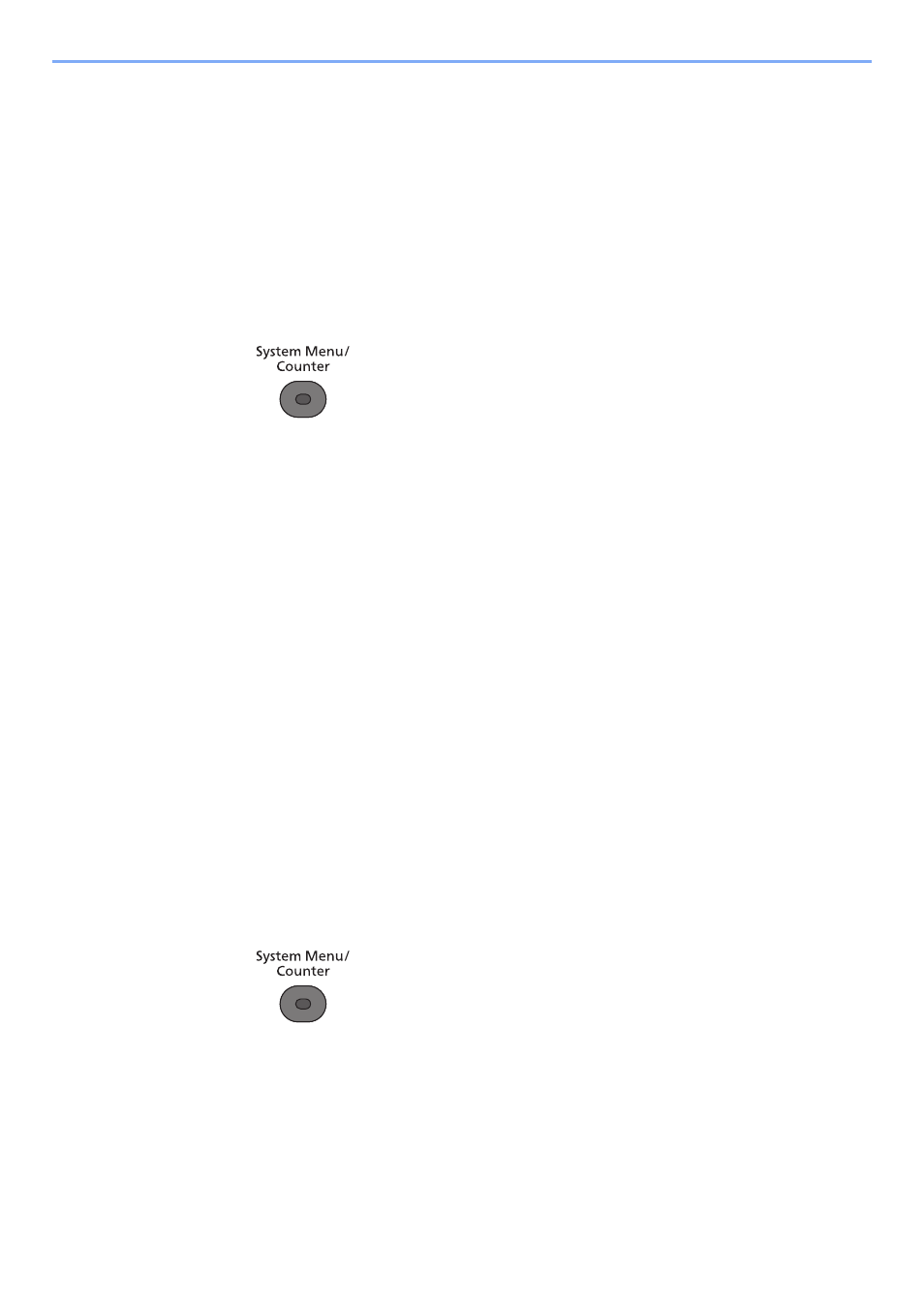
2-8
Before Using the Fax Machine > Local FAX Information Entry
Local FAX Information Entry
Register the local FAX information below.
TTI (Transmit Terminal Identification)
Select whether or not to print the local fax information on the fax on the receiving system.
1
Display the screen.
1
Press the [
System Menu/Counter
] key.
2
Press the [
▲
] or [
▼
] key to select [FAX].
3
Press the [
OK
] key.
4
Press the [
▲
] or [
▼
] key to select [Transmission].
5
Press the [
OK
] key.
6
Press the [
▲
] or [
▼
] key to select [TTI].
7
Press the [
OK
] key.
2
Set the TTI.
1
Press the [
▲
] or [
▼
] key to select the desired location for printing the information or [Off] if
you don't want to print it.
2
Press the [
OK
] key.
Local FAX Name
Register the local fax name printed on the fax on the receiving system.
1
Display the screen.
1
Press the [
System Menu/Counter
] key.
2
Press the [
▲
] or [
▼
] key to select [FAX].
3
Press the [
OK
] key.
4
Press the [
▲
] or [
▼
] key to select [Transmission].
5
Press the [
OK
] key.
6
Press the [
▲
] or [
▼
] key to select [Local FAX Name].