TA Triumph-Adler P-4035 MFP User Manual
Page 205
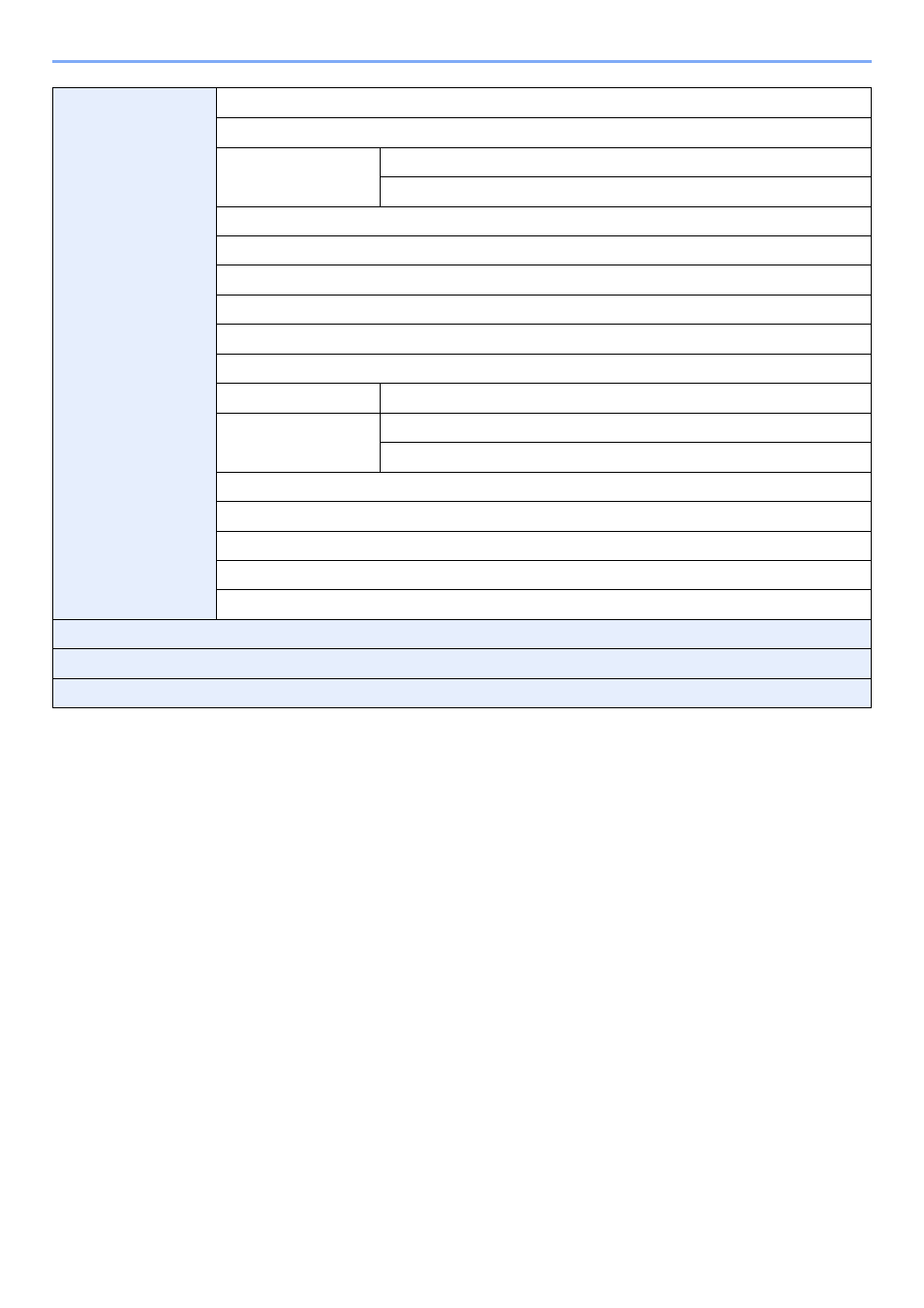
10-10
Appendix > Menu Map
Common Settings
Language (refer to the machine’s Operation Guide)
Default Screen (refer to the machine’s Operation Guide)
Sound (page 8-3)
FAX Speaker Volume (page 8-3)
FAX Monitor Volume (page 8-3)
Display Bright. (refer to the machine’s Operation Guide)
Orig./Paper Set. (refer to the machine’s Operation Guide)
Preset Limit (refer to the machine’s Operation Guide)
Measurement (refer to the machine’s Operation Guide)
Error Handling (refer to the machine’s Operation Guide)
Date Setting (page 2-6)
Timer Setting
Unusable Time (page 8-18)
Function Default
FAX Resolution (page 8-4)
Con.scan-FAX (page 8-4)
Login Operation (refer to the machine’s Operation Guide)
RAM Disk Mode (refer to the machine’s Operation Guide)
Format SSD (refer to the machine’s Operation Guide)
Optional Memory (refer to the machine’s Operation Guide)
Disp. Status Log (refer to the machine’s Operation Guide)
Copy (refer to the machine’s Operation Guide)
Printer (refer to the machine’s Operation Guide)
Send (refer to the machine’s Operation Guide)