Registering permit fax no, Registering permit fax no -10 – TA Triumph-Adler P-4035 MFP User Manual
Page 174
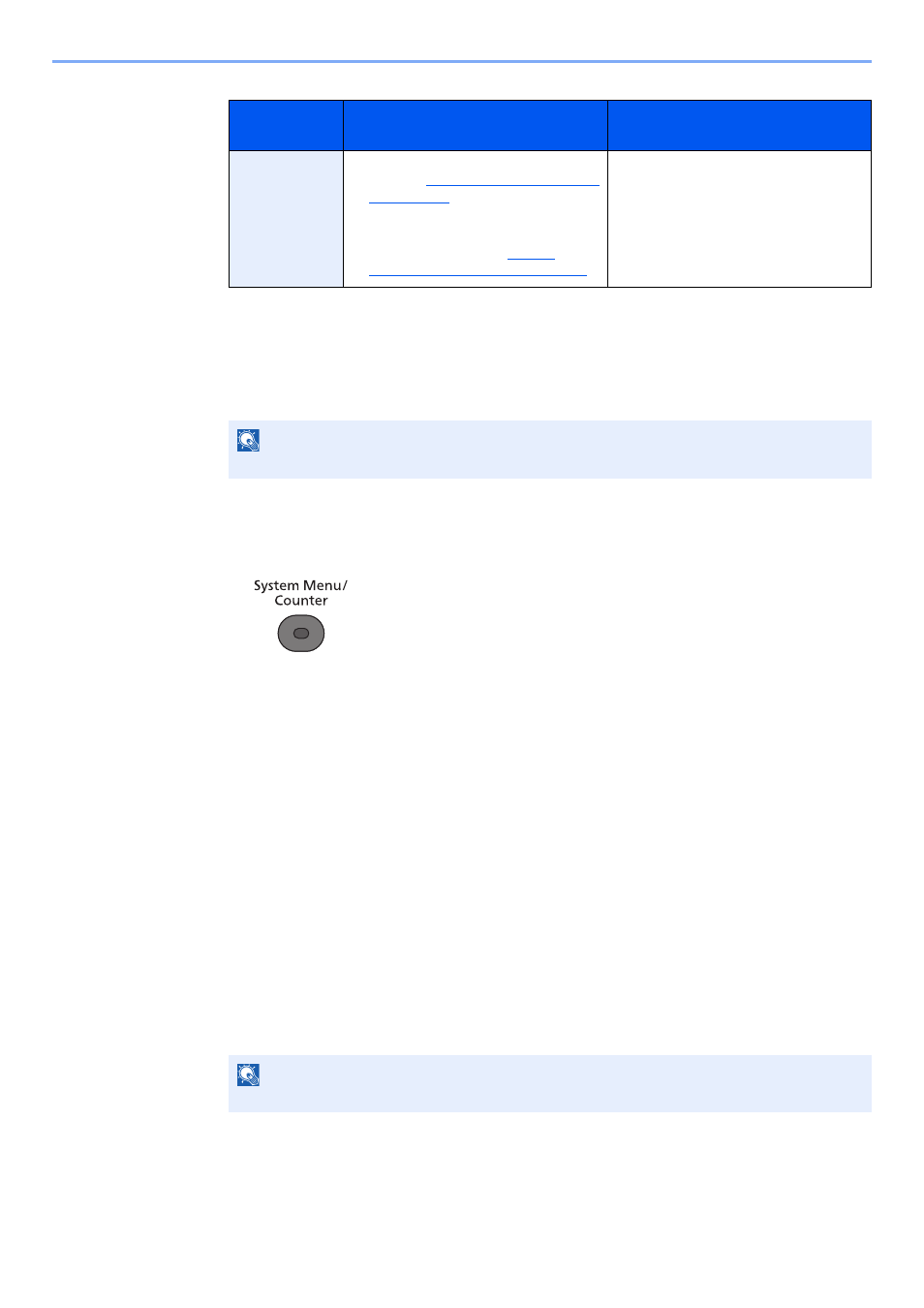
8-10
Fax Settings > Transmission Restriction
Registering Permit FAX No.
1
Display the screen.
1
Press the [
System Menu/Counter
] key.
2
Press the [
▲
] or [
▼
] key to select [FAX].
3
Press the [
OK
] key.
4
Press the [
▲
] or [
▼
] key to select [TX/RX Restrict.].
5
Press the [
OK
] key.
6
Press the [
▲
] or [
▼
] key to select [Permit No. List].
7
Press the [
OK
] key.
2
Add a permit fax number.
1
Press [Menu].
2
Press the [
▲
] or [
▼
] key to select [Add FAX Number].
3
Press the [
OK
] key.
4
Use the numeric keys to enter a Permit FAX number.
5
Press the [
OK
] key.
3
To register another permit fax number, repeat Steps 2-1 to 2-5.
Prerequisites
Reception Rejection
Requirements
Reception
Rejection
• Register Reject FAX numbers.
*1
.)
• Reception restriction settings are
specified in [Reject List] in Reception
Restrictions. (Refer to
Reception Restriction on page 8-16
.)
*1 If there are no Reject FAX numbers registered, calls are only rejected from senders whose Local
FAX Numbers (Indicates local FAX information entries, not the actual line numbers.) are not regis-
tered.
• The sender’s Local FAX Number is
not registered.
• The sender’s Local Fax Number
matches a Reject FAX No. registered
on the machine.
NOTE
Up to 25 Permit FAX numbers can be registered.
NOTE
Up to 20 digits can be entered.