Choosing from the address book, Choosing from the address book -13, Refer to – TA Triumph-Adler P-4035 MFP User Manual
Page 52: Choosing from the
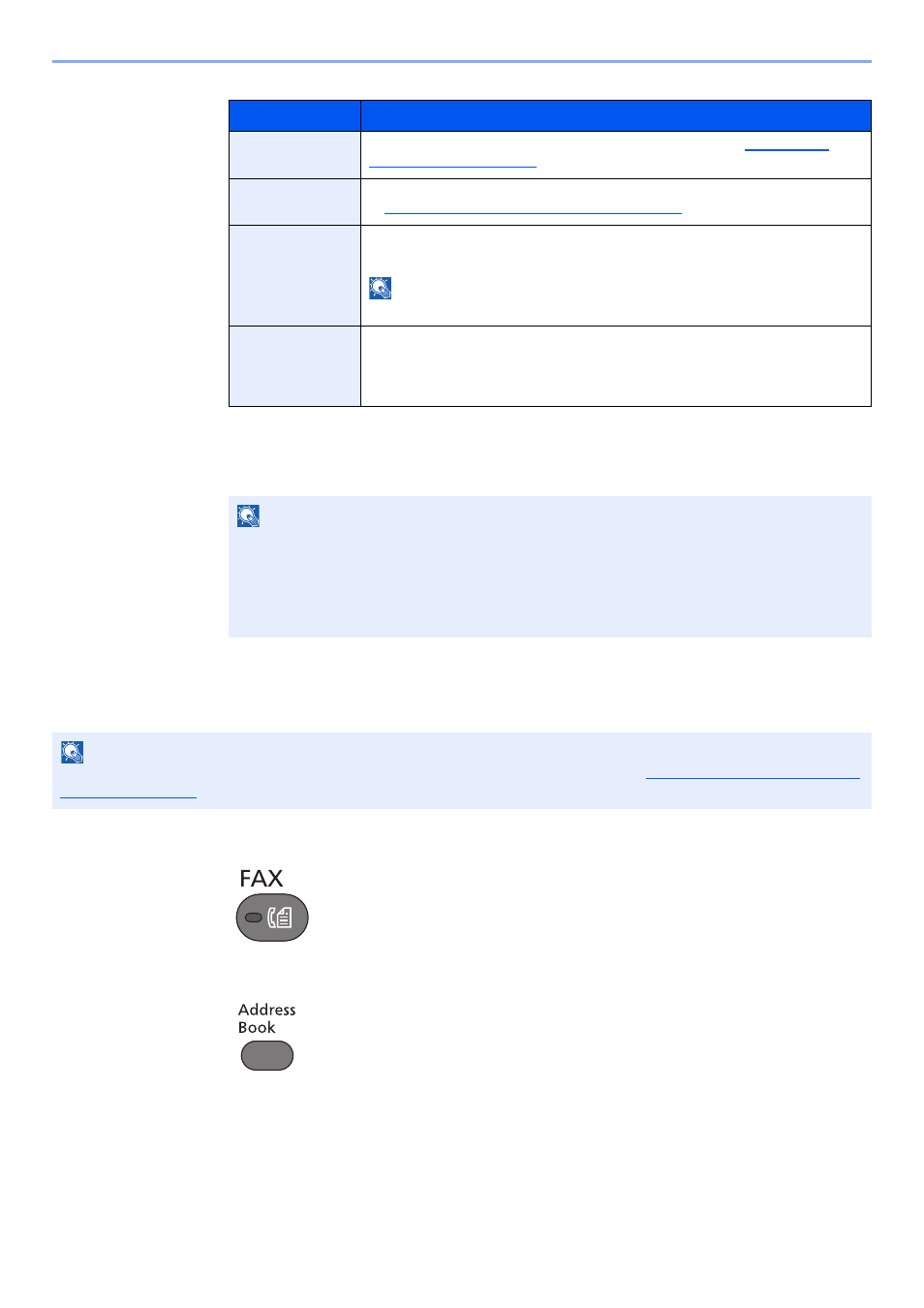
3-13
Sending Faxes > Methods For Entering the Destination
3
Press the [
OK
] key.
4
Press the [
OK
] key.
Choosing from the Address Book
Select a destination registered in the Address Book.
1
Press the [
FAX
] key.
2
Press the [
Address Book
] key.
Item
Description
Sub Address
Set this to transmit using a Sub Address. For details, refer to
.
Encrypted TX
This is set when using encrypted transmission to send the data. For details, refer
to
Using the Encrypted Transmission on page 5-32
.
TX Start Speed
This is set to change the transmission start speed. Select the speed from 33,600
bps, 14,400 bps, and 9,600 bps.
NOTE
Normally the default setting should be used.
ECM
ECM is a communication mode specified by the ITU-T (International
Telecommunication Union) that retransmits data when an error occurs. Fax
machines that have ECM mode check for errors as they communicate,
preventing distortion of the image due to noise on the line and other conditions.
NOTE
When On is selected in Check New Dest., a confirmation screen is displayed for the entered
FAX number. Re-enter the same FAX number and press [OK]. For details, refer to Check
New Dest. in the Operation Guide for the machine.
To send to multiple destinations, enter the next fax number and press the [
OK
] key. You can
send to as many as 100 destinations at once.
NOTE
For more information about how to register destinations in the Address Book, refer to