Setting date and time, Setting date and time -6 – TA Triumph-Adler P-4035 MFP User Manual
Page 19
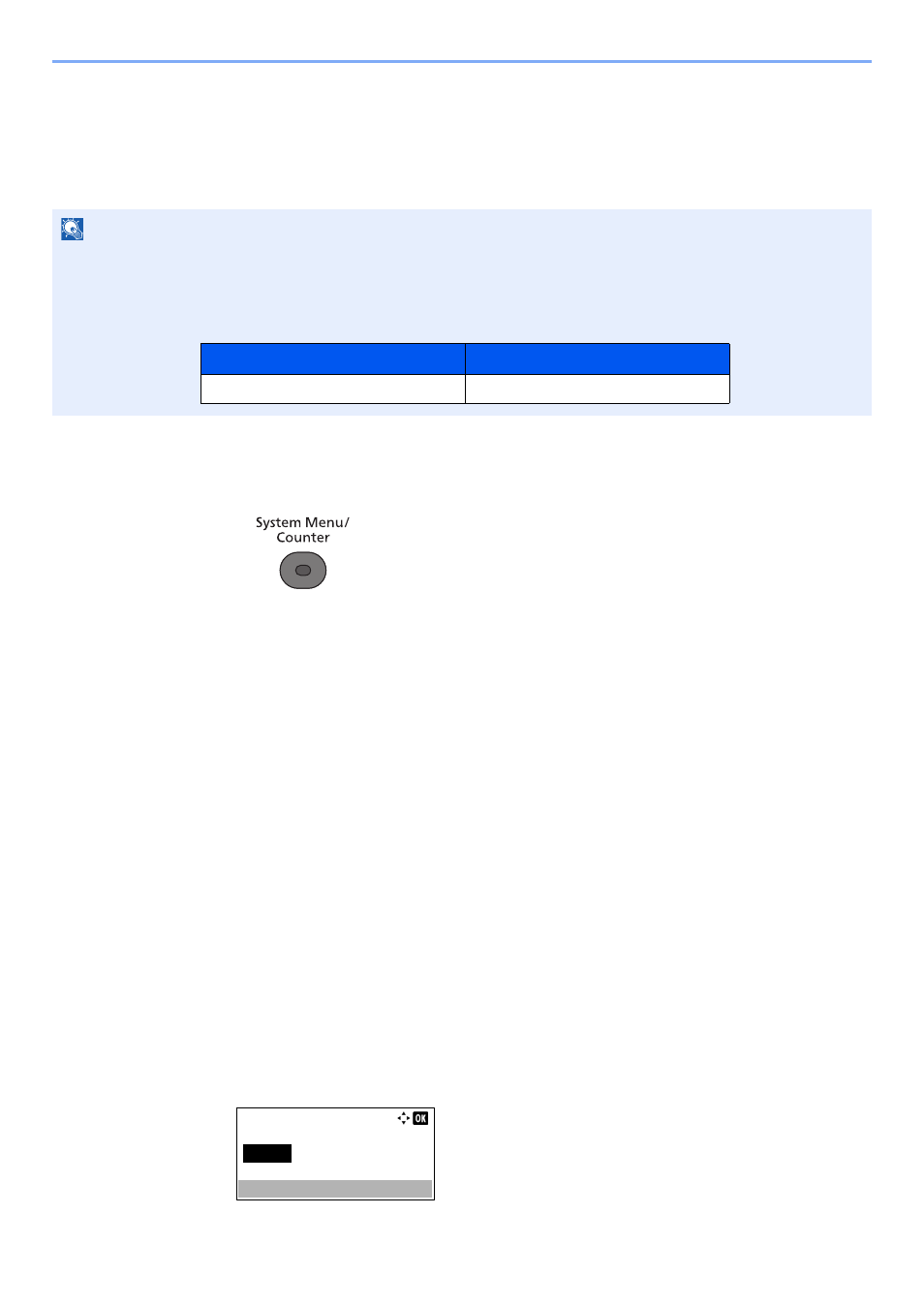
2-6
Before Using the Fax Machine > Setting Date and Time
Setting Date and Time
Set the local date and time at the place of installation.
When you send a fax using the transmission function, the date and time as set here will be printed in the header of the
fax. Set the date, time and time difference from GMT of the region where the machine is used.
1
Display the screen.
1
Press the [
System Menu/Counter
] key.
2
Press the [
▲
] or [
▼
] key to select [Common Settings].
3
Press the [
OK
] key.
4
Press the [
▲
] or [
▼
] key to select [Date Setting].
5
Press the [
OK
] key.
2
Set the time difference.
1
Press the [
▲
] or [
▼
] key to select [Time Zone].
2
Press the [
OK
] key.
3
Press the [
▲
] or [
▼
] key to set the time zone.
4
Press the [
OK
] key.
3
Set the date and time.
1
Press the [
▲
] or [
▼
] key to select [Date/Time].
2
Press the [
OK
] key.
3
Press the [
▲
] or [
▼
] key to set the year, month, and day. Press the [
◄
] and [
►
] key to
move the cursor right and left.
NOTE
Be sure to set the time difference before setting the date and time.
If the login user name entry screen appears during operations, log in by referring to the machine's Operation Guide for
Administrator User Name and Password.
The factory default login user name and login password are set as shown below.
Login User Name
Login Password
4000
4000
Date/Time:
Year
2013
Month
Day
01
01
Time Zone:
(
Pfic Time )