Quiet mode, Original size, Original image – TA Triumph-Adler P-4035 MFP User Manual
Page 59
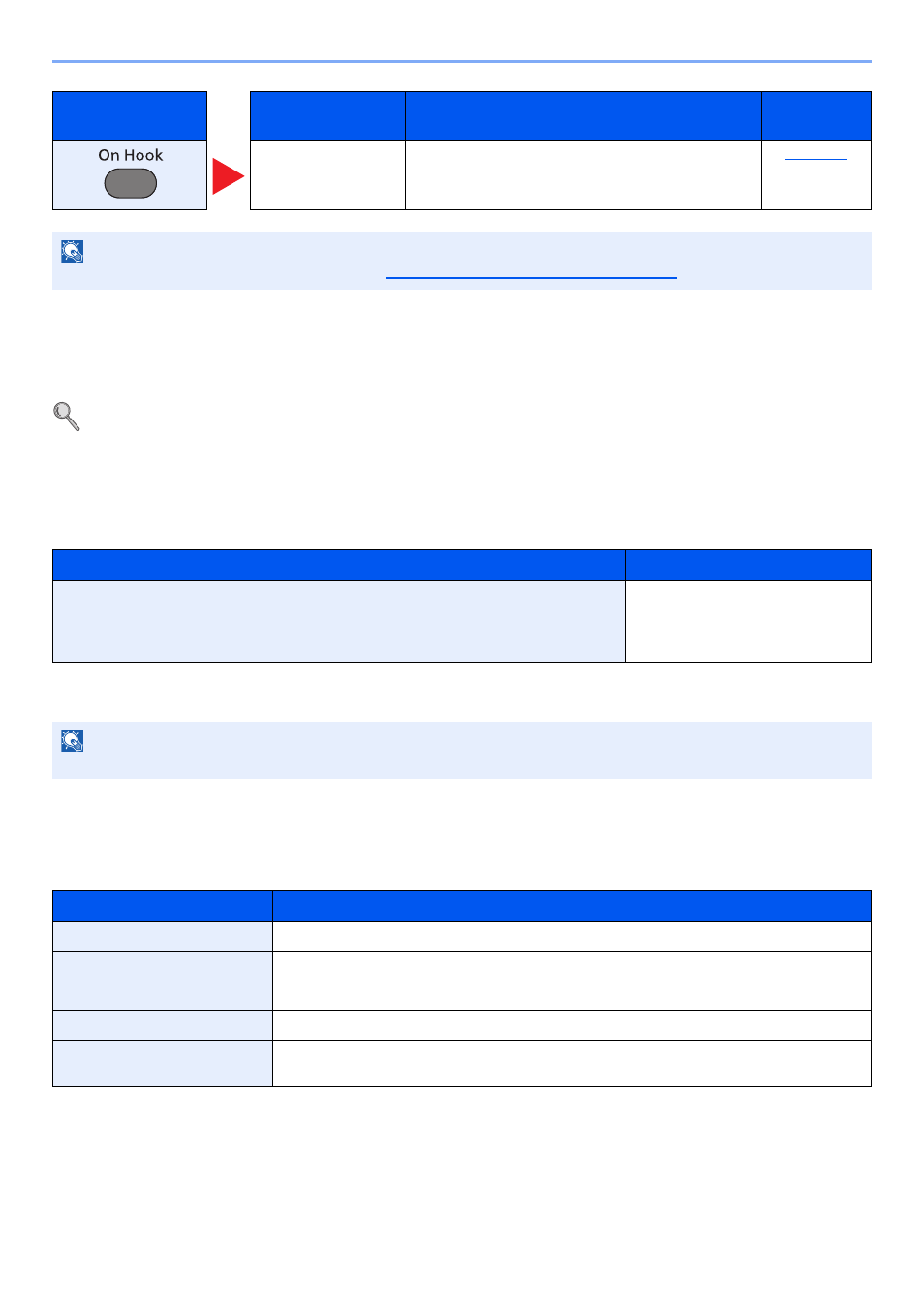
3-20
Sending Faxes > Quiet Mode
Quiet Mode
Lower print and scan speed for quiet processing. Select this mode when the running noise is uncomfortable.
Original Size
Specify the original size to be scanned.
Original Image
Select original image type.
Key
Function
Description
Reference
page
Manual Send
This method allows you to send originals by pressing
the [
Start
] key after confirming that the telephone line
has connected to the receiving system.
NOTE
For the procedure for transmitting FAX, refer to
Basic transmission procedure on page 3-2
For details, refer to the machine’s Operation Guide.
Item
Description
A4-R, A5-R, A6-R, B5-R, B6-R, Folio, 216 × 340 mm, Letter-R, Legal, Statement-R,
Executive, Oficio II, 16K-R, ISO B5, Envelope #10, Envelope #9, Envelope #6, Envelope
Monarch, Envelope DL, Envelope C5, Hagaki, Oufuku Hagaki, Youkei 4, Youkei 2,
Custom
*1
*1 For instructions on how to specify the custom original size, refer to the machine’s Operation Guide.
Select from standard sizes.
NOTE
Be sure to always specify the original size when using custom size originals.
Item
Description
Text+Photo
Best for mixed text and photo documents.
Photo
Best for photos taken with a camera.
Text
Best for documents that are mostly text
for OCR
Scanning produces an image that is suitable for OCR.
Light Text/Line
Clearly reproduces faint characters written in pencil, etc., and thin lines on map originals or
diagrams.