TA Triumph-Adler P-4035 MFP User Manual
Page 35
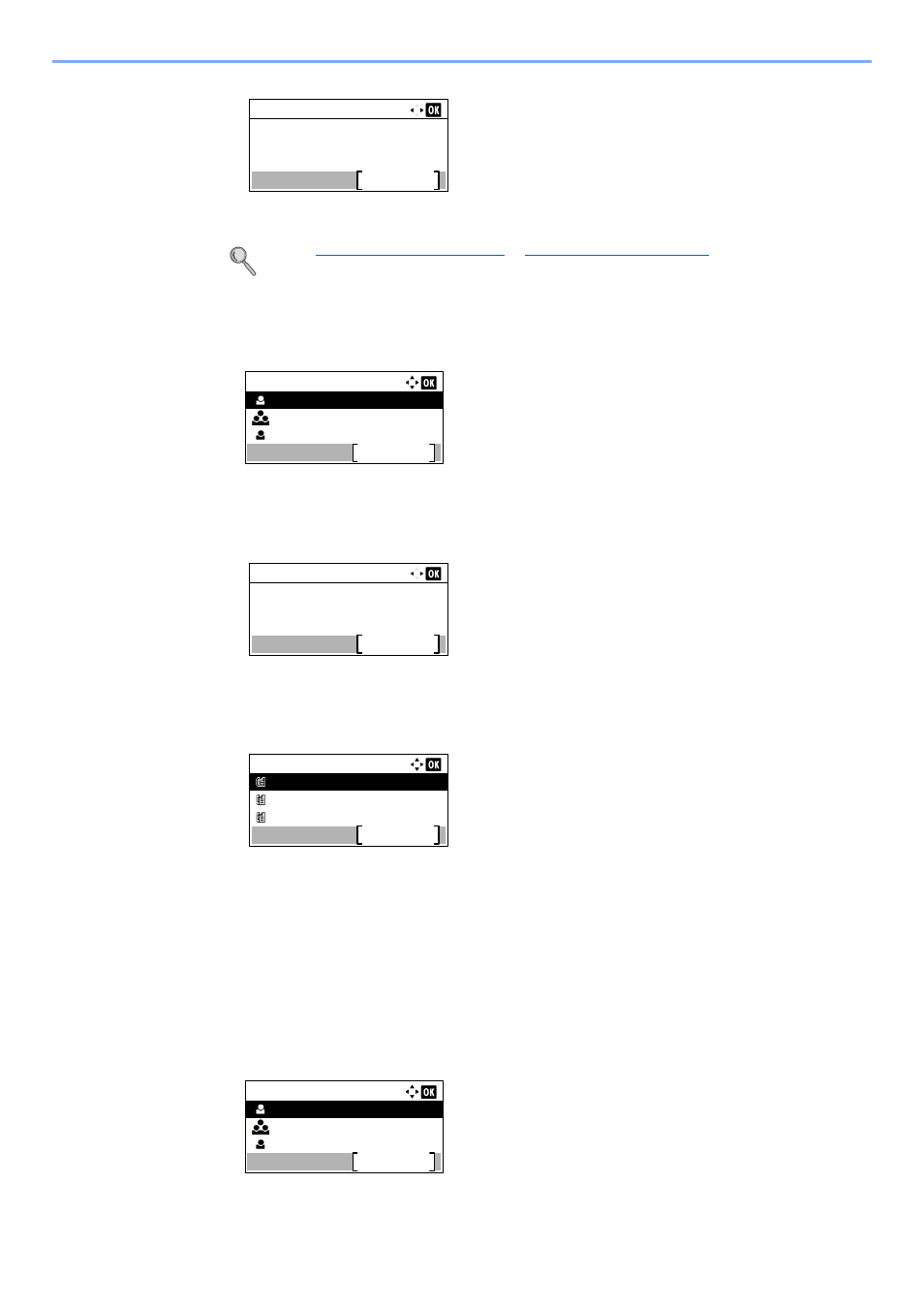
2-22
Before Using the Fax Machine > Registering Destinations in the Address Book
4
Press [Edit].
Refer to
or
Adding a Group on page 2-18
for how to change.
To delete a member (group)
1
Press the [
▲
] or [
▼
] key to select the group to edit.
2
Press the [
OK
] key.
3
Press the [
] or [
] key to select [Group Member].
4
Press [Edit].
5
Press the [
▲
] or [
▼
] key to select the member you want to delete.
6
Press [Menu].
7
Press the [
▲
] or [
▼
] key to select [Delete].
8
Press the [
OK
] key.
9
Press [Yes] in confirmation screen.
To delete a destination(contacts) or group
1
Press the [
▲
] or [
▼
] key to select the destination (contacts) or group to delete.
2
Press [Menu].
Detail:
1/ 6
Contact Name
Edit
Address Book:
Sales Department 1
Menu
Sales Group
Support Department
Detail:
2/ 3
Group Member:
Edit
2
Group Member:
Sales Department 1
Menu
Sales Department 2
Sales Department 3
Address Book:
Sales Department 1
Menu
Sales Group
Support Department