File format setting, File format setting -7, Configure the function – TA Triumph-Adler P-4035 MFP User Manual
Page 85: Display the screen
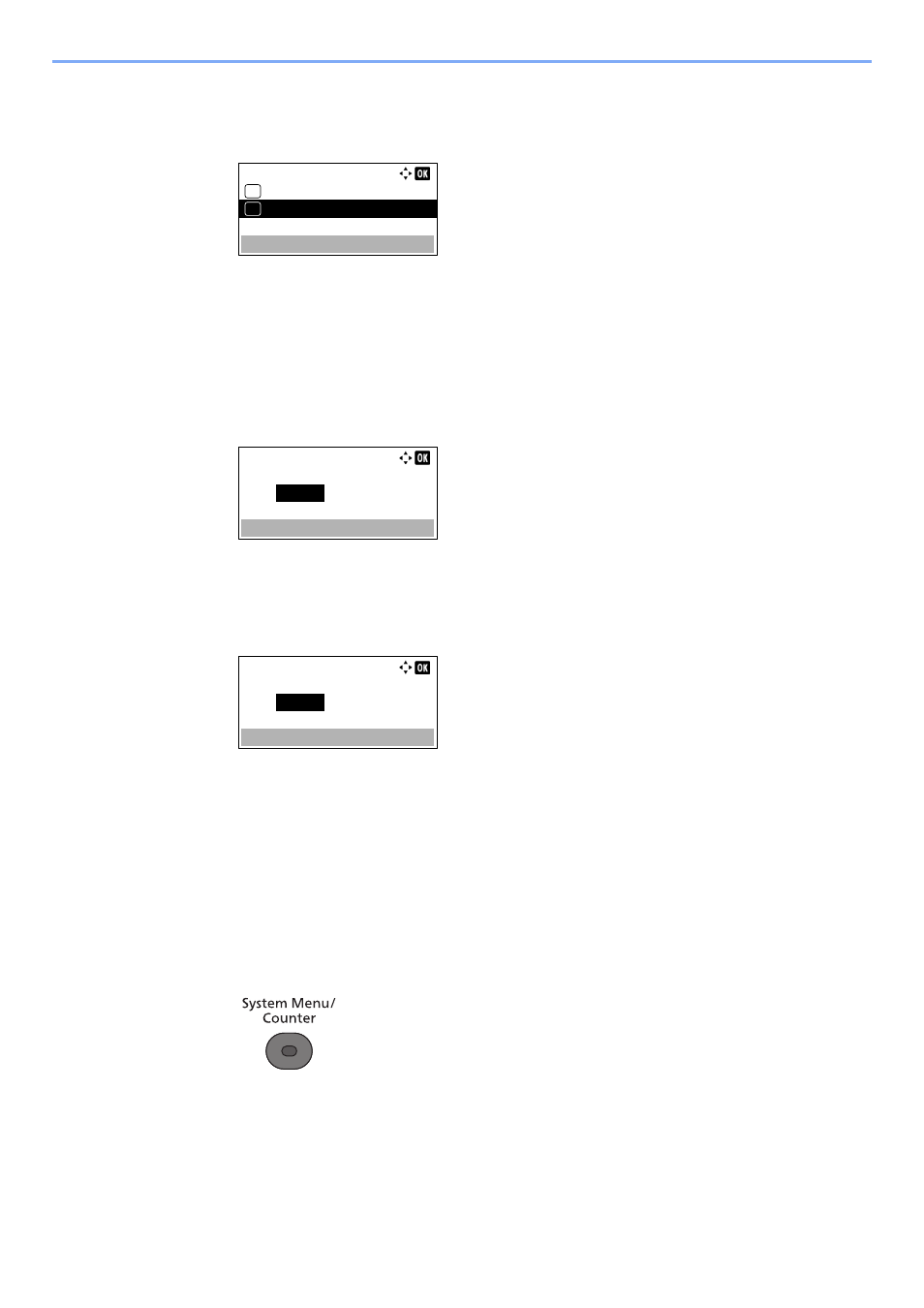
5-7
Using Convenient Fax Functions > Forward Settings
2
Configure the function.
1
Press the [
▲
] or [
▼
] key to select [All day] or [Preset Time].
To forward all day, select [All day] and press the [
OK
] key.
To set a forwarding start time and end time, select [Preset Time] and press the [
OK
] key, and
then set the start time and end time.
Forwarding start time and end time settings
1
Press the [
▲
] or [
▼
] key to set the hours and minutes of the start time. Press the [
◄
] and
[
►
] key to move the cursor right and left.
2
Press the [
OK
] key.
3
Press the [
▲
] or [
▼
] key to set the hours and minutes of the end time. Press the [
◄
] and
[
►
] key to move the cursor right and left.
4
Press the [
OK
] key.
File Format Setting
If you are sending the file as an E-mail attachment or transferring it to a folder (SMB or FTP), select PDF, TIFF, or XPS
as the file format.
1
Display the screen.
1
Press the [
System Menu/Counter
] key.
2
Press the [
▲
] or [
▼
] key to select [FAX].
3
Press the [
OK
] key.
4
Press the [
▲
] or [
▼
] key to select [Reception].
5
Press the [
OK
] key.
Forward Time:
All day
01
Preset Time
02
*
Start Time:
Hour
00
Current Time
Min.
00
(
11:45)
:
End Time:
Hour
00
Current Time
Min.
00
(
11:45)
: