Checking and editing destinations, Checking and editing destinations -5 – TA Triumph-Adler P-4035 MFP User Manual
Page 44
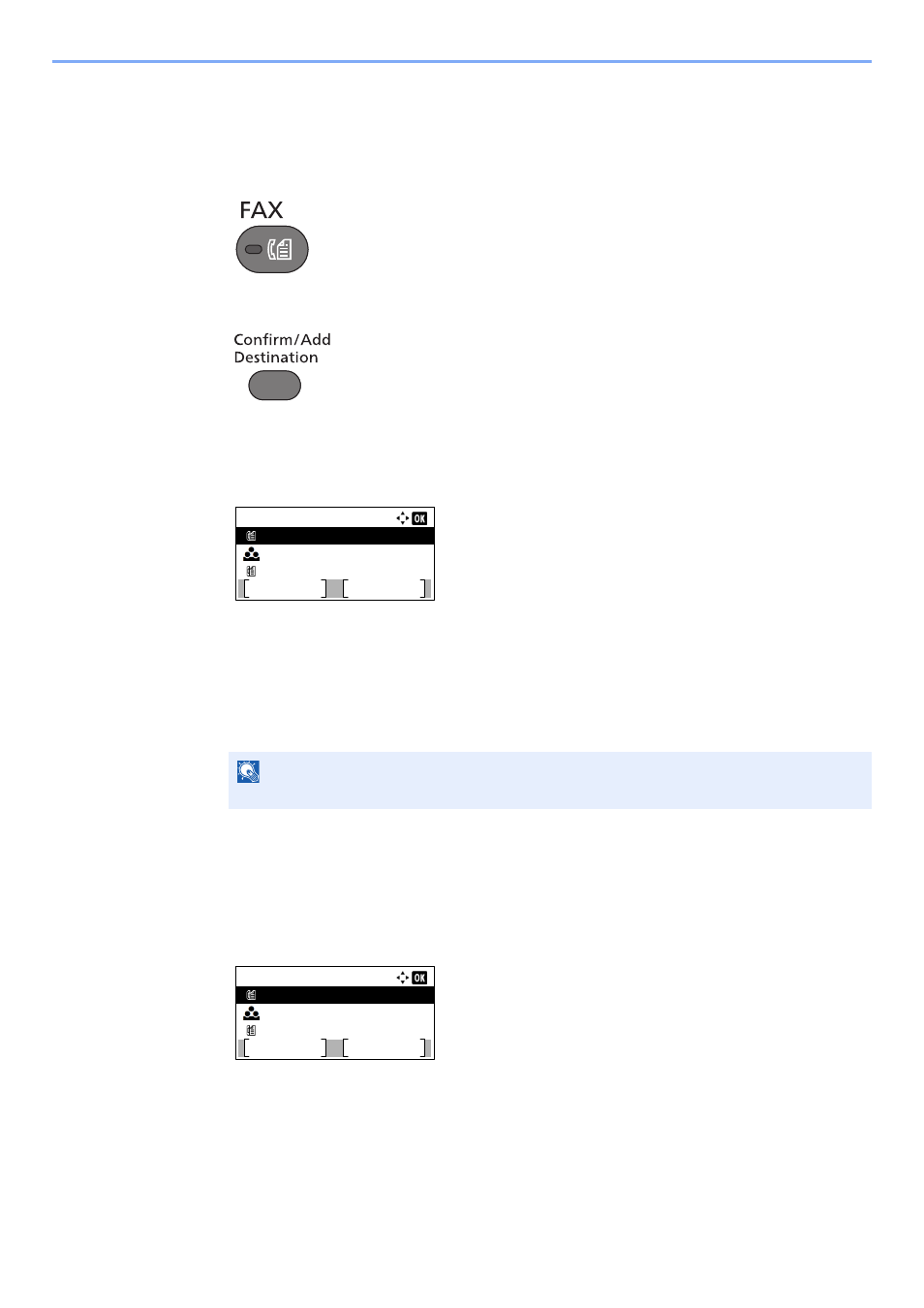
3-5
Sending Faxes > Basic transmission procedure
Checking and Editing Destinations
Check and edit a selected destination.
1
Press the [
FAX
] key.
2
Press the [
Confirm/Add Destination
] key.
3
Check the destination.
1
Press the [
▲
] or [
▼
] key to select the destination you want to check.
2
Press the [
OK
] key.
3
Press the [
▲
] or [
▼
] key to select [Edit].
4
Press the [
OK
] key.
Information of the destination is displayed.
5
Press the [
OK
] key when checking of the destination is complete.
4
Change the FAX number.
1
Press the [
▲
] or [
▼
] key to select the destination that you want to change the FAX number
for.
2
Press the [
OK
] key.
3
Press the [
▲
] or [
▼
] key to select [Edit].
4
Press the [
OK
] key.
5
Reenter the FAX number using the numeric keys.
NOTE
When checking information of the destination, press [Details].
Dest. Confirm.:
0123456789
Exit
Sales Group
9876543210
Add
Dest. Confirm.:
0123456789
Exit
Sales Group
9876543210
Add