Reporting fax receipt result by e-mail, Reporting fax receipt result by e-mail -12 – TA Triumph-Adler P-4035 MFP User Manual
Page 161
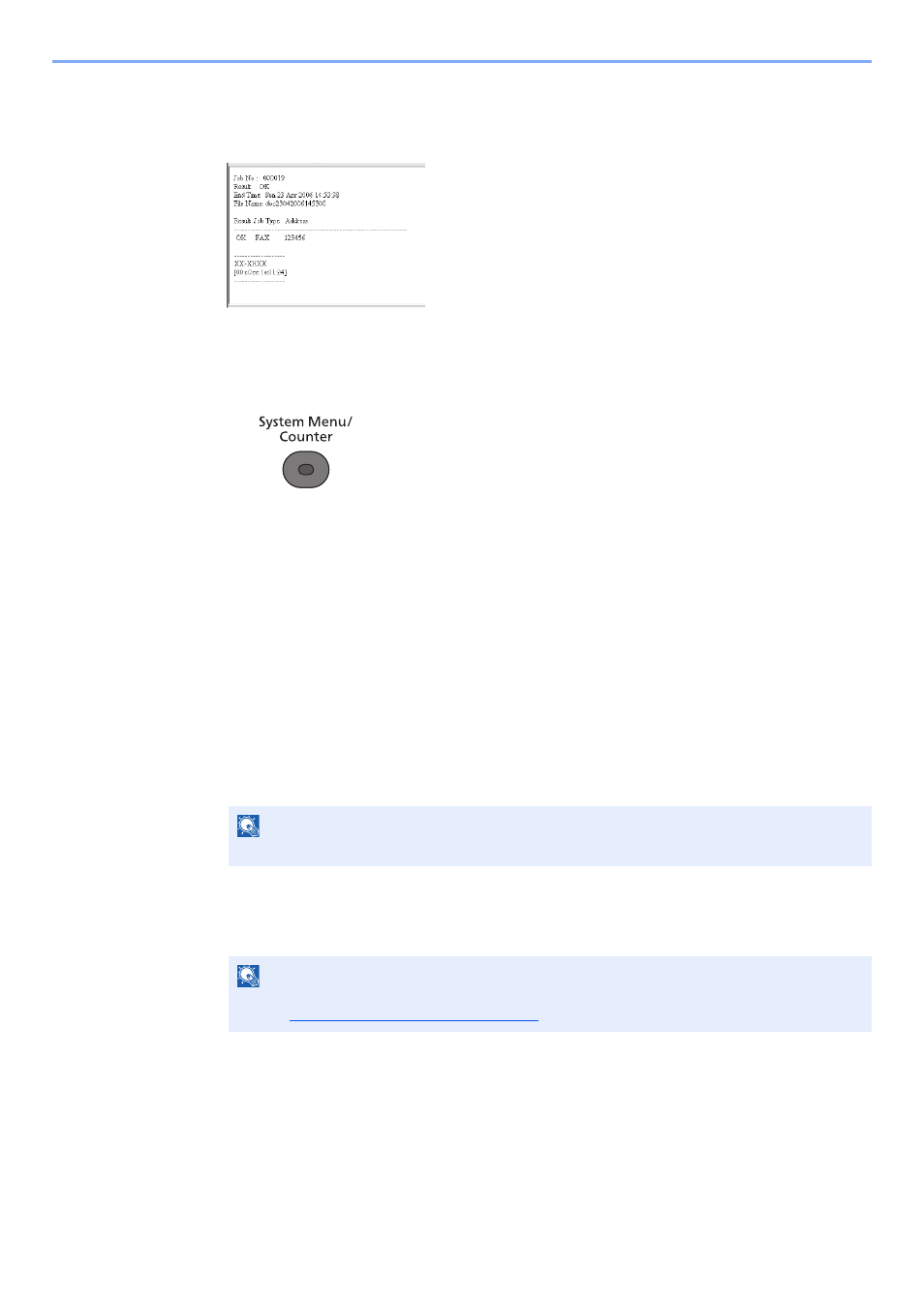
7-12
Managing Jobs > Reporting FAX Receipt Result by E-mail
Reporting FAX Receipt Result by E-mail
Fax receipt can also be notified by e-mail instead of checking the receipt result report.
1
Display the screen.
1
Press the [
System Menu/Counter
] key.
2
Press the [
▲
] or [
▼
] key to select [Report].
3
Press the [
OK
] key.
4
Press the [
▲
] or [
▼
] key to select [Result Rpt Set.].
5
Press the [
OK
] key.
6
Press the [
▲
] or [
▼
] key to select [FAX RX Result].
7
Press the [
OK
] key.
2
Configure the function.
1
Press the [
▲
] or [
▼
] key to select [On] or [Error/SubAddress].
2
Press the [
OK
] key.
3
Press the [
▲
] or [
▼
] key to select [E-mail].
4
Press the [
OK
] key.
3
Select the destination.
Select from the address book
1
Press the [
▲
] or [
▼
] key to select [Address Book].
2
Press the [
OK
] key.
NOTE
If [Off] is selected, there is no notification of the results of transmissions received.
NOTE
If [Report Print] is selected, the results of the transmissions received are printed. For details,
refer to
FAX RX Result Reports on page 7-7
.