Set the date format, Set the summer time – TA Triumph-Adler P-4035 MFP User Manual
Page 20
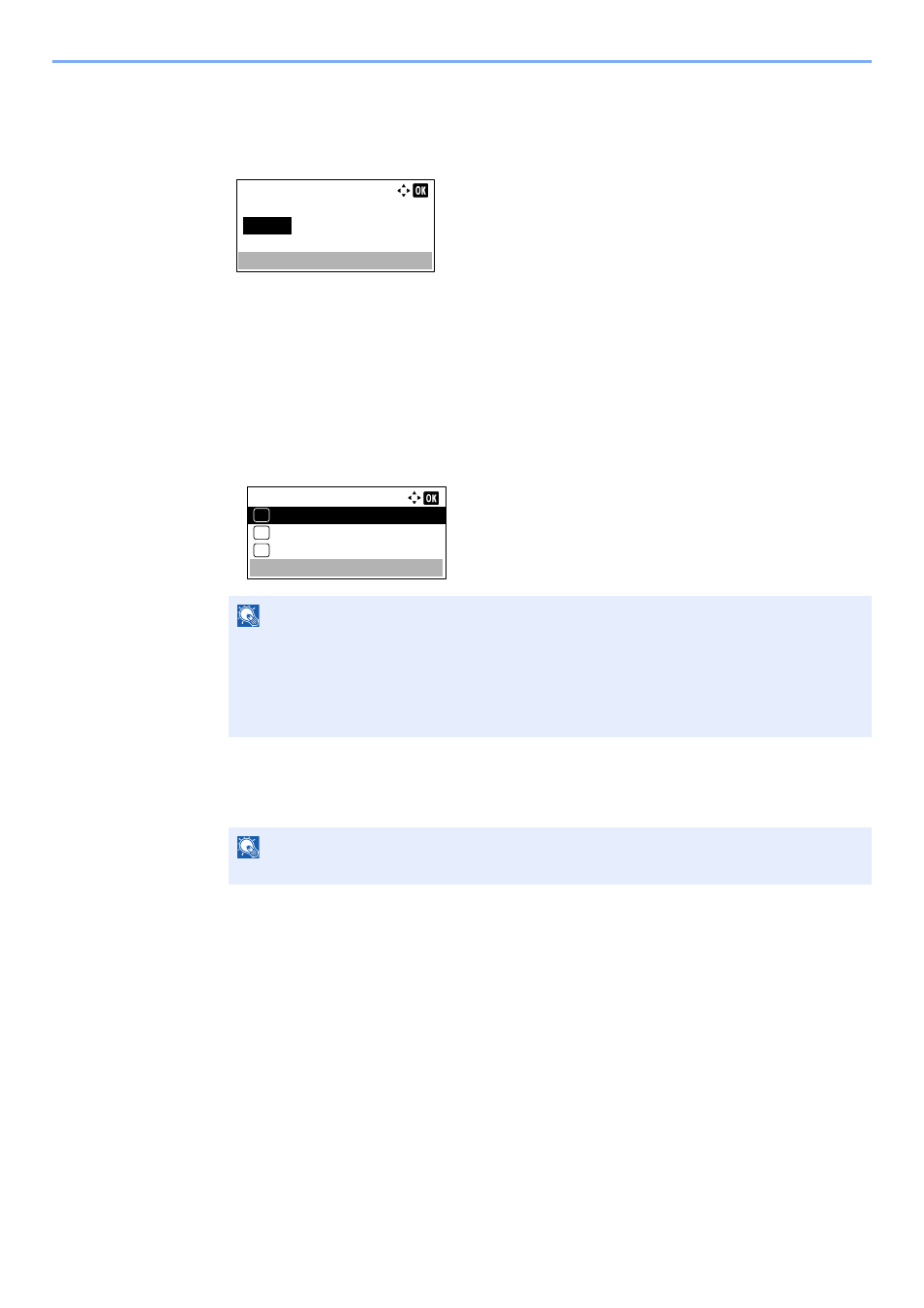
2-7
Before Using the Fax Machine > Setting Date and Time
4
Press the [
OK
] key.
5
Press the [
▲
] or [
▼
] key to set the hour, minute, and second. Press the [
◄
] and [
►
] key to
move the cursor right and left.
6
Press the [
OK
] key.
4
Set the Date Format.
1
Press the [
▲
] or [
▼
] key to select [Date Format].
2
Press the [
OK
] key.
3
Press the [
▲
] or [
▼
] key to select the display format of year, month, and date.
4
Press the [
OK
] key.
5
Set the Summer Time.
1
Press the [
▲
] or [
▼
] key to select [Summer Time].
2
Press the [
OK
] key.
3
Press the [
▲
] or [
▼
] key to select [On] or [Off].
4
Press the [
OK
] key.
NOTE
The following date formats are available.
• [Month/Day/Year]
• [Day/Month/Year]
• [Year/Month/Day]
NOTE
Summer Time can be set according to the region set in Time Zone.
Date/Time:
Hour
10
Time Zone:
Min.
Second
10
50
(
Pfic Time
:
:
)
Date Format:
Month/Day/Year
01
Day/Month/Year
02
Year/Month/Day
03
*