Checking details, Refer to, Deleting originals after – TA Triumph-Adler P-4035 MFP User Manual
Page 95
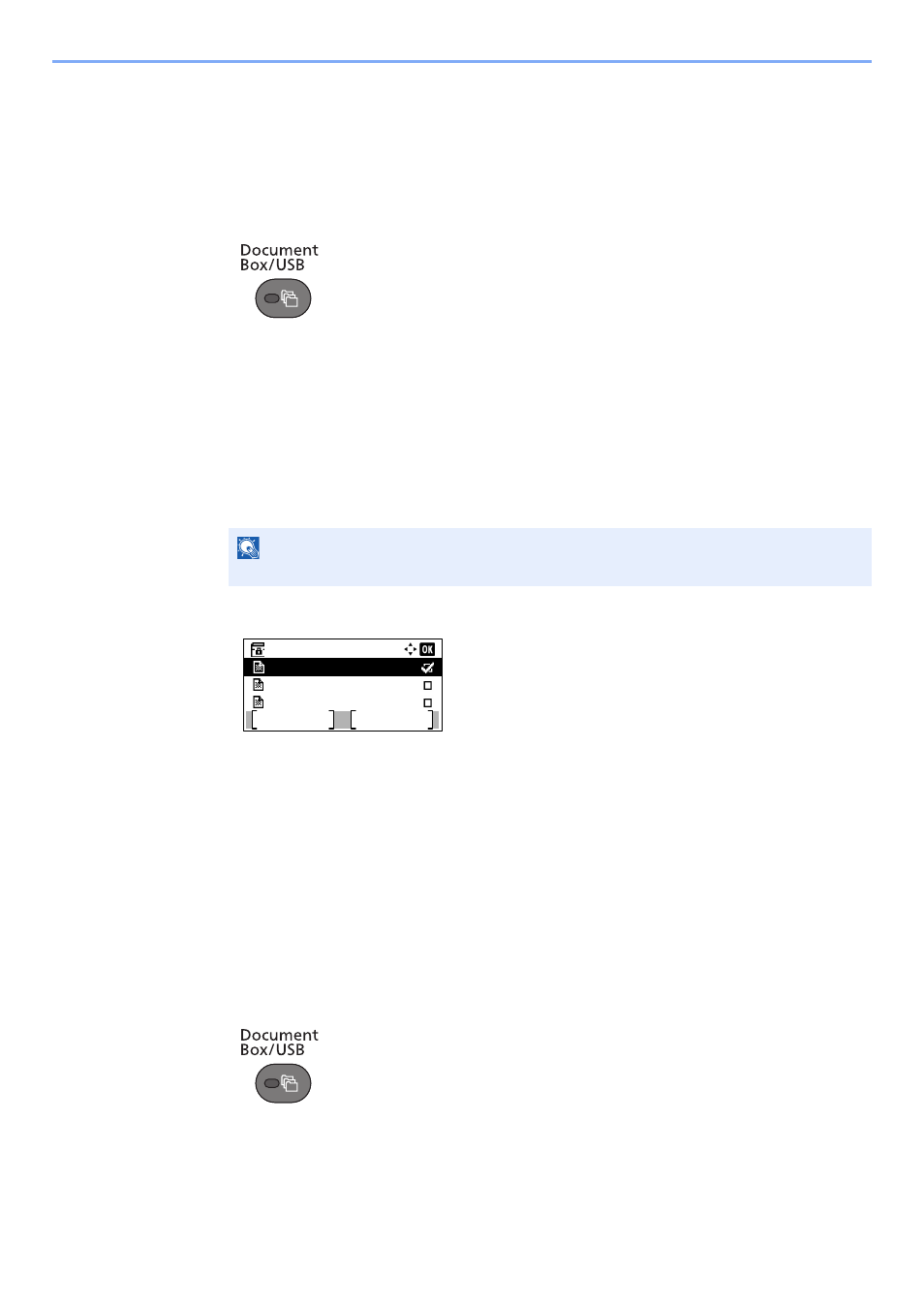
5-17
Using Convenient Fax Functions > Sub Address Box Function
Checking Details
You can use the procedure below to check the details of documents forwarded to a Sub Address Box.
1
Display the screen.
1
Press the [
Document Box/USB
] key.
2
Press the [
▲
] or [
▼
] key to select [Sub Address Box].
3
Press the [
OK
] key.
2
Selecting the Originals.
1
Press the [
▲
] or [
▼
] key to select the box containing the document you want to check.
2
Press the [
OK
] key.
3
Press the [
▲
] or [
▼
] key to select the document you want to check.
4
Press [Menu].
5
Press the [
▲
] or [
▼
] key to select [Detail/Edit].
6
Press the [
OK
] key. The details of the selected document are displayed.
Deleting Originals after Printing from a Sub Address Box
To automatically delete the originals printed form the Sub Address Box, use the following operation.
1
Display the screen.
1
Press the [
Document Box/USB
] key.
2
Press the [
▲
] or [
▼
] key to select [Sub Address Box].
3
Press the [
OK
] key.
NOTE
If a Sub Address Box is protected by a password, enter the correct password.
Box 1:
Document 1
Document 2
Document 3
Menu
Select