TA Triumph-Adler P-4035 MFP User Manual
Page 190
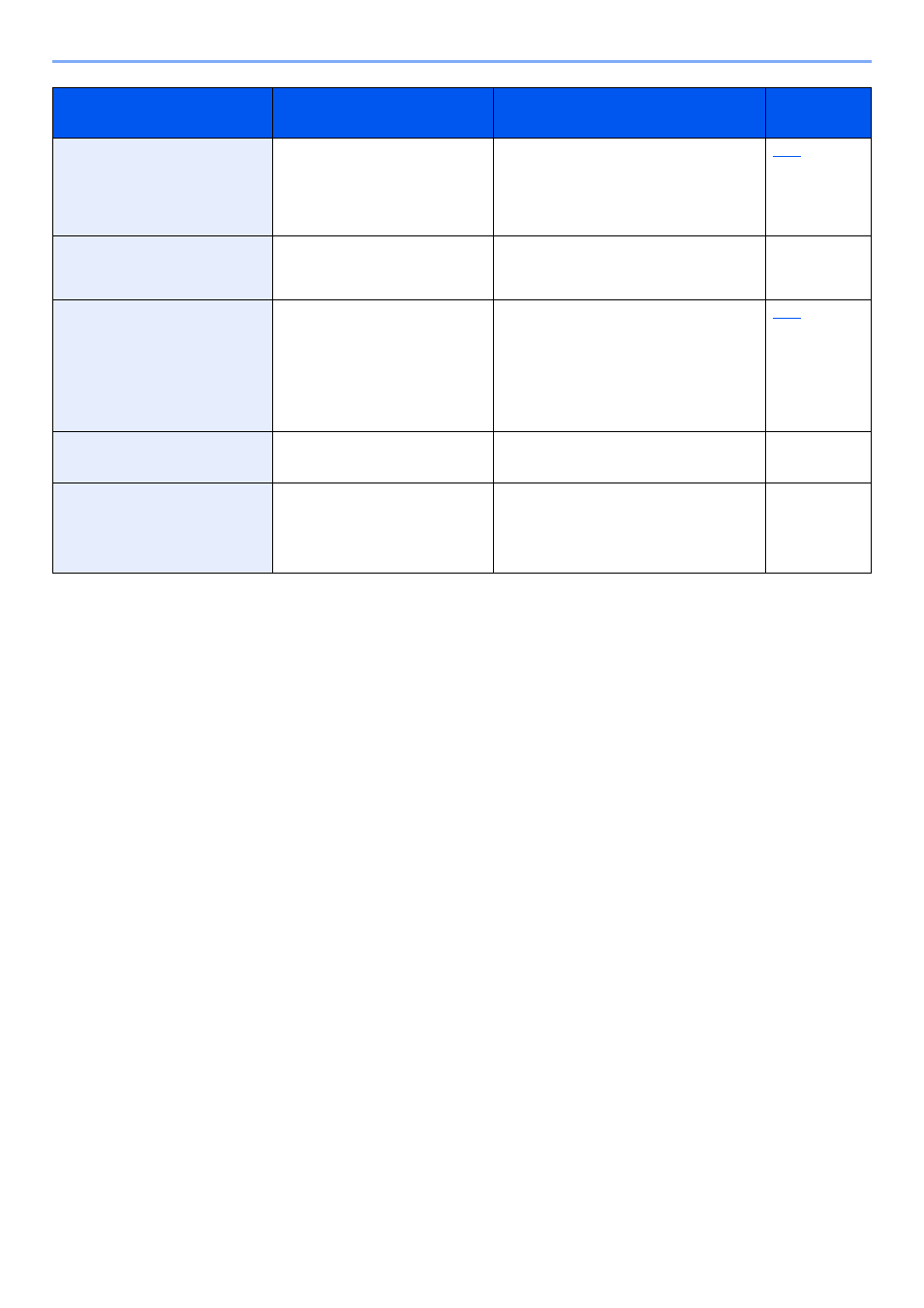
9-5
Troubleshooting > Messages
Polling box limit exceeded.
Job is canceled.
Is [OK] displayed on the screen?
The specified box is full, and no further
storage is available; Job is canceled.
Press the [
OK
] key. Try to perform the job
again after printing or deleting data from
the box.
Scanner memory is full. Job is
canceled.
―
Scanning cannot be performed any more
due to insufficient memory. The job is
canceled. Press the [
OK
] key.
―
Scheduled sending jobs
exceeded.
―
The number of jobs has exceeded the
limit set for delayed transmission. Press
the [
OK
] key. The job is canceled.
Wait until the delayed transmission is
executed, or cancel the delayed
transmission and then perform the job
again.
The phone receiver is
off the hook. Hang Up.
―
Put down the receiver.
―
This user account is locked
out.
Contact administrator
Job is canceled.
―
Contact administrator.
The job is canceled. Press the [
OK
] key.
―
Message
Checkpoint
Corrective Action
Reference
Page