Selecting image quality, Ge 3-10 – TA Triumph-Adler P-C2660 MFP User Manual
Page 120
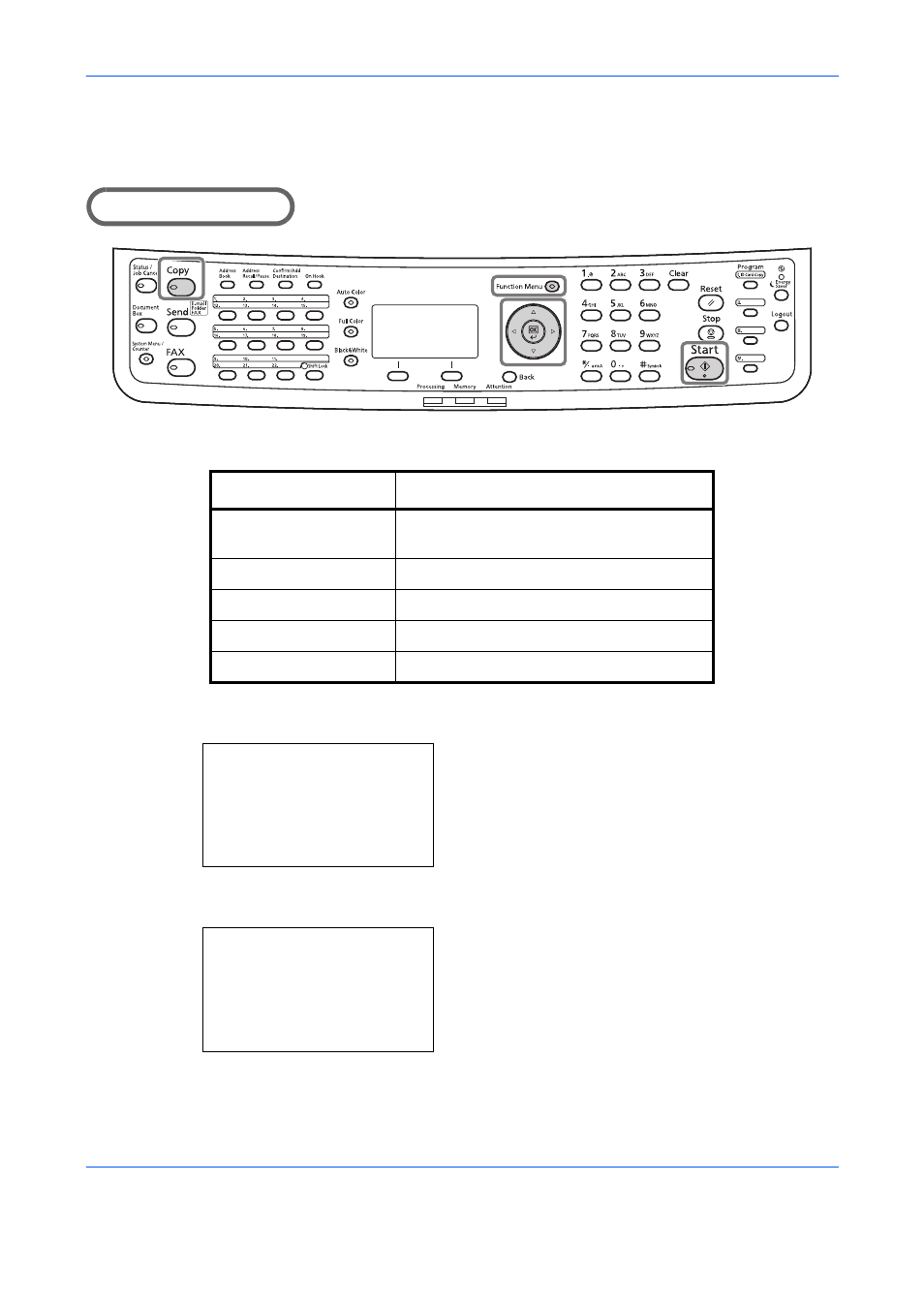
Basic Operation
3-10
Selecting Image Quality
Select image quality suited to the type of original.
Part that is operated
The table below shows the quality options.
The procedure for selecting the quality of copies is explained below.
1
Press the Function Menu key. Function Menu
appears.
2
Press the or key to select [Original Image].
3
Press the OK key. Original Image appears.
4
Press the or key to select the image quality
suited to the type of original.
Image Quality Option
Description
Text+Photo
For originals with both text and
photographs.
Photo
For photos taken with a camera.
Text
For originals primarily consisting of text.
Map
For maps, etc.
Printed Document
For documents printed from this machine.
Function Menu:
a
b
*********************
2 Collate
T
3 Duplex
T
[ Exit
]
1 Paper Selection g
Original Image:
a
b
*********************
2 Photo
3 Text
1 *Text+Photo