TA Triumph-Adler P-C2660 MFP User Manual
Page 76
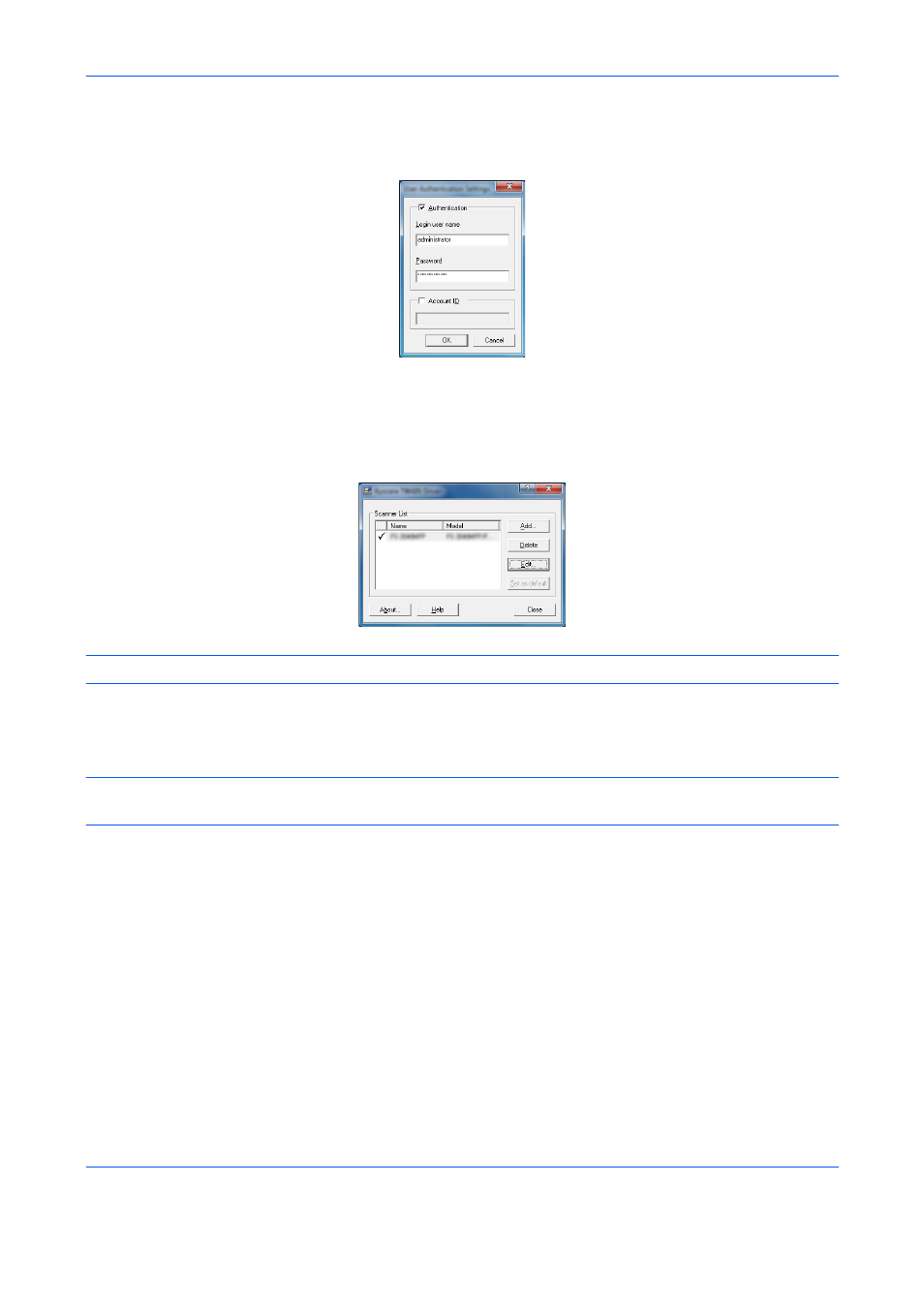
Preparation before Use
2-34
7
Select the checkbox beside Authentication, enter Login User Name (up to 64 characters) and Password
(up to 64 characters) and then click OK.
8
Click OK.
9
The machine is registered to the PC and the machine name and model name are displayed in the Scanner
List field.
NOTE:
Click Delete to delete the added machine. Click Edit to change names and other settings.
Setting the WIA Driver (Windows Vista™, Windows® Server 2008 and Windows 7)
Register this machine to the WIA Driver.
NOTE:
The following is not necessary to register when using the machine possesses an IP address or host
name that you have specified during installation of WIA Driver.
1
Click Start, Control Panel and then Scanners and Cameras. For Windows 7, in the search box, type
scanners and cameras, and then click Scanners and Cameras.
In Windows 8, click Search in charms, and then Settings, and enter "Scanner" in the search box. Click
View scanners and cameras in the search list then the Scanners and Cameras screen appears.