TA Triumph-Adler P-C2660 MFP User Manual
Page 273
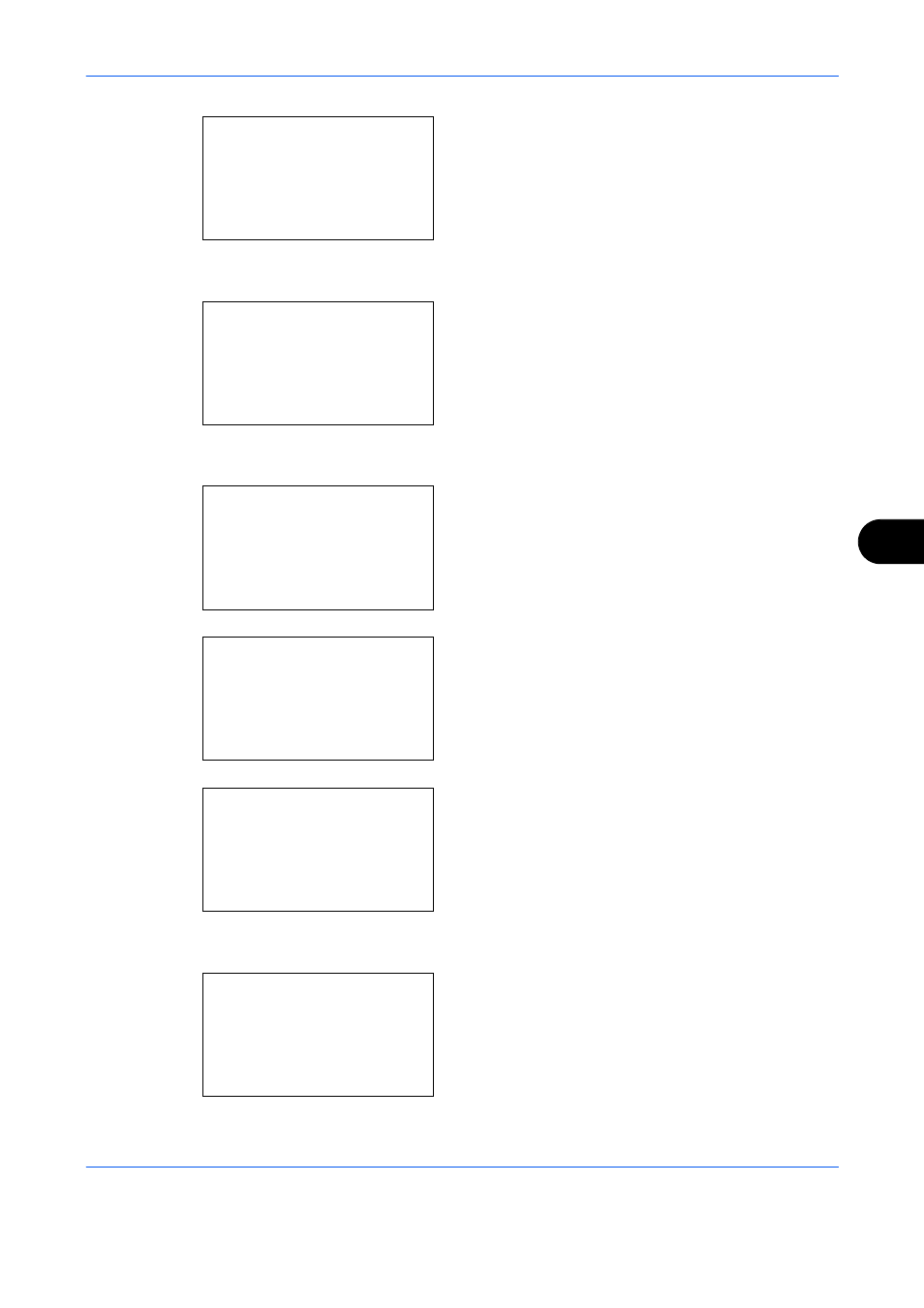
Default Setting (System Menu)
8-17
8
4
Press the OK key. The Orig./Paper Set. menu
appears.
5
Press the or key to select [MP Tray Set.].
6
Press the OK key. The MP Tray Set. menu
appears.
7
Press the or key to select [MP Tray Size].
8
Press the OK key. MP Tray Size appears.
9
Press the or key to select the paper size.
10
Press the OK key. The screen returns to the MP
Tray Set. menu.
11
Press the or key to select [MP Tray Type].
12
Press the OK key. MP Tray Type appears.
Orig./Paper Set.: a
b
*********************
2 Def. Orig. Size
3 Custom PaperSize
[ Exit
]
1 Custom Orig.Size
MP Tray Set.:
a
b
*********************
2 MP Tray Type
[ Exit
]
1 MP Tray Size
MP Tray Size:
a
b
= 16Ka
> ISO B5
*********************
? *Envelope #10
MP Tray Size:
a
b
= 16Ka
> ISO B5
*********************
? *Envelope #10
MP Tray Set.:
a
b
1 MP Tray Size
*********************
[ Exit
]
2 MP Tray Type
MP Tray Type:
a
b
*********************
2 Transparency
3 Rough
1 *Plain