Confirm destination screen, Confirm destination screen -40 – TA Triumph-Adler P-C2660 MFP User Manual
Page 150
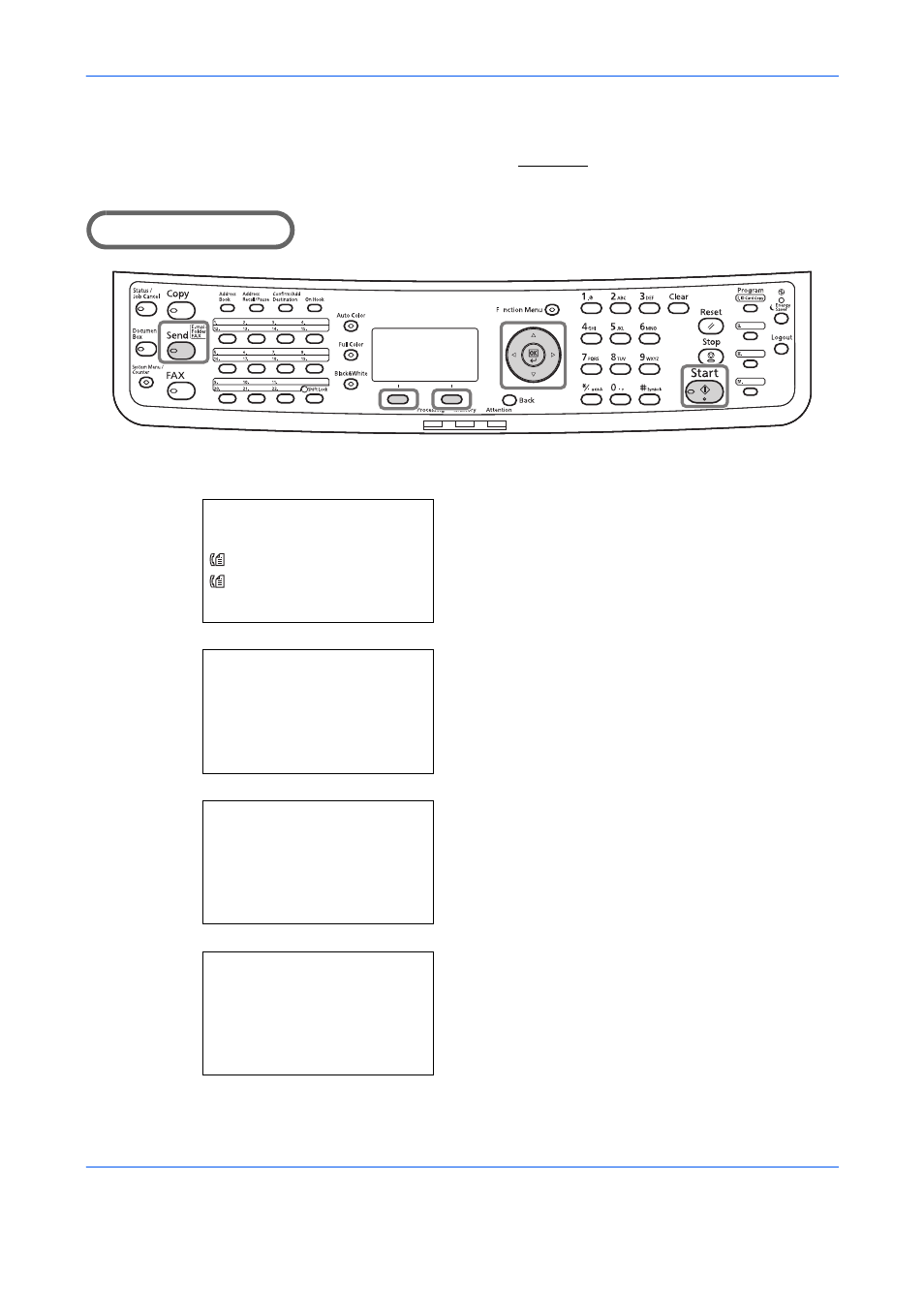
Basic Operation
3-40
Confirm Destination Screen
If the screen for confirming the destination before transmission (page 8-77) is set to [On], Check through the all
destination and press [Next]. appears when the Start key is pressed.
Part that is operated
Use the procedure below to operate the Confirm Destination screen.
1
Press the or key to check all destinations.
The OK key can be pressed to check details or
delete the selected address.
To add a destination, press [Cancel] (the Left
Select key) to return to the previous screen.
2
After the checking is finished, press [Next] (the
Right Select key). Press Start key. is displayed on
the screen.
If there are destinations that are hidden and not yet
checked, the screen displays Check the
destination list through the end. and returns to the
Destination List screen. Check all destinations.
Destination List: a
b
*********************
0667640000
0667741234
[ Cancel ] [ Next ]
p Morgan@###########N
p Morgan@########Na
b
1 Detail
2 Delete
Press Start key.
[ Cancel ]
Check the destination
list through the end.