TA Triumph-Adler P-C2660 MFP User Manual
Page 336
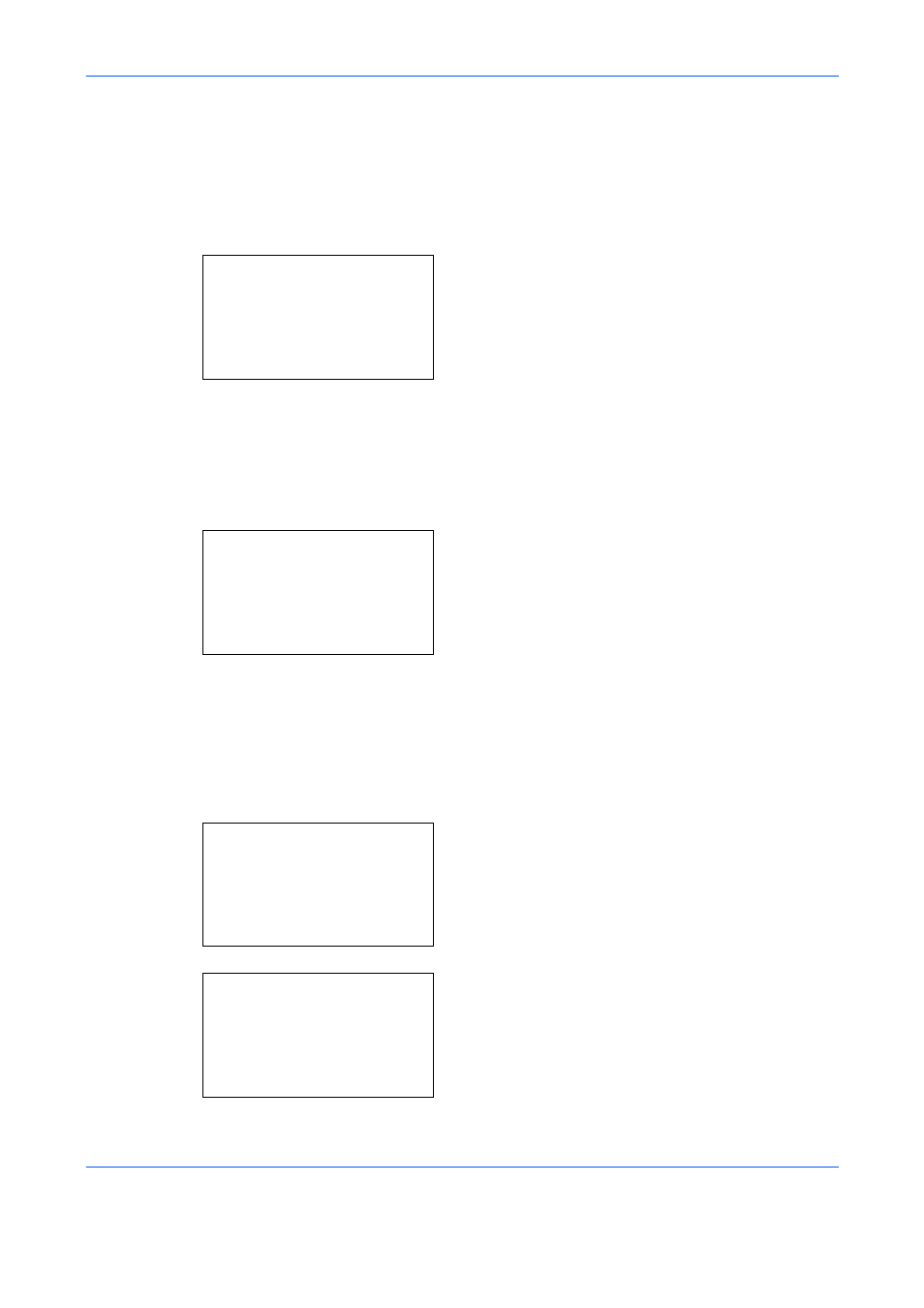
Default Setting (System Menu)
8-80
3
Press the or key to select [Off] or [on].
If [On] is selected and the OK key is pressed, the
Forward Rule screen appears.
If [Off] is selected and the OK key is pressed,
proceed to step 6.
4
Press the or key to select the Forward Rule.
5
Press [Select] (the Right Select key). The
selected file name is indicated by a checkmark
next to it.
If you need to add the Forward Rule, repeat steps
4 to 5 to select them.
6
Press the OK key. Completed. is displayed and the
screen returns to the Send and Forward menu.
Setting the destination
Set the destination to which the original is forwarded.
Use the procedure below to set the destination.
1
In the Send and Forward menu, press the or
key to select [Destination].
2
Press the OK key. The Destination menu appears.
Forward:
a
b
*********************
2 G Folder(SMB)
T
3 H Folder(FTP)
T
[ Select ]
1 p E-mail
T
Send and Forward: a
b
*********************
2 Destination
1 Forward
Send and Forward: a
b
*********************
2 Destination
1 Forward
Destination:
a
b
*********************
2 Register
[ Exit
]
1 Confirmation