TA Triumph-Adler P-C2660 MFP User Manual
Page 256
Advertising
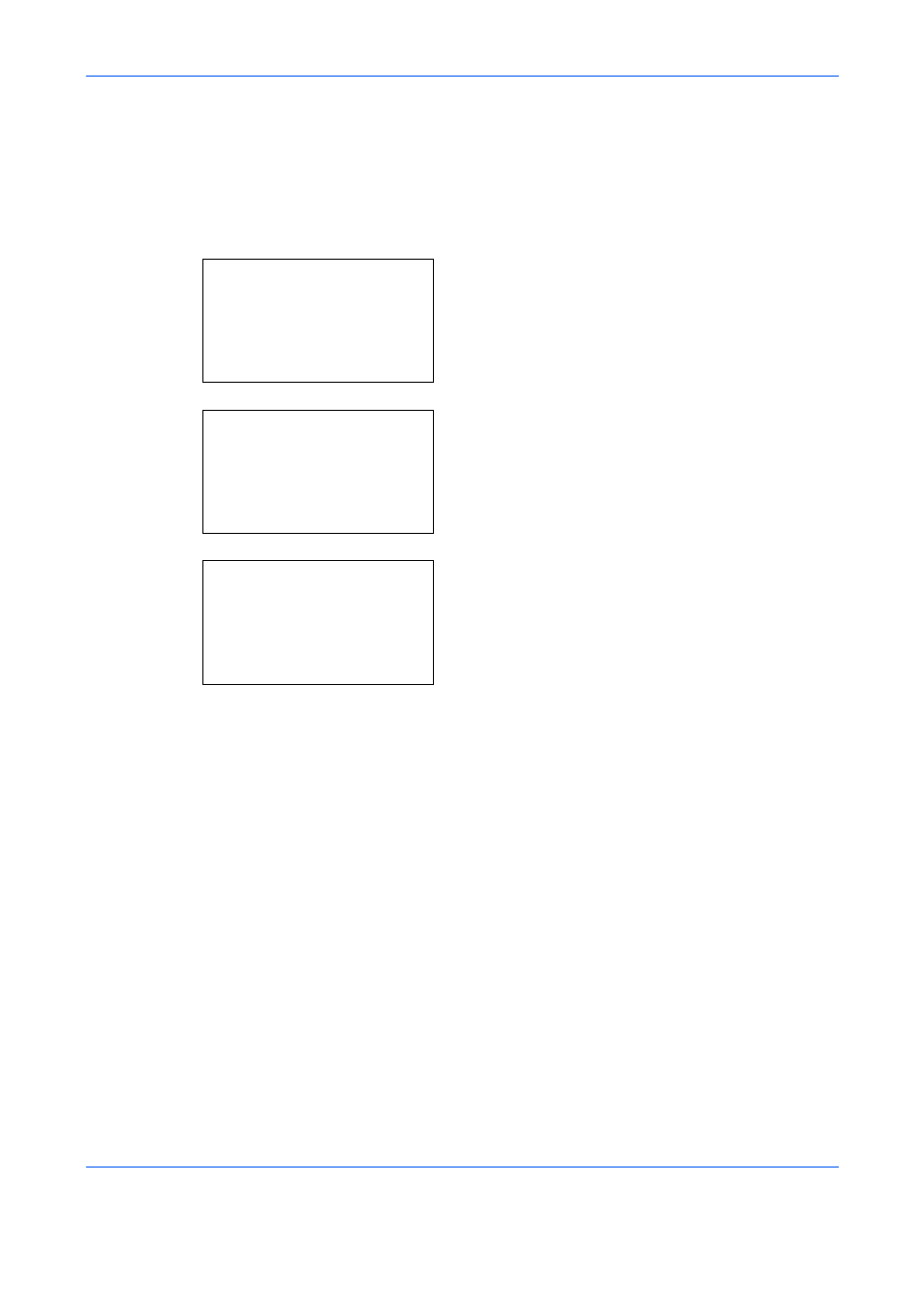
Status / Job Cancel
7-22
4
Press [OK] (the Right Select key). The screen
returns to the Status menu.
USB keyboard
This appears when a USB keyboard is connected to the machine, and indicates whether the keyboard can be
used.
1
Press the Status/Job Cancel key. The Status
menu appears.
2
Press the or key to select [USB Keyboard].
3
Press the OK key. Indicates whether the USB
keyboard can be used.
4
Press the OK key. The screen returns to the Status
menu.
Status:
a
b
*********************
2 Send Job Status
3 Store Job Status
[ Pause ]
1 Print Job Status
Status:
a
b
< Memory Card
= USB Memory
*********************
[ Pause ]
> USB Keyboard
USB Keyboard:
C
b
Available
Advertising
This manual is related to the following products: