TA Triumph-Adler P-C2660 MFP User Manual
Page 224
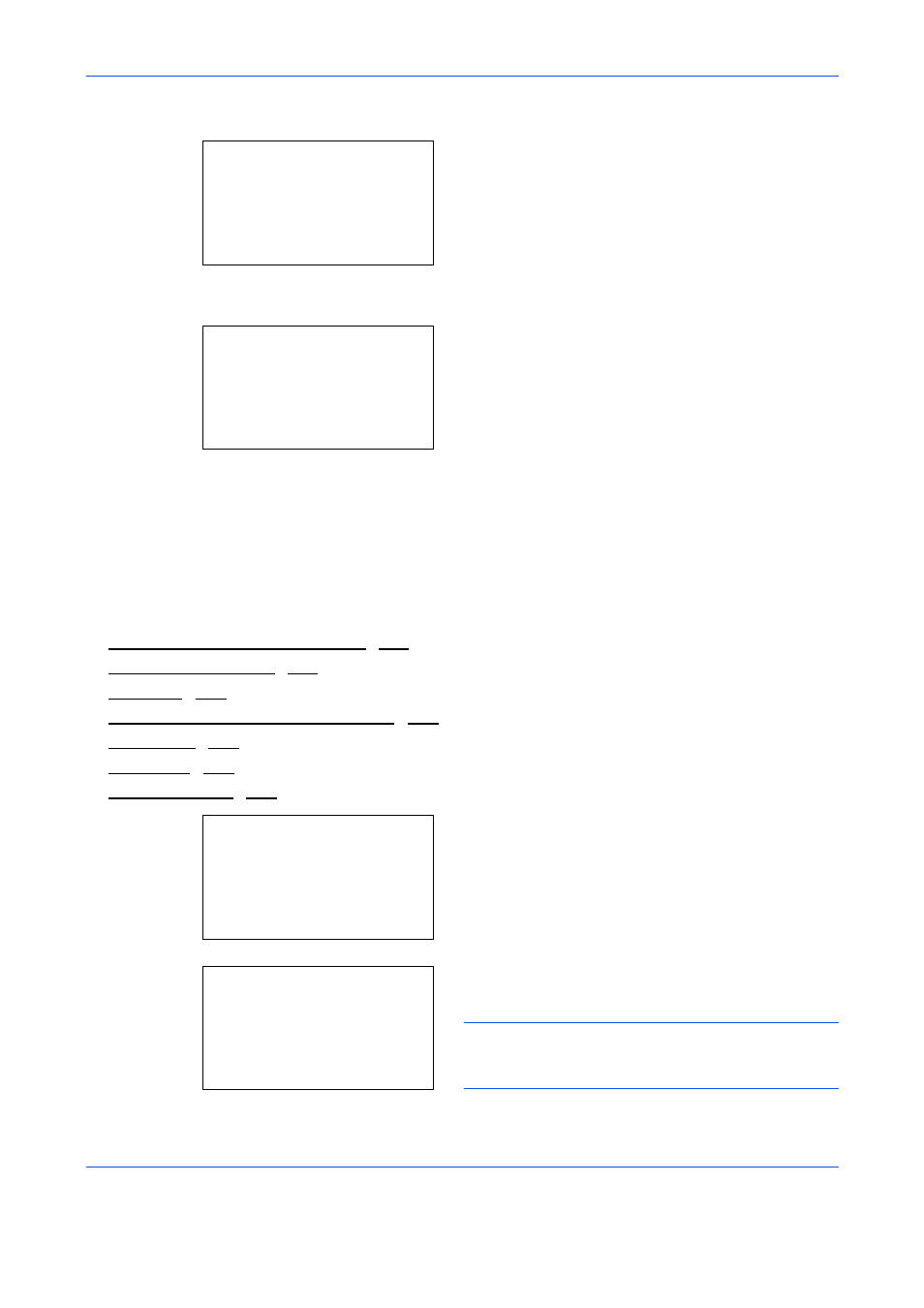
Document Box
6-10
Searching with Box names
1
In the Custom Box list screen, press [Menu] (the
Left Select key). The Menu screen appears.
2
Press the or key to select [Search(Name)].
3
Press the OK key. The Search(Name) screen
appears.
4
Enter the Box name to be found and press OK key.
A search is done for the Box name entered.
File operations (Printing, deleting and moving files)
It is possible to print files stored in a Custom Box, to delete them or to move them to a different Custom Box.
The following operations are possible:
• Box number/Box name (Select a File)...6-11
• Select/Deselect All Files...6-11
• Print a File...6-12
• Print a File (Changes to the print settings)...6-12
• Delete a File...6-14
• Moving files...6-14
• Check File Details...6-15
1
In the Custom Box list screen, press or key to
select a Custom Box.
2
Press the OK key. The machine displays a list of
files stored in the Custom Box.
NOTE:
If the screen for entering a password is
displayed then enter the password using the numeric
keys and then press the OK key.
Menu:
a
b
*********************
2 Detail
3 Sort(No.)
1 Open
Search(Name):
a
b
Box*
S
ABC
[ Text
]
Custom Box:
a
b
*********************
0002x DANDOKO box
0003x DBox
[ Menu
]
0001x Dandoko
x 0001 Dandoko:
a
b
*********************
j BBBB
T
j CCCC
T
[ Menu
] [ Select ]
j AAAA
T