User login administration, First user login administration, Displaying user login administration – TA Triumph-Adler P-C2660 MFP User Manual
Page 504: User login administration -2
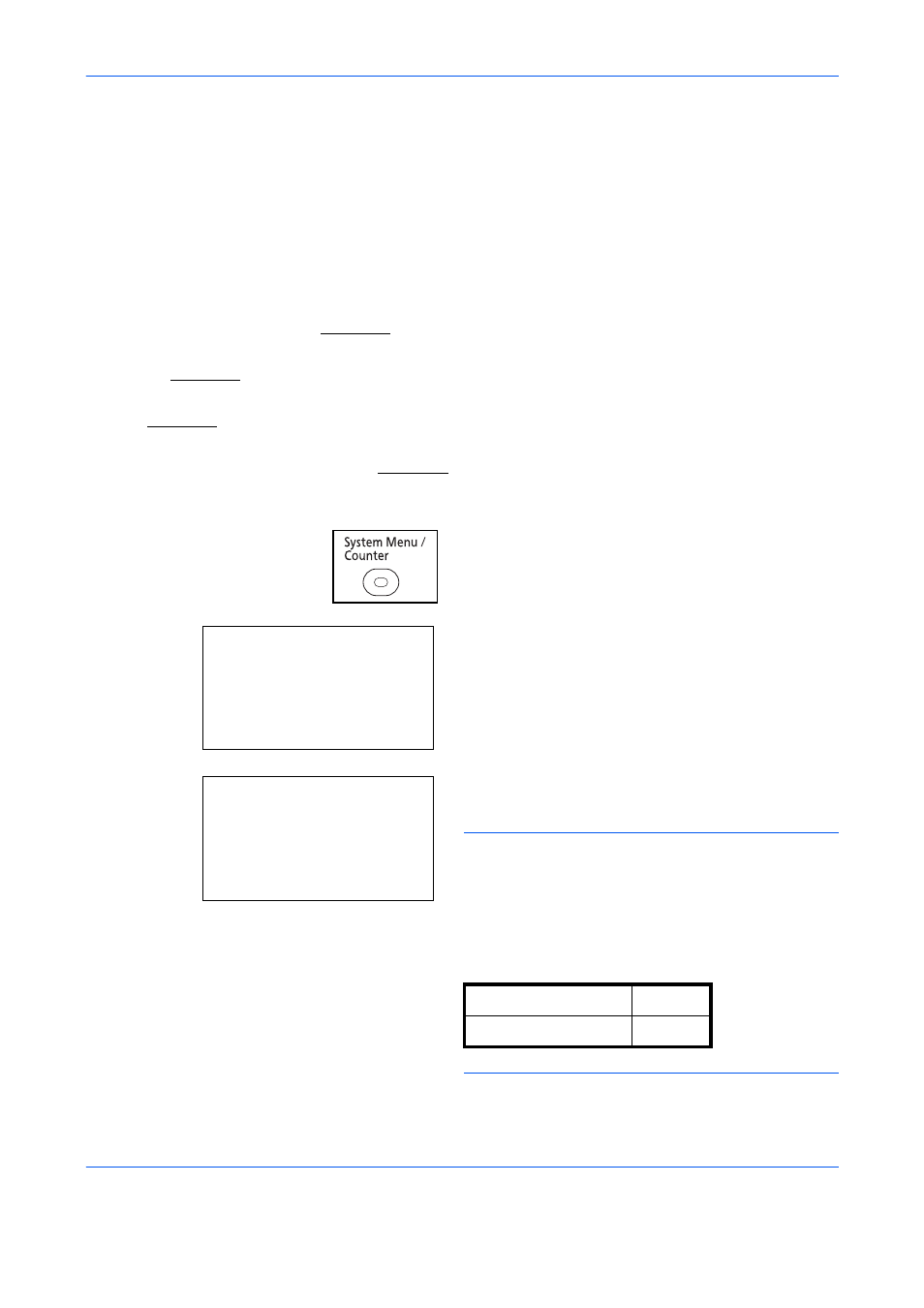
Management
11-2
User Login Administration
User login administration specifies how the user access is administered on this machine. Enter correct Login
User Name and Login Password for user authentication to log in.
Access are in three levels - User, Administrator, and Machine Administrator. The security levels can be modified
only by the machine administrator.
First User Login Administration
Follow these steps for the first user login administration.
Enable user login administration. (page 11-3)
Add a user.(page 11-6)
Log out.(page 11-5)
The registered user logs in for operations.(page 11-5)
Displaying user login administration
1
Press the system menu / counter key on the
operation panel.
The system/counter menu appears.
2
From the system menu / counter menu, press the
or key to select [User/Job Account].
NOTE:
If the user authentication screen appears, enter your
login user name and login password and press [Login]
(the Right Select key). For this, you need to login with
administrator privileges.
The factory default login user name and login password
are set as shown below.
3
Press the OK key. The User/Job Account menu
appears.
Sys. Menu/Count.:a b
*********************
2 Counter
3 System/Network
[ Exit
]
1 Report
Sys. Menu/Count.:a b
*********************
5 User Property
6 Common Settings
[ Exit
]
4 User/Job Account
Login User Name
2600
Login Password
2600