Delete a file -14, Moving files – TA Triumph-Adler P-C2660 MFP User Manual
Page 228
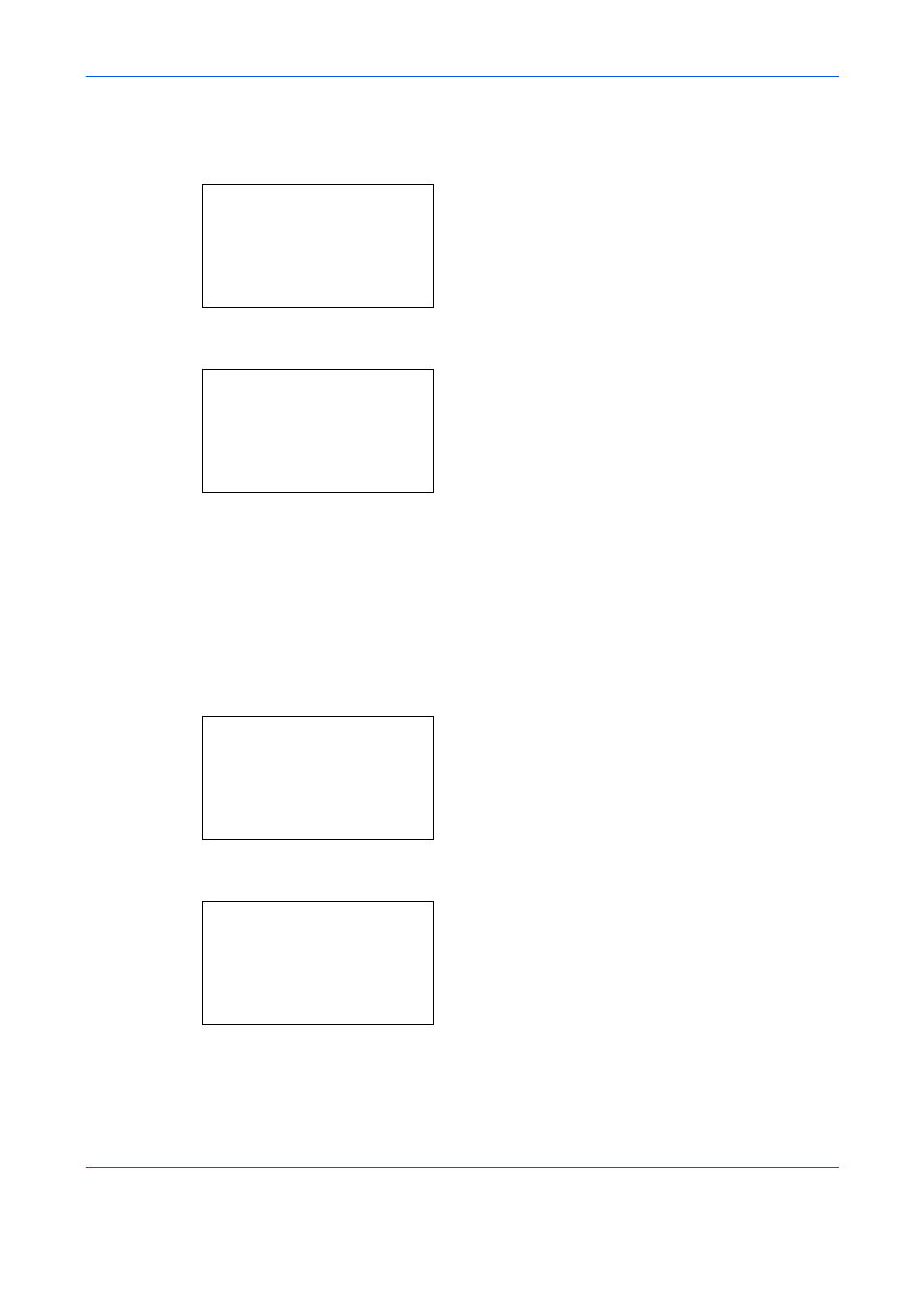
Document Box
6-14
Delete a File
Delete the file(s) selected in the Custom Box.
1
In the file list screen, select the item and press the
OK key. The Print/Delete menu screen appears.
2
Press the or key to select [Delete].
3
Press the OK key. A confirmation message
appears.
4
Press [Yes] (the Left Select key). The message
Completed. appears and the selected file(s) are
deleted.
Pressing [No] (the Right Select key) returns to the
file list menu screen without deleting the file.
Moving files
A file can be moved to a different Custom Box.
1
In the file list screen, select the item and press the
OK key. The Print/Delete menu screen appears.
2
Press the or key to select [Move].
3
Press the OK key. The Custom Box list appears.
4
Press the or key to select the destination Box.
x 0001 Dandoko:
a
b
*********************
2 Print(ChangeSet)
3 Delete
1 Print
Delete.
Are you sure?
[
Yes
] [
No
]
x 0001 Dandoko:
a
b
*********************
2 Print(ChangeSet)
3 Delete
1 Print
Custom Box:
a
b
*********************
0002x DANDOKO box
0003x DBox
0001x Dandoko