TA Triumph-Adler P-C2660 MFP User Manual
Page 572
Advertising
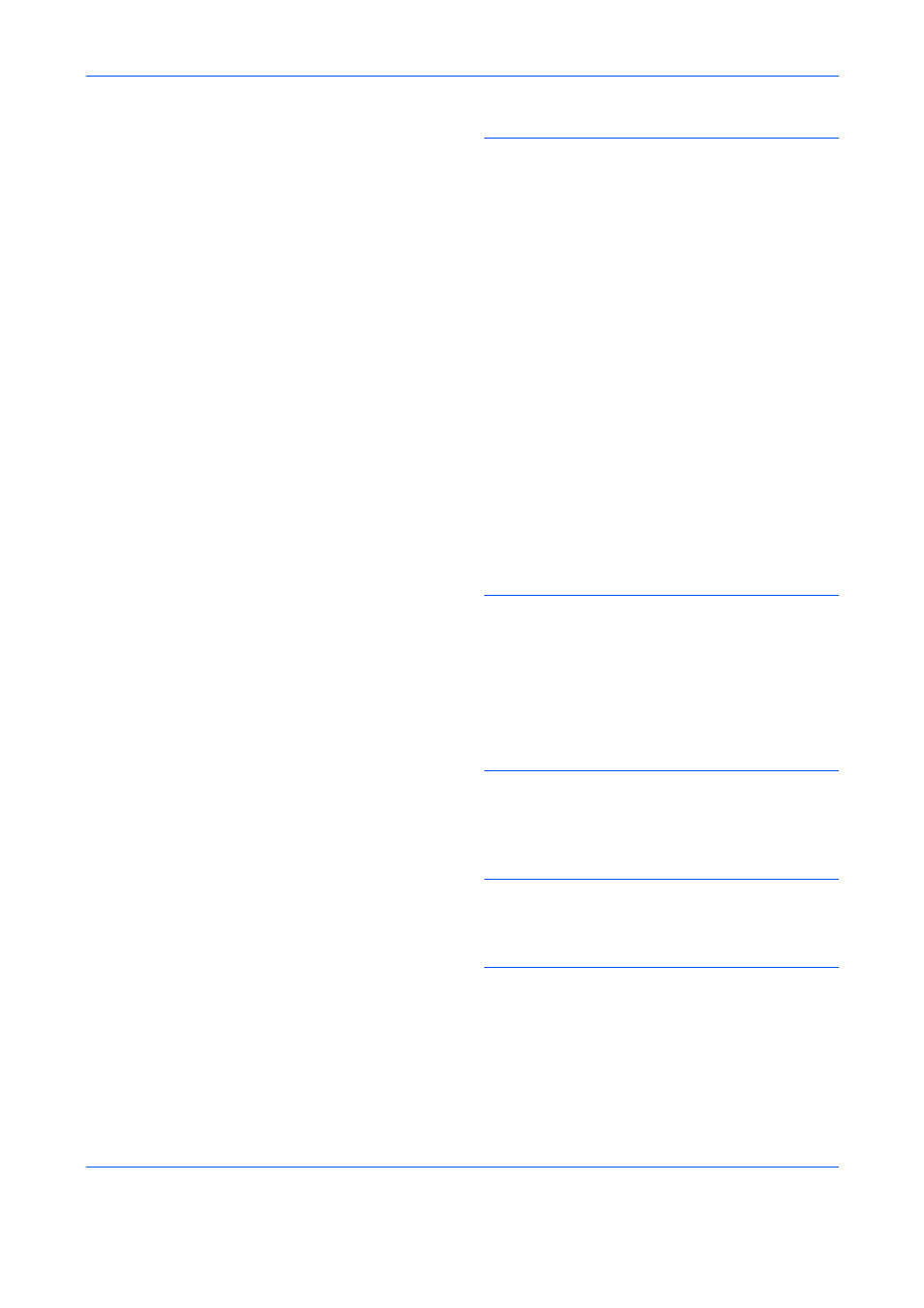
Index
Index-2
Backgrnd(Send)
E-mail Subject/Body
File Format
JPEG/TIFF Print
Original Image (Copy)
Original Image (Send)
Scan Resolution
XPS FitTo Page
,
Zoom
Density Adjustment
Copy
Send
Adding
Choosing by One-Touch Key
Choosing from the Address Book
Editing
Search
Sending to Different Types of
Destinations (Multi Sending)
Device
Checking Status
Document Box
How to Load Originals
Supported Originals
dpi
Duplex
,
E
Emulation
Energy Star Program
Entry
Body
File Name
,
Error Messages
Expansion Memory
F
File
Format
File Name
FTP
G
GPL
Grayscale
H
I
Image Quality
Included Guides 2
Interface Block
Advertising
This manual is related to the following products: