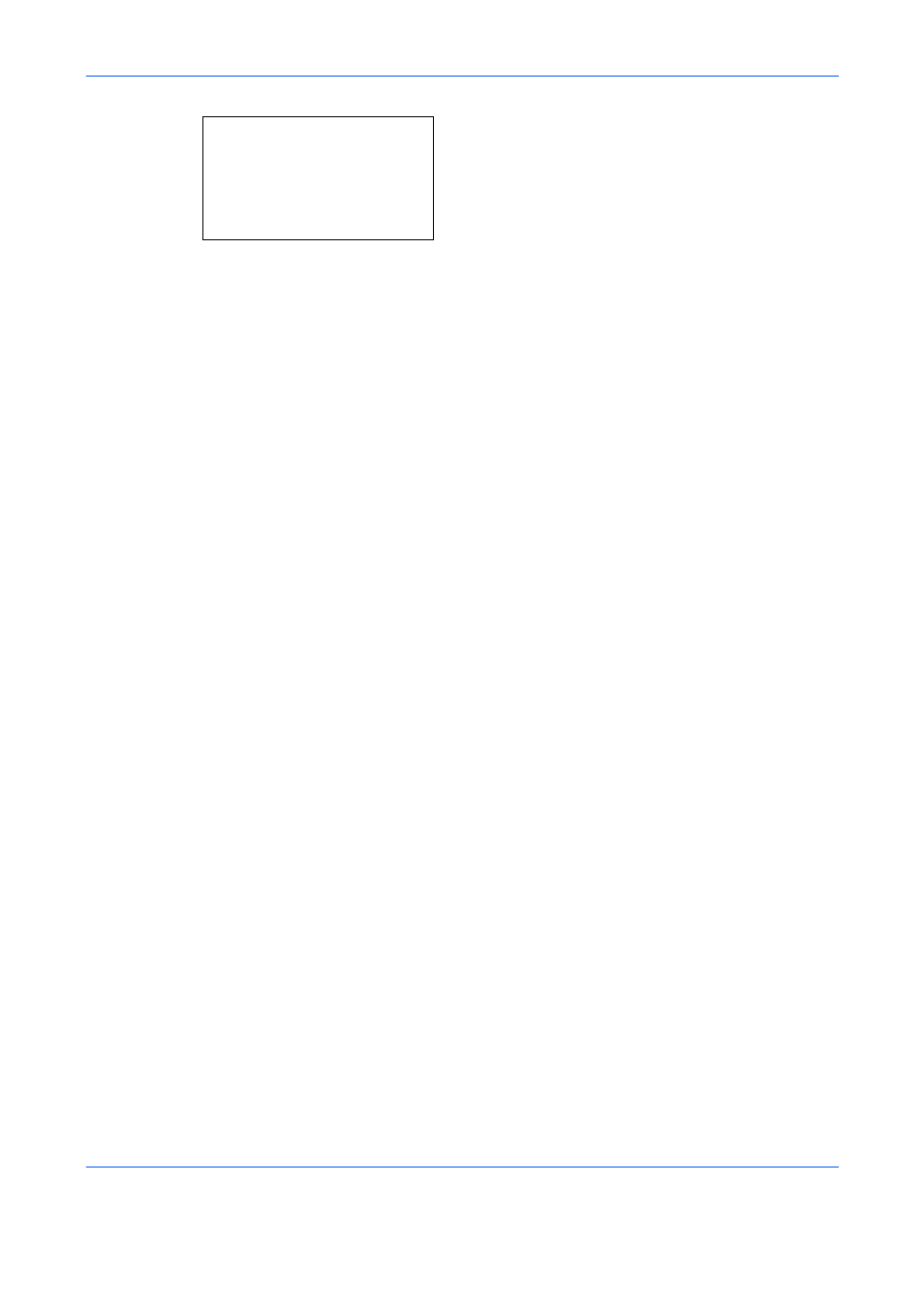TA Triumph-Adler P-C2660 MFP User Manual
Page 538
Advertising
This manual is related to the following products: