TA Triumph-Adler P-C2660 MFP User Manual
Page 231
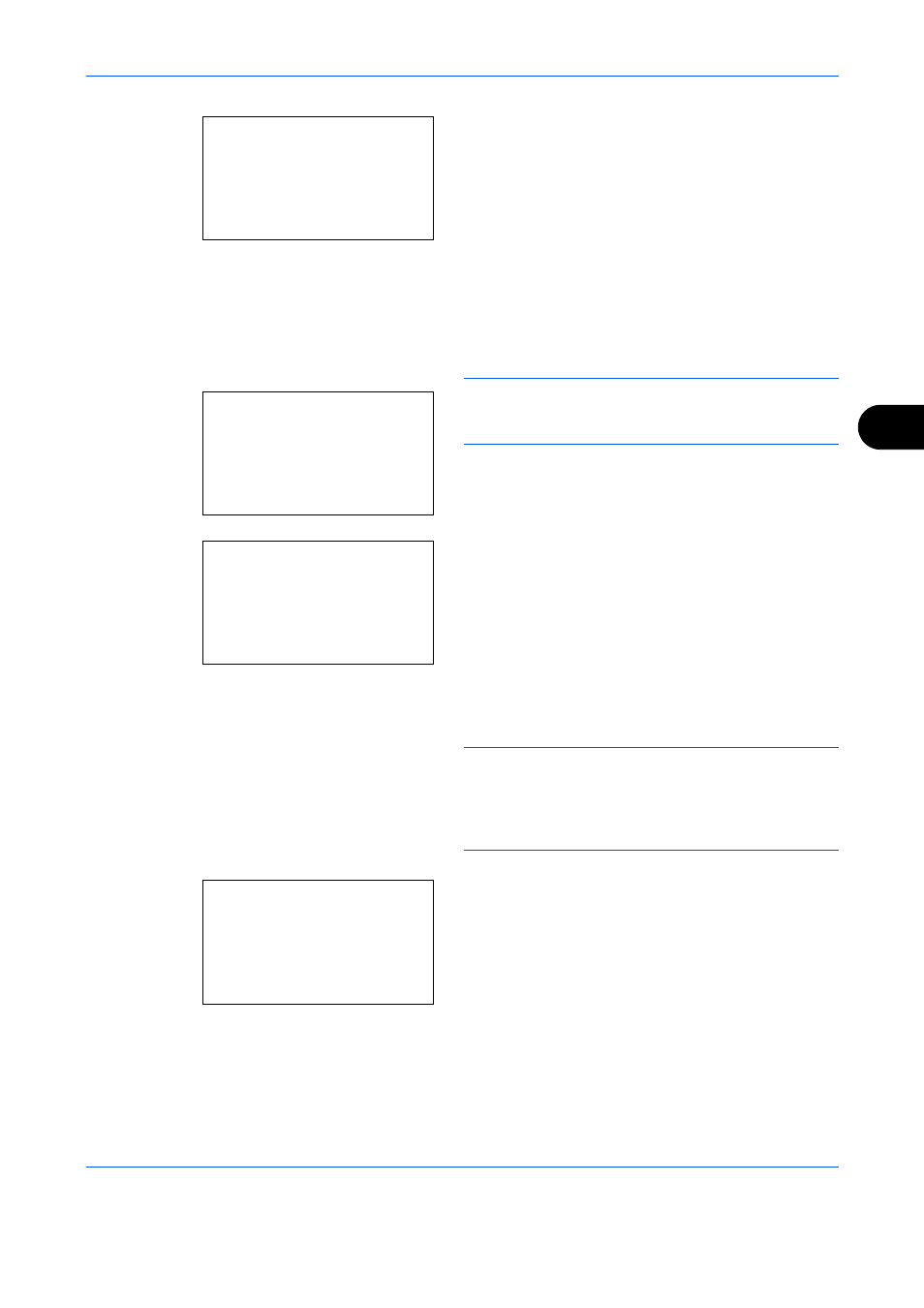
Document Box
6-17
6
7
Press the OK key. The print file selection menu
appears.
8
Press the or key to select the file to be
printed, and then press [Select] (the Right Select
key). The selected file will be marked.
If you need to add another file, repeat this
procedure to select the file.
NOTE:
To select all files, press Menu (the Left Select
key) and select [Select All]. To deselect all files, select
[Clear All]. To show file details, select [Detail].
9
Press the OK key. The file print and delete
selection menu appears.
10
Press the or key to select [Print] and press
the OK key.
NOTE:
To delete the selected file without printing it,
select [Delete] and press the OK key. The file deletion
confirmation screen appears. Press [Yes] (the Left
Select key). Completed. appears and the file is
deleted.
11
The ID entry screen appears. Enter the ID and
press the OK key.
l
Fiala
:
a
b
*********************
o Data02
o Data03
[ Menu
] [ Select ]
o Data01
Menu:
a
b
*********************
2 Clear All
3 Detail
1 Select All
Fiala:
a
b
*********************
2 Delete
1 Print
Fiala:
b
*********************
1216S