TA Triumph-Adler P-C2660 MFP User Manual
Page 293
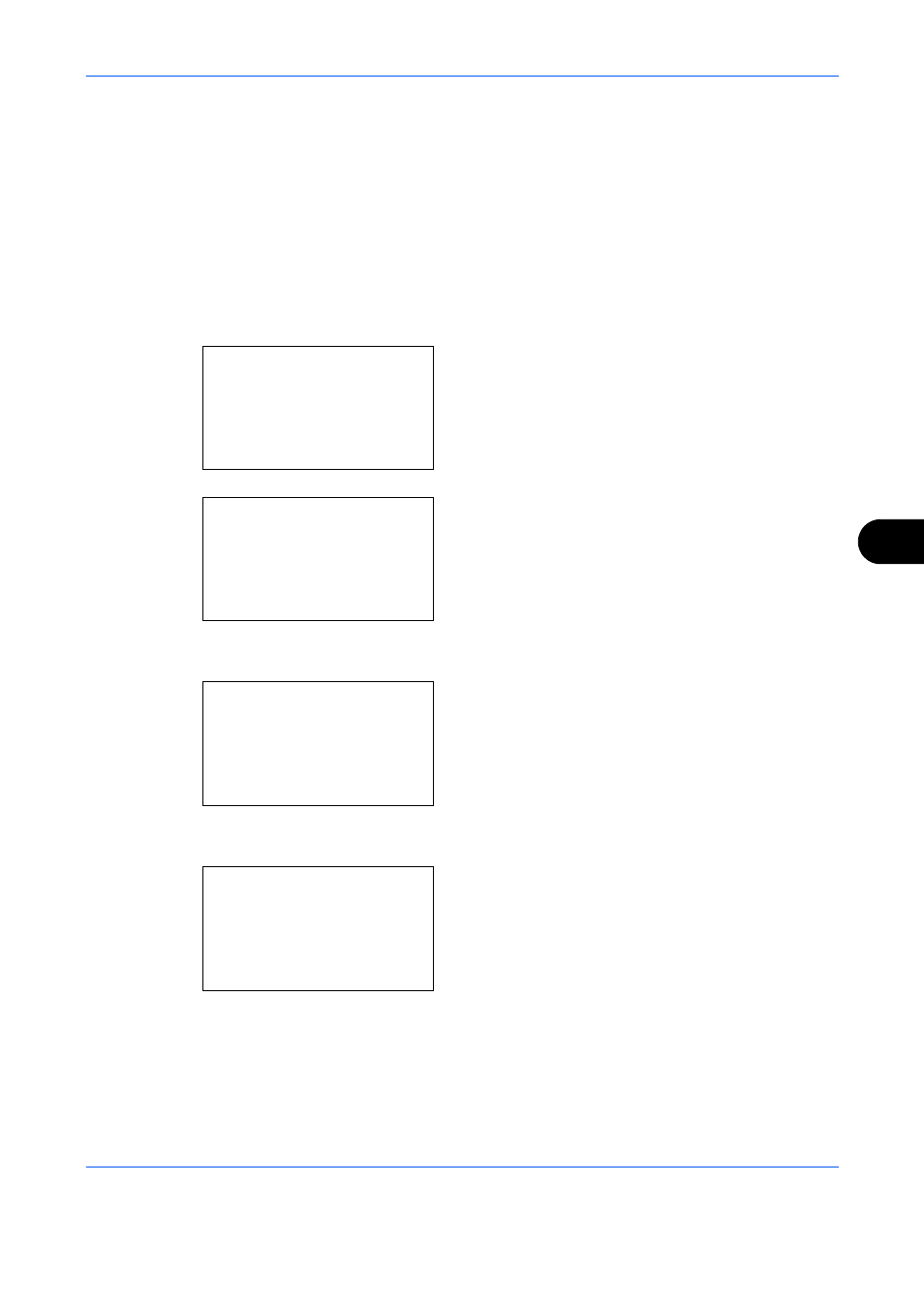
Default Setting (System Menu)
8-37
8
7
Press the or key to select [Text+Photo],
[Photo], [Text] or [for OCR].
8
Press the OK key. Completed. is displayed and the
screen returns to the Function Default menu.
Scan Resolution
Select the default scanning resolution. The options are 600x600dpi, 400x400dpi U.Fin (Ultra Fine), 300x300dpi,
200x400dpi S.Fin (Super Fine), 200x200dpi Fine, 200x100dpi Norm. (Normal).
Use the procedure below to select the default resolution setting.
1
In the Sys. Menu/Count. menu, press the or
key to select [Common Settings].
2
Press the OK key. The Common Settings menu
appears.
3
Press the or key to select [Function Default].
4
Press the OK key. The Function Default menu
appears.
5
Press the or key to select [Scan Resolution].
6
Press the OK key. Scan Resolution appears.
7
Press the or key to select [200x100dpi
Norm.], [200x200dpi Fine], [200x400dpi S.Fin],
[300x300dpi], [400x400dpi U.Fin] or [600x600dpi].
Sys. Menu/Count.: a
b
4 User/Job Account
5 User Property
*********************
[ Exit
]
6 Common Settings
Common Settings: a
b
*********************
2 Default Screen
3 Sound
[ Exit
]
1 Language
Function Default: a
b
*********************
2 Scan Resolution
3 FAX Resolution
[ Exit
]
1 Color Selection
Scan Resolution: a
b
*********************
2 200x200dpi Fine
3 200x400dpi S.Fin
1 200x100dpi Norm.