5 mst instance setting – PLANET WGSW-28040P User Manual
Page 130
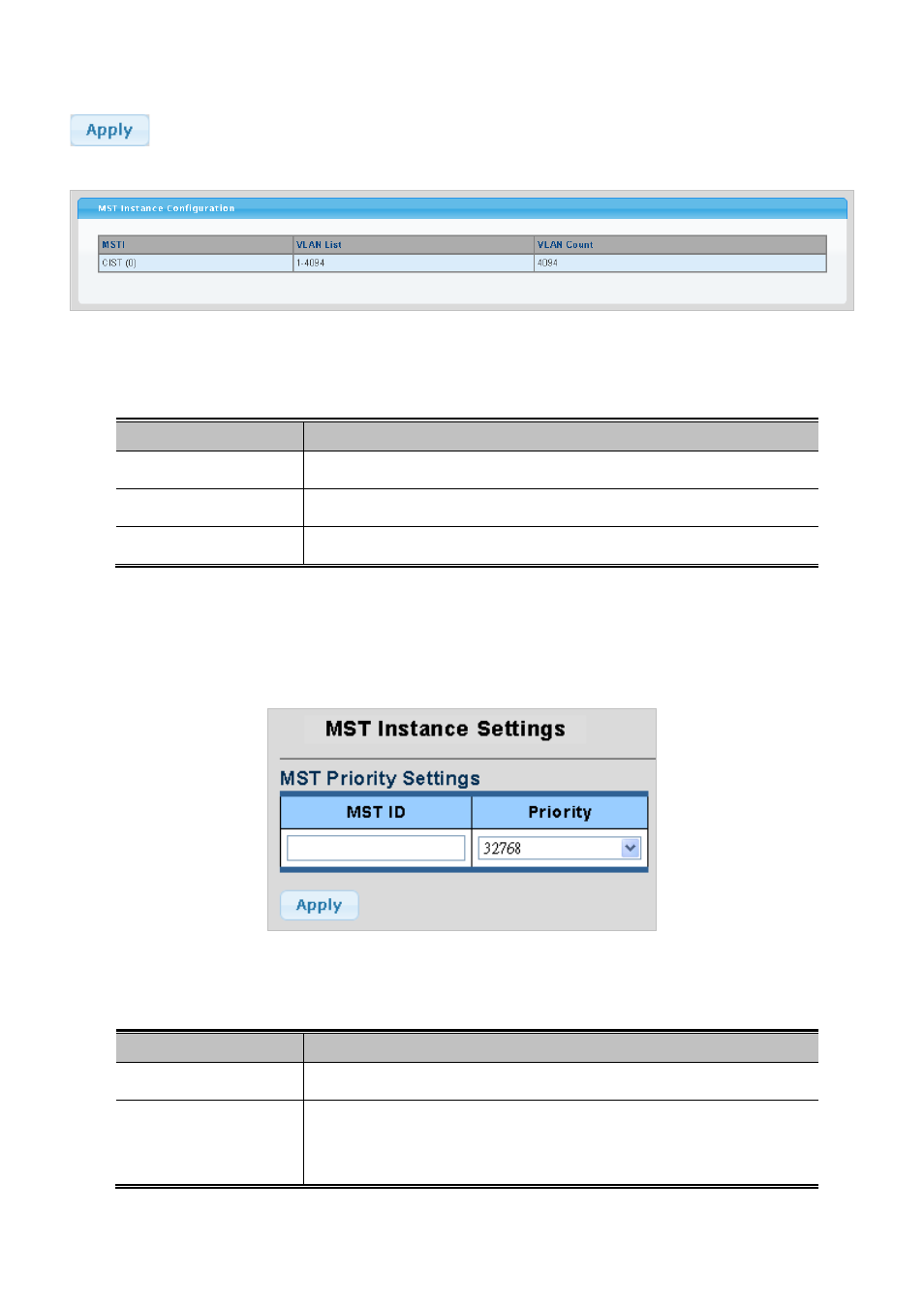
User’s Manual of WGSW-28040 / 28040P / 28040P4
130
Buttons
: Click to apply changes.
Figure 4-6-10 MASI Instance Configuration page screenshot
The page includes the following fields:
Object
Description
• MSTI
Display the current MSTI entry.
• VLAN List
Display the current VLAN list.
• VLAN Count
Display the current VLAN count.
4.6.5 MST Instance Setting
This page allows the user to inspect the current STP MSTI bridge instance priority configurations, and possibly change them as
well. The MST Instance Setting screen in
Figure 4-6-11, Figure 4-6-12 & Figure 4-6-13
appears.
Figure 4-6-11 MST Instance Setting page screenshot
The page includes the following fields:
Object
Description
•
MST ID
Enter the special MST ID to configure priority.
• Priority
Controls the bridge priority. Lower numerical values have better priority. The
bridge priority plus the MSTI instance number, concatenated with the 6-byte MAC
address of the switch forms a Bridge Identifier.